Serial, 21 serial, Overview – CUE uniCUE User Manual
Page 21: Rs-232 mode, Rs-422 mode, Rs-485 mode
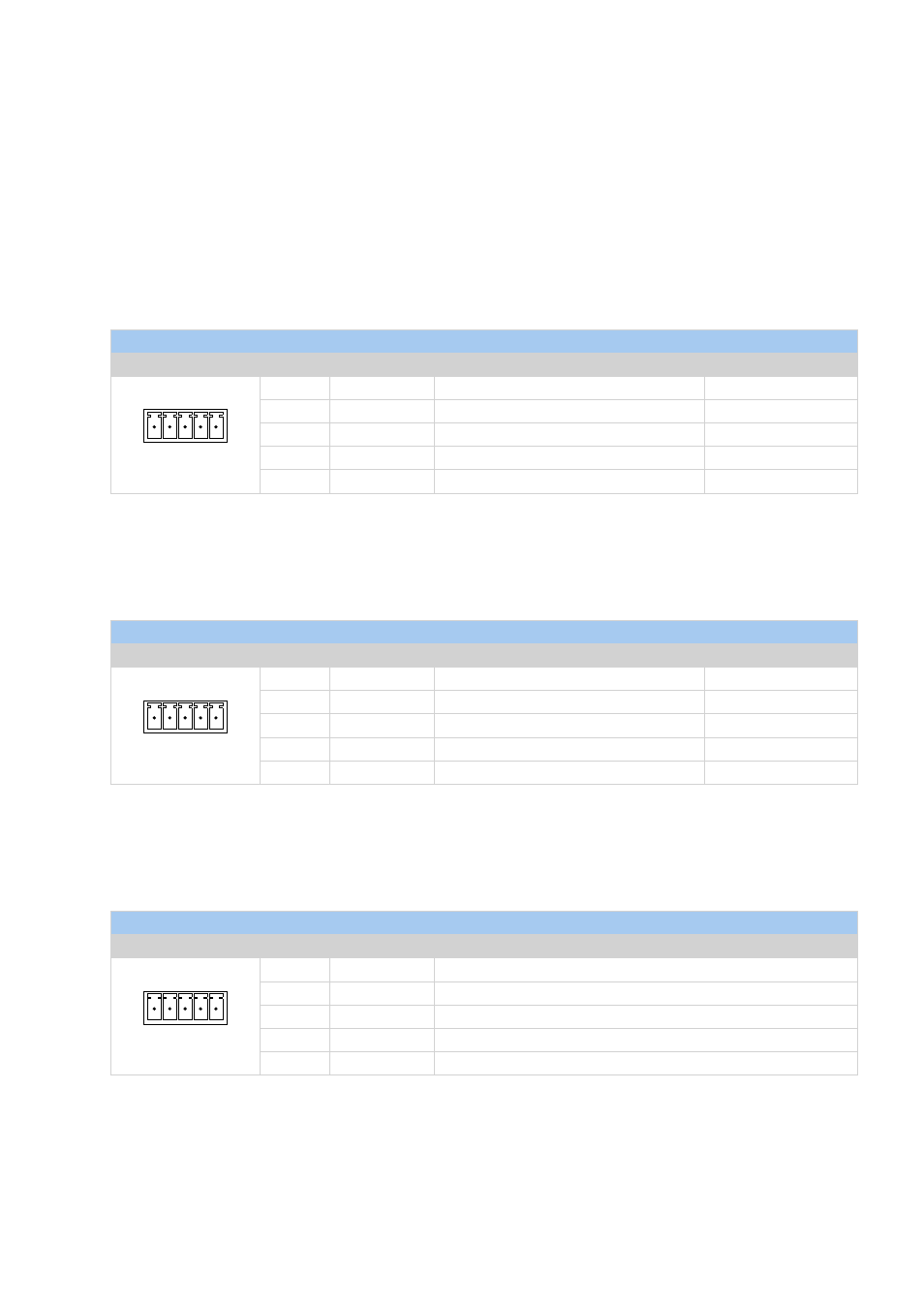
21
Touch Panel Controllers / Connecting
© CUE, a.s. All Rights Reserved.
SERIAL
Overview
These bi-directional serial channels are used for RS-232, RS-422 and RS-485 communication. Maximum
speed is 115 200 Bd (bps). Default mode for all channels is RS-232, other modes must be set in
programming application. For more details see programming manuals.
RS-232 Mode
Output signal levels for RS-232 are in the -10 V to +10 V range. This is default mode for all channels.
Connector pin out
SERIAL RS-232
5-pin 3.5 mm
Pin
Signal
Description
Direction
1 2 3 4 5
1
TxD
RS-232 Transmitted Data
From uniCUE
2
RTS
RS-232 Request to Send
From uniCUE
3
GND
Ground
4
RxD
RS-232 Received Data
To uniCUE
5
CTS
RS-232 Clear to Send
To uniCUE
RS-422 Mode
This mode must be set in the programming application.
Connector pin out
SERIAL RS-422
5-pin 3.5 mm
Pin
Signal
Description
Direction
1 2 3 4 5
1
Tx A+
RS-422 Transmit Data (Idles High)
From uniCUE
2
Tx B-
RS-422 Transmit Data (Idles Low)
From uniCUE
3
GND
Ground
4
Rx A+
RS-422 Receive Data (Idles High)
To uniCUE
5
Rx B-
RS-422 Receive Data (Idles Low)
To uniCUE
RS-485 Mode
This mode must be set in the programming application.
Connector pin out
SERIAL RS-485
5-pin 3.5 mm
Pin
Signal
Description
1 2 3 4 5
1
A+
RS-422 Transmit Data (Idles High)
2
B-
RS-422 Transmit Data (Idles Low)
3
GND
Ground
4
N.C.
RS-422 Receive Data (Idles High)
5
N.C.
RS-422 Receive Data (Idles Low)
