CRU USB WriteBlocker User Manual
Page 3
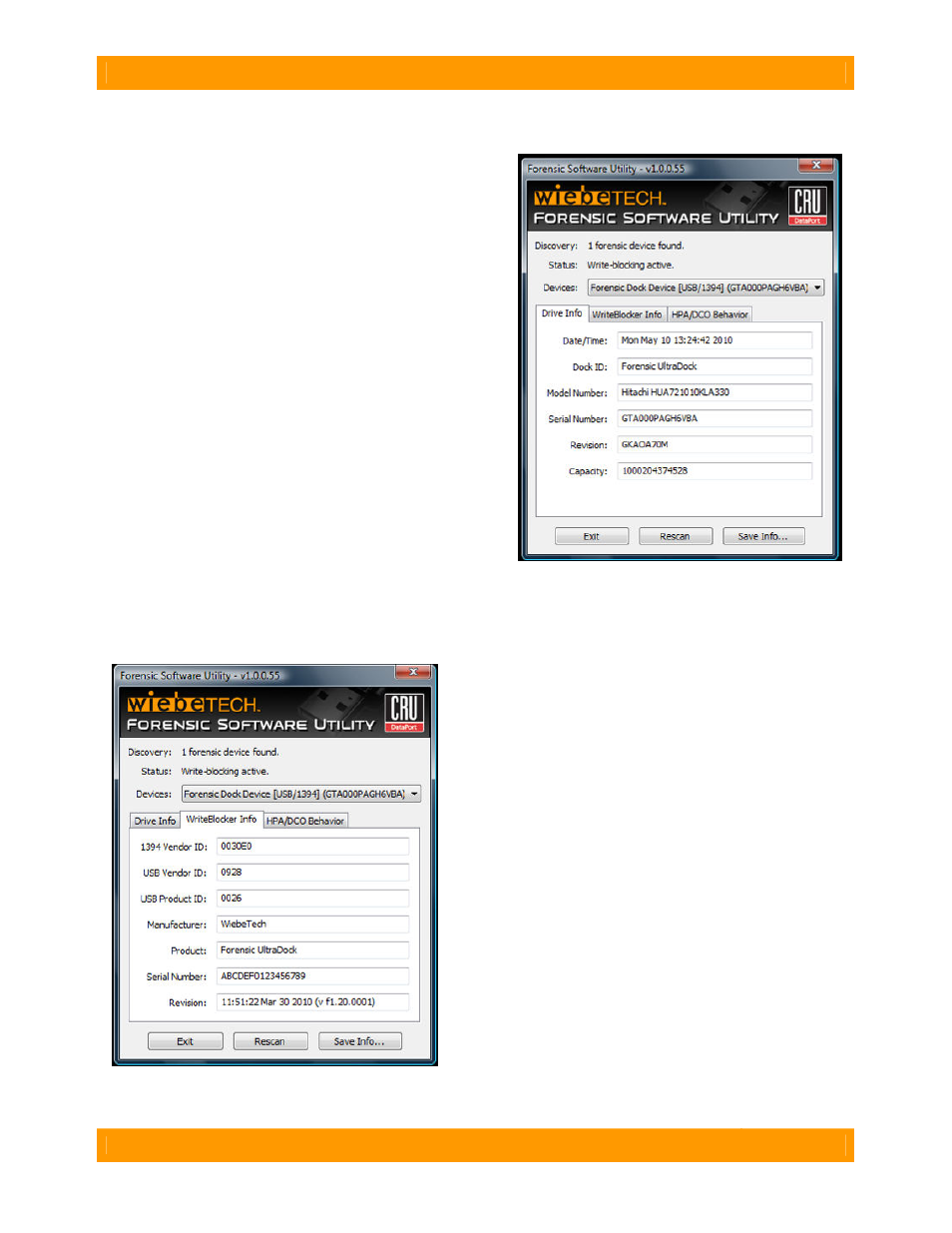
CRU-WiebeTech
U s e r M a n u a l f o r F o r e n s i c S o f t w a r e U t i l i t y ( A 9 - 0 0 0 - 0 0 1 3 ) R E V 1 . 2
- 3 -
3.1 “Drive Info” Tab
(Requires USB, FireWire, or eSATA connection)
This tab allows you to capture identification information
related to the “suspect drive” that is attached to the
WiebeTech Forensic Product.
3.1.1 Date/Time
This field displays the date and time that Forensic
Software Utility is accessed.
3.1.2 Dock ID
This field shows which WiebeTech Forensic Product is
connected.
3.1.3 Model Number
This indicates the Model Number of the attached drive.
3.1.4 Serial Number
This reports the Serial Number of the attached drive.
3.1.5 Revision
This field displays the firmware of the attached drive.
3.1.6 Capacity
Size of the drive (in bytes).
3.2 “Dock Info” Tab
(Requires USB or FireWire connection)
This tab allows you to obtain identification information related to the WiebeTech Forensic product itself.
3.2.1 1394 Vendor ID
Vendor ID of the FireWire
3.2.2 USB Vendor ID
Vendor ID of the USB
3.2.3 USB Product ID
Product ID of the USB
3.2.4 Manufacturer
Maker of the forensic device
3.2.5 Product
Specific name of the WiebeTech forensic device
3.2.6 Serial Number
Serial number of the WiebeTech forensic device
3.2.7 Revision
Current firmware version on the WiebeTech forensic
device
