CRU RTX410-IR User Manual
Page 8
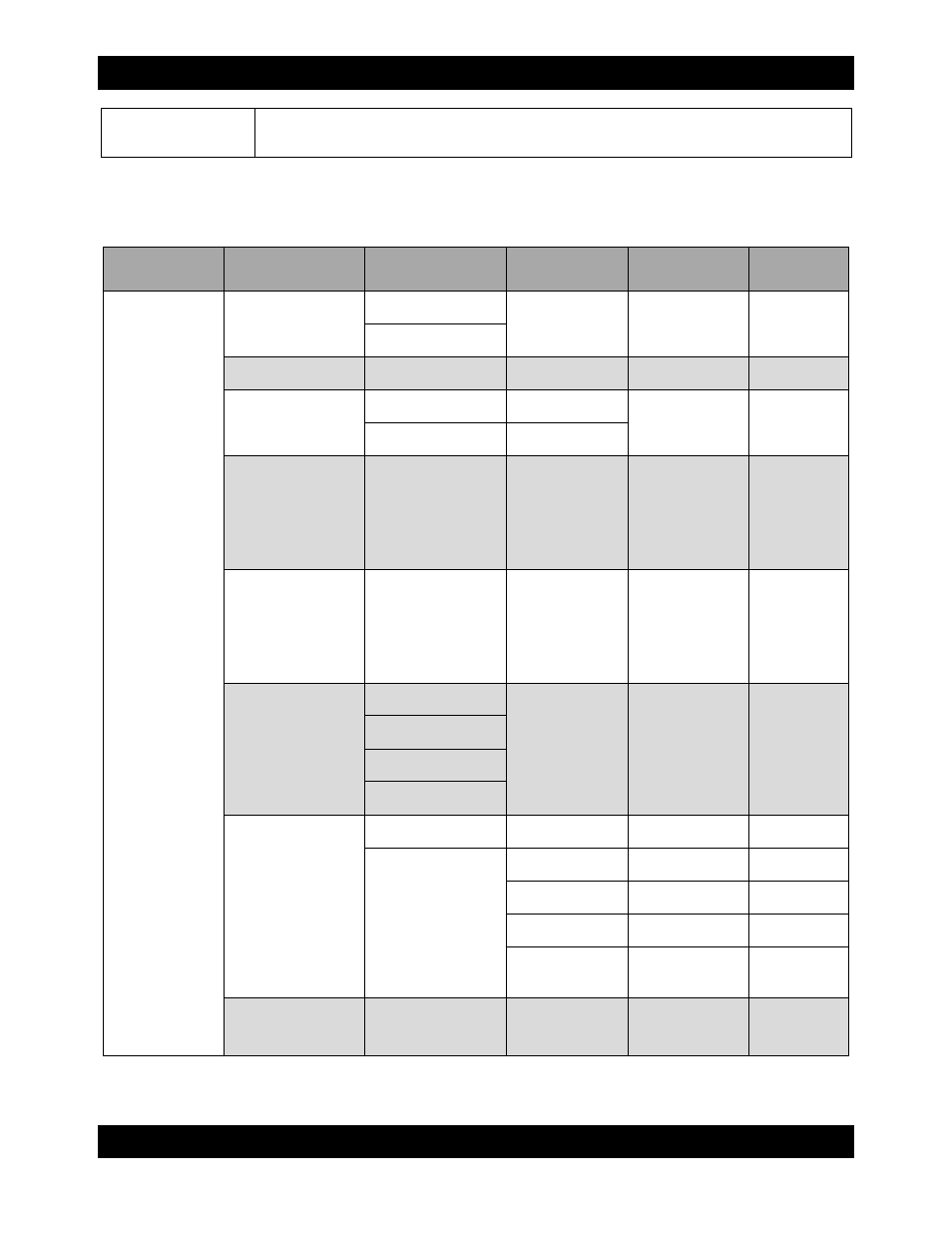
CRU
R T X 4 1 0 / 6 1 0 / 8 0 1 - I R U s e r M a n u a l A 9 - 4 6 8 - 0 0 0 5 R E V 1 . 0
- 8 -
Default IP address: 192.168.0.1
Default subnet mask: 255.255.255.0
Default gateway: 192.168.0.254
6.2.3 RTX LCD Menu Diagram
Use the following chart for reference when following the instructions in Section 6.2.4 for setting up RTX
according to your network type.
Main Menu
2
nd
Menu Screen
3
rd
Menu Screen
4
th
Menu Screen
5
th
Menu Screen
6
th
Menu
Screen
CRU-DataPort
RTX
[System Info.]
[Firmware Version
x.x.x]
[RAM Size
xxx MB]
[Alarm Mute]
[ENT:OK
ESC: Back]
[Reset/Shutdown]
[Reboot]
[ENT:OK
ESC: Back]
[Shutdown]
[ENT:OK
ESC: Back]
[Quick Install]
RAID 0
RAID 1
RAID 3
RAID 5
RAID 6
RAID 0+1)
xxx GB
[Apply The
Config]
[ENT:OK
ESC: Back]
[Volume Wizard]
[Local]
RAID 0
RAID 1
RAID 3
RAID 5
RAID 6
RAID 0+1
[Use default
algorithm]
[Volume Size]
xxx GB
[Apply The
Config]
[ENT:OK
ESC: Back]
[View IP Setting]
[IP Config]
[Static IP]
[IP Address]
[DHCP IP]
[IP Subnet Mask]
[255.255.255.0]
[IP Gateway]
[192.168.010.254]
[Change IP Config]
[DHCP]
[ENT:OK
ESC: Back]
[Static IP]
[IP Address]
Adjust IP
address
[IP Subnet
Mask]
Adjust Submask
IP
[IP Gateway]
Adjust Gateway
IP
[Apply IP
Setting]
[ENT:OK
ESC: Back]
[Reset to Default]
[ENT:OK
ESC: Back]
