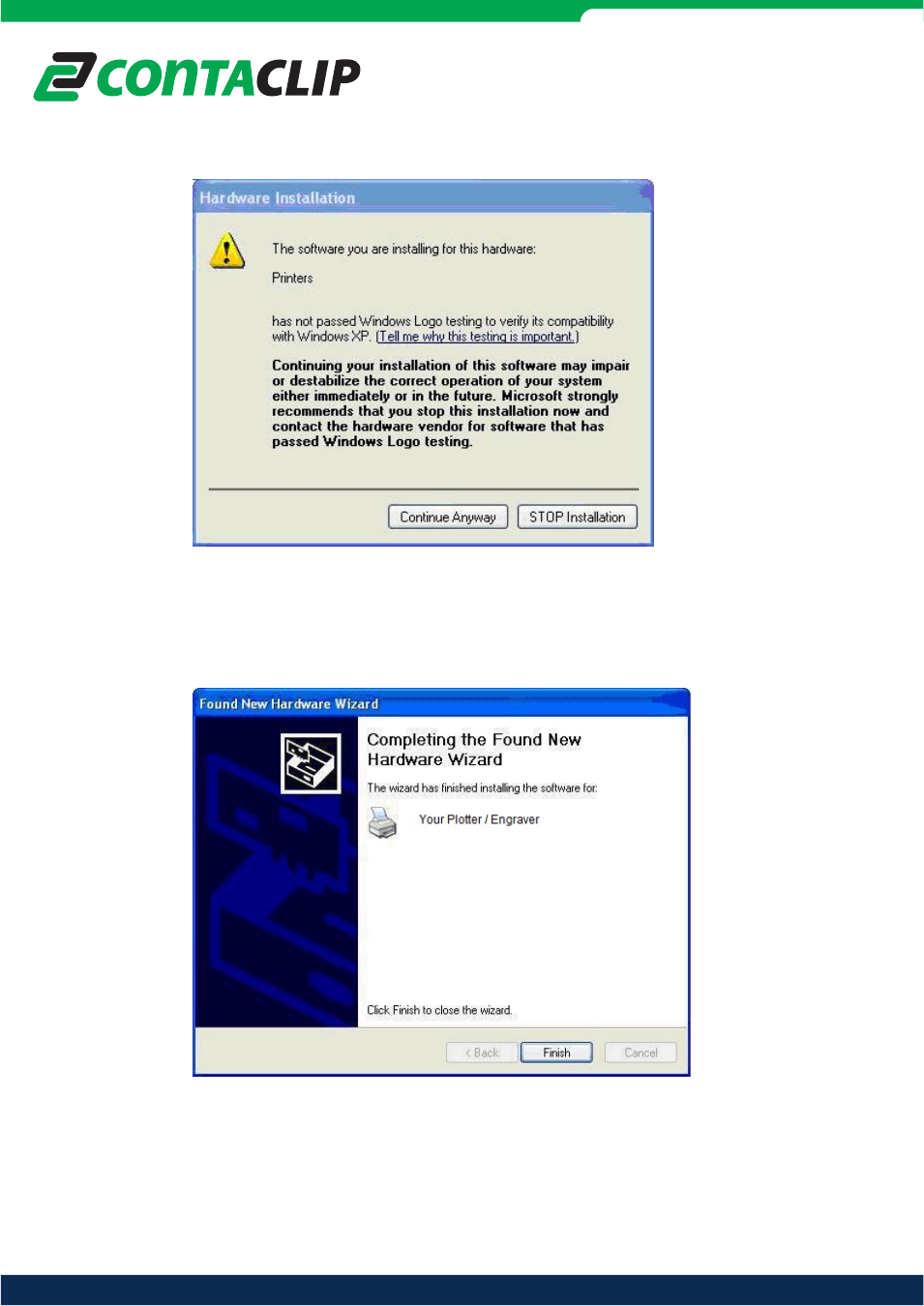
www.conta-clip.com
7.
When
the message “The software you are installing… has not passed Windows Logo
testing...” appears, click on “Continue Anyway”.
8. Click on the “Finish” button to complete the driver installation.
The plotter / engraver can now be used. You can sign in with your user account.