Windows xp – CONTA-CLIP EMS plotter drivers User Manual
Page 7
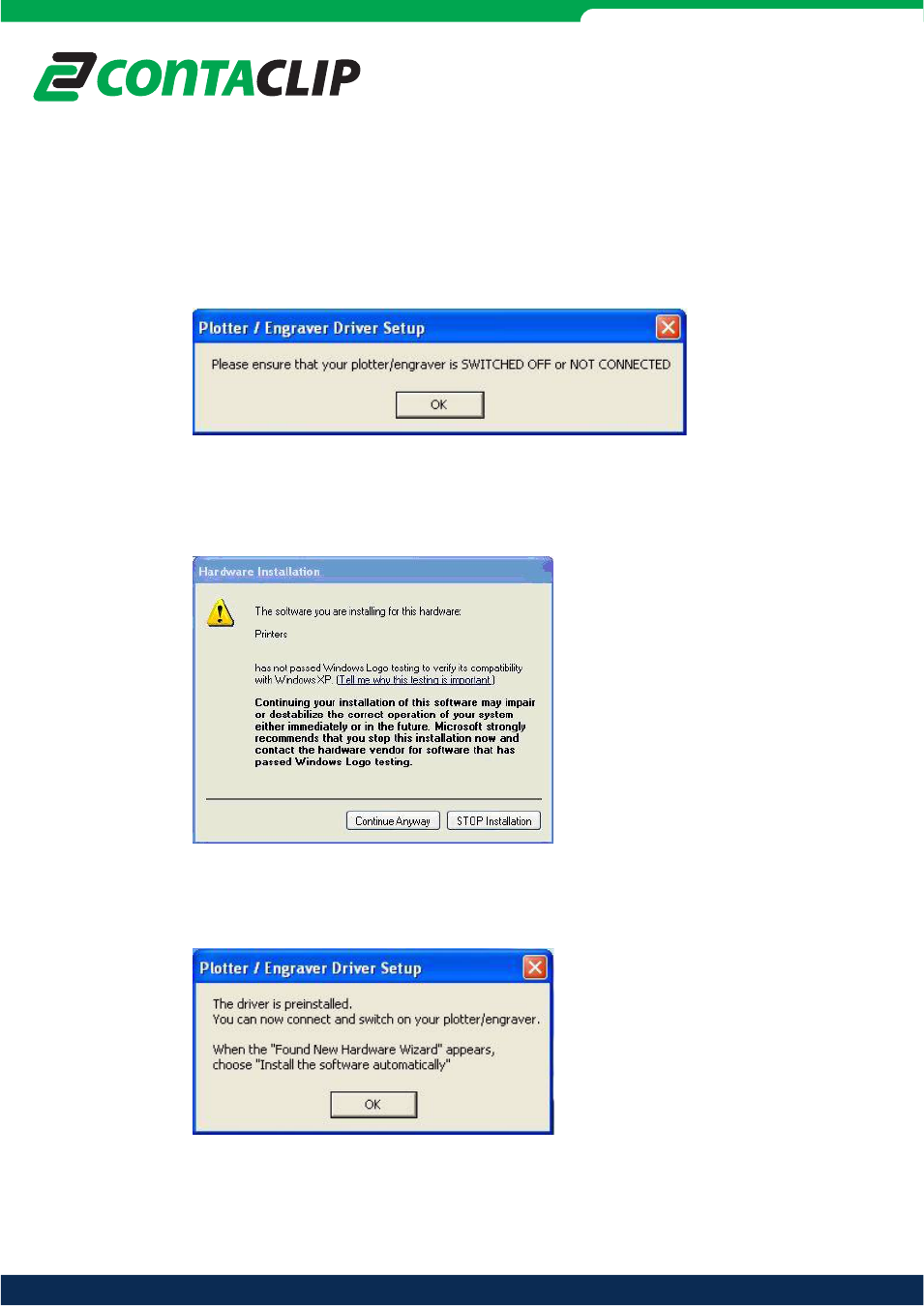
www.conta-clip.com
3. Windows XP
1. Sign in as an administrator. Open the Folder “Psetup” and start the program
“psetup.exe”
2. A message window will remind you to keep the plotter / engraver switched off. Click on
“OK” to start the pre- installation.
3. During the installation of the plotter / engraver software the message “The software you
are installing… has not passed Windows Logo testing...” appears.
Click on “Continue Anyway”.
4. When the pre- installation is finished, you will be notified that you can now connect and
switch on your plotting or engraving device. Acknowledge with “OK”.
This manual is related to the following products:
