10 instruction manual getest – CIRCUTOR GETEST Series User Manual
Page 10
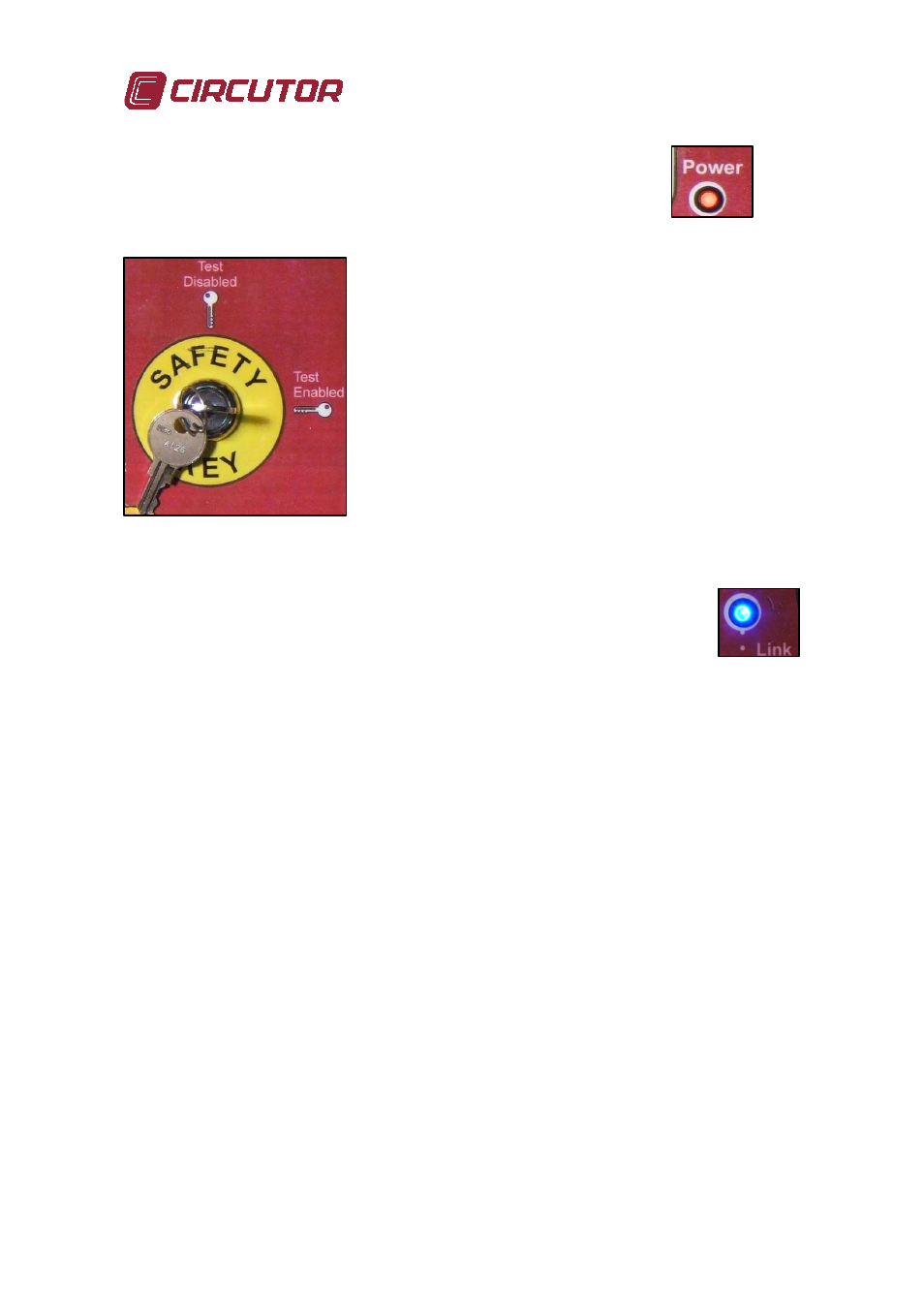
10
Instruction manual
Getest
3.- Switch on the circuit breaker (6). The red led will light.
4.- Turn the safety key to the “ENABLED” position. The device is ready.
5.- Load the MPC software in the PDA. Select
the language
6.- Select the bluetooth serial port (10) and click
“Connect”(11) (usually, COM6).
The status
bar(20) will show “connecting” and “ready”
when connected. If after a couple of second, the
text “Disconnected” appears on the status bar, it
will indicate a problem in the bluetooth link. A
recommendation is to soft-reset (push with the
PDA stylus the reset button) the PDA. If the problem persists, switch off
and on the MPC circuit breaker, and try again. Link is checked every
second, in case of link failure, software will return to the
disconnected state, and MPC will stop doing actions. MPC link
led will light while PDA is connected to the MPC.
7.- Type the current in (12) and select the measure to be performed (14),
depending on the connections done in step 1. Current required depends on
country legislation. Usually, you have to inject 1% of maximun installation
current, and, at least, 5A for distribution transformer station, and 50A for
substations and power plants
