CIRCUTOR CVM-BD Series User Manual
Page 19
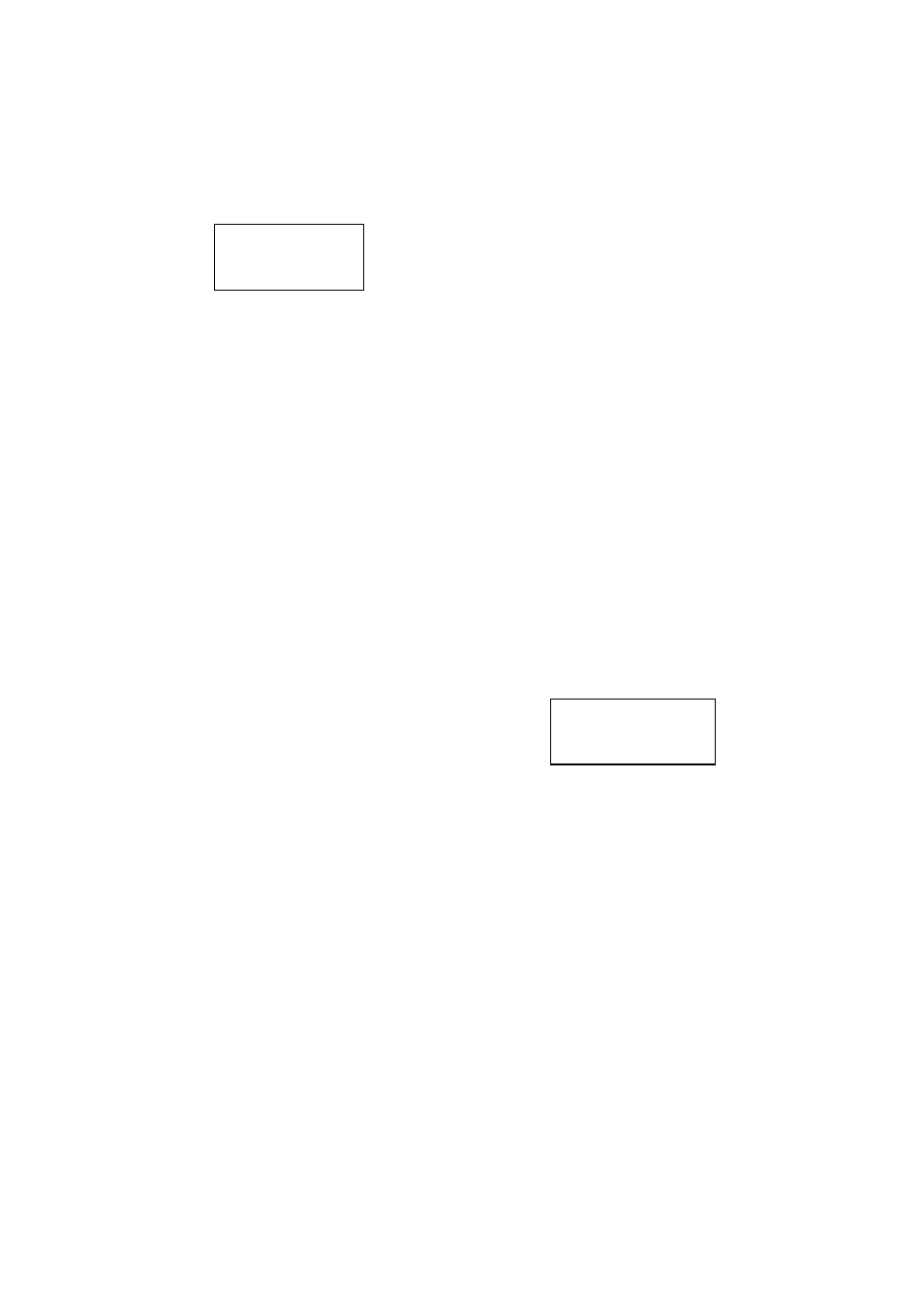
-- Supply network analyzers CVM-BD-420-4 & CVM-BD-420-8 -- M98132301-20 --- Page Nº 18
5.3.- Voltage Transformer Secondary
We can now set the value of the secondary of the voltage transformer. Only three
digits are available:
SET U
S
- - -
Same process as in point 5.2:
- "max" key: Allows us modifying the value of the blinking digit. Each time it is
pressed the value is increased.
- "min" key: Allows us the validation of the blinking digit and going to the next one.
- Press "display" to pass to the next setup option.
If the CVM-BD-420-.. is directly connected to the mains (without voltage
transformer) the values of primary and secondary must be the same, for instance
000001/001.
5.4.- Current Transformer Primary
"SET A P" and five digits appear on screen allowing us to set the primary of the
current transformer. The current green LEDs light on to avoid mistakes.
SET A
P - -
- - -
