1 setting the storage rate – BINDER M 53 User Manual
Page 27
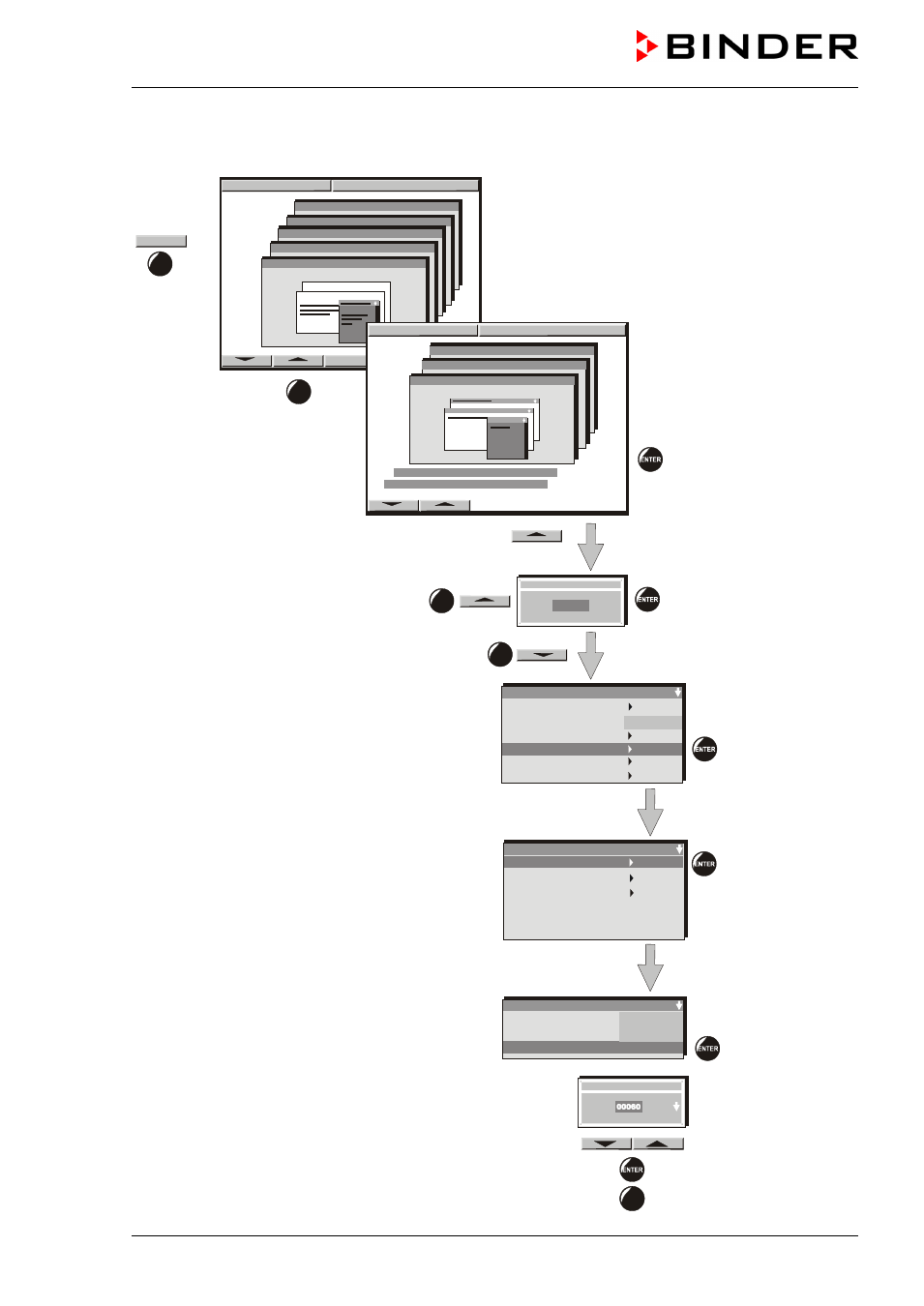
M (E2) 10/2014
page 27/71
7.1 Setting the storage rate
Enter the storage rate with the arrow keys and
confirm by pressing “ENTER”.
To leave this menu press the “EXIT” button several
times.
Configuration 1
Diagram view
Feed view
Event tracks
Datalogging
Interface
Analog view
Time/div
Sollwert Art
Storage rate
EXIT
Datalogging
Normal operation
Event
operation
Timed
operation
Normal operation
Store status
Store value
s
Storage rate
Actual val.
60s
On
CONFIG
User-Settings
Configuration 2
Configuration 1
Parameters
Choose variation
Parameters
Choose variation
2 X
3 X
11:44:17 20.12.13
11:44:17 20.12.13
2 X
User-Settings
Configuration 2
Configuration 1
Grenzwert
Offset
User-Code ?
+00001
1 X
