AXING SKP 2-00 User Manual
Page 12
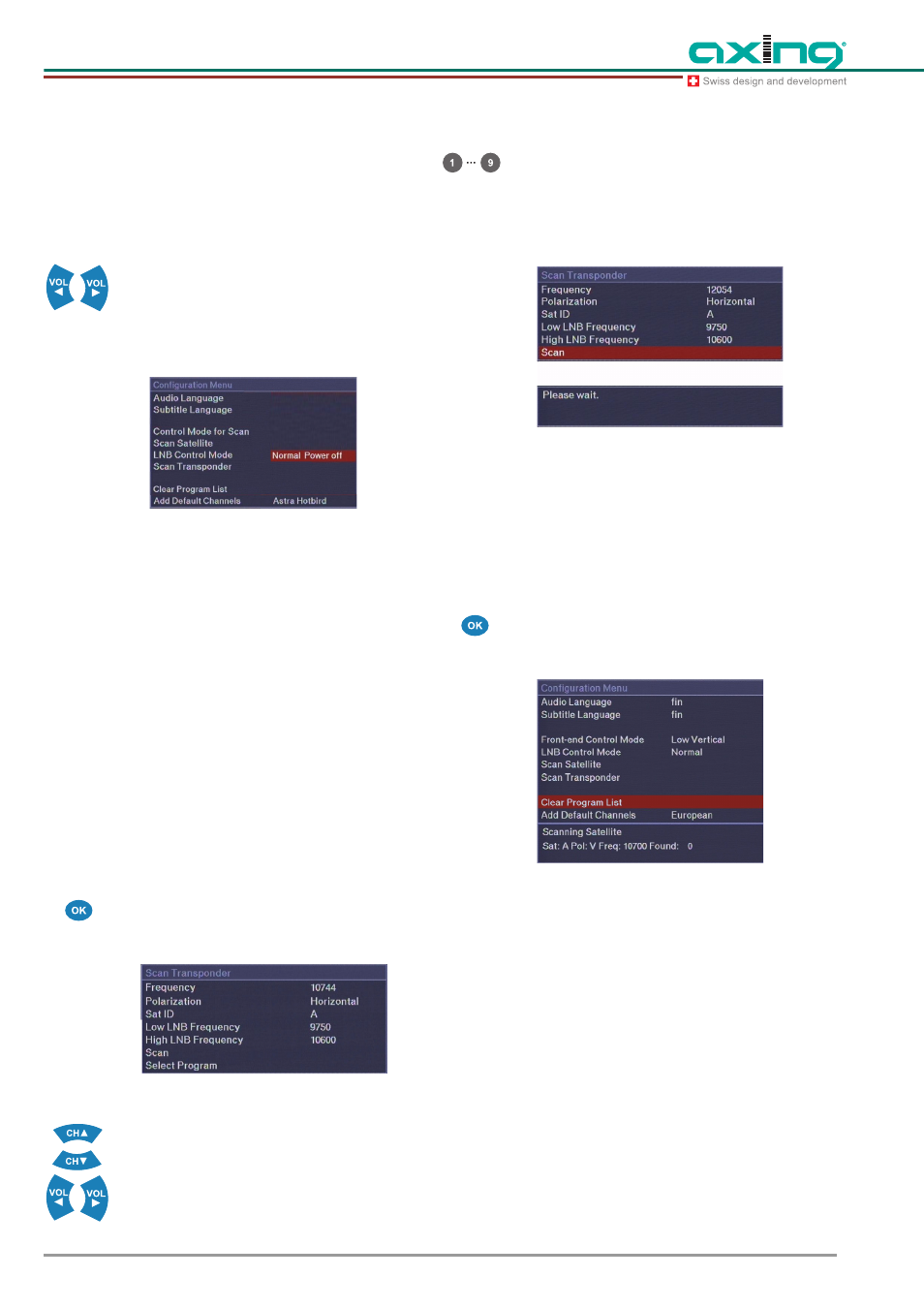
Programming
SKP 2-00
© AXING AG – state of the art: 8.12.10 – Reserving change in design and type
Page 12
The progress is shown in the lower part of the
display. After completion, the message
"Satellite searched" appears. The new
programs are saved at the end of the program
list and can now be loaded.
Selection submenu LNB Control Mode
With VOL / VOL , the desired LNB supply
is selected. Either "Normal" or "Power off" can
be selected. In case of "Power off", all LNB
settings are ignored. No control signals are
generated.
Fig. 16
LNB Control Mode
• If a Quattro LNB is connected, the LNB
supply of all connected ducts must be set
to "Normal".
• If an input distributor is used, the left duct
of the first magazine on the front left side
always is responsible for the power supply
of the LNB connected to this input distribu-
tor. To do so, the LNB supply in the "Confi-
guration" menu must be set to "Normal". All
the other SKP 2-00 connected to this input
distributor must be set to "Power off".
• Even in case of multi switch solution, only
one duct may take control over the multi
switch output connected to the input distri-
butor.
Selection submenu Scan Transponder
The menu item is activated by pressing the OK
key.
Fig. 17
Submenu scan transponder
Transponder data are entered by means of the
cursor keys on the remote control.
A selection of parameters is pre-programmed.
Special values can be entered directly via the
numerical field on the remote control. With
activated DiSEqC control, the respective
satellite 1 to 4 is selected with Sat ID. After
entering the transponder data, the search is
started by pressing on scan.
Fig. 18
Display scan transponder
The status is shown in the lower part of the on
screen display. After a positive search, the
programs found will be added to the end of the
program list and can be loaded.
Selection submenu Clear Program List
The menu item is activated by pressing the OK
key.
Fig. 19
Submenu delete program list
All programmed programs are deleted
without confirmation dialogue!
Notes
Note
