4 troubleshooting – Applied Motion TXM24Q-1AG User Manual
Page 20
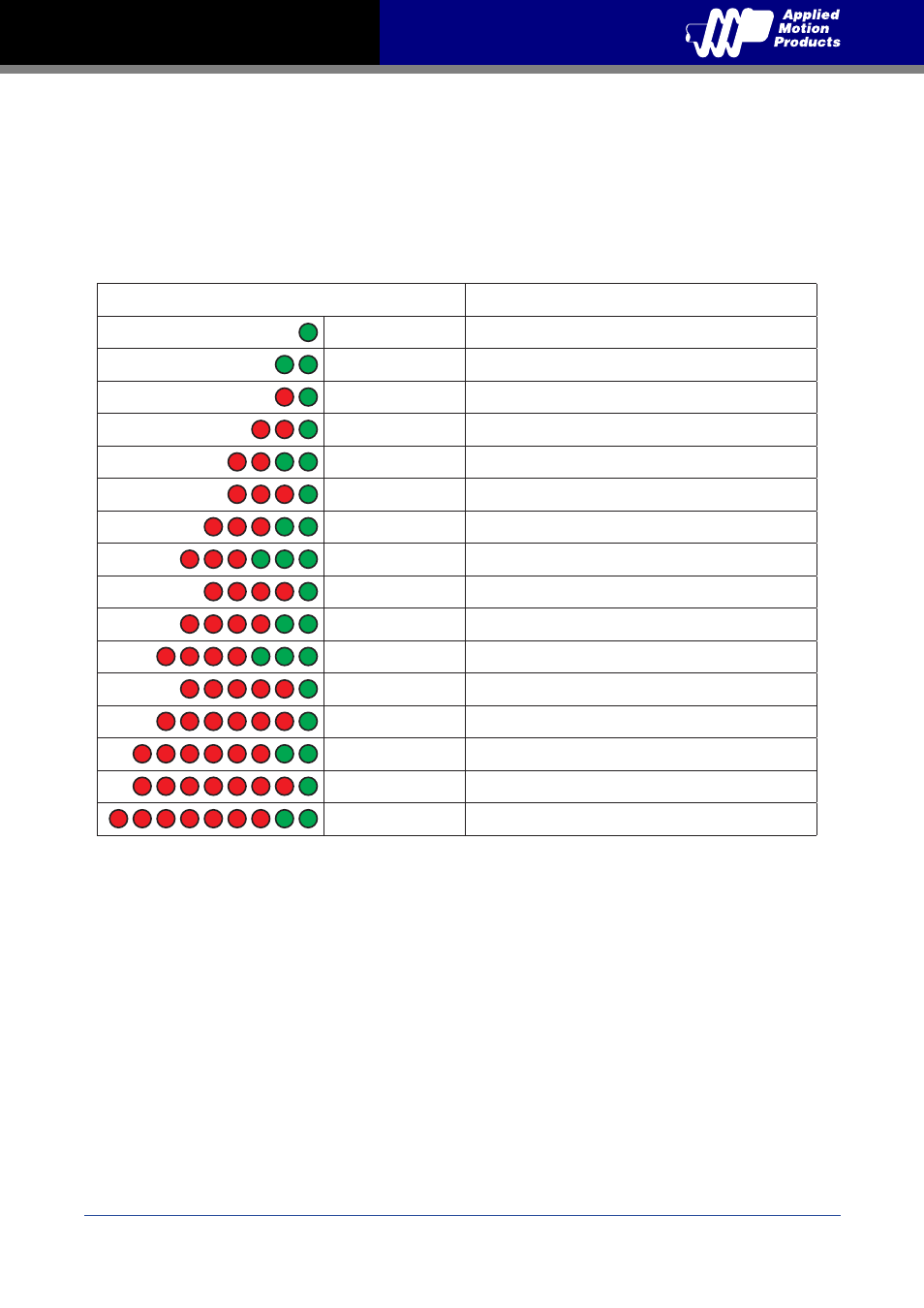
20
Rev. D
920-0087
TXM24 RS232/485 Hardware Manual
4 Troubleshooting
LED Error Codes
The TXM24 uses bi-colour LED to indicate status. When the motor is enabled, the green LED
flashes slowly. When the green LED is solid, the motor is disabled. Errors are indicated by
combinations of red and green flashes as shown below. This feature can be disabled for certain
warnings but not for alarms.
Code
Error
Solid green
no alarm,motor disabled
Flashing green
no alarm,motor enabled
1
red,1 green
motor stall
2
red,1 green
ccw limit
2
red,2 green
cw limit
3 red,1 green
drive overheating
3 red,2 green
internal voltage out of range
3 red,3 green
blank Q segment
4 red,1 green
power supply overvoltage or excess regen
4 red,2 green
power supply undervoltage
4 red,3 green
flash memory backup error
5 red,1 green
over current/short circuit
6 red,1 green
open motor winding
6 red,2 green
bad encoder signal
7
red,1 green
communication error
7
red,2 green
flash memory error
