Connecting the stm17 communications, Connecting to a pc using rs-232, Connecting to a host using rs-422/485 – Applied Motion STM17C-3CE User Manual
Page 13: 13 stm17 hardware manual
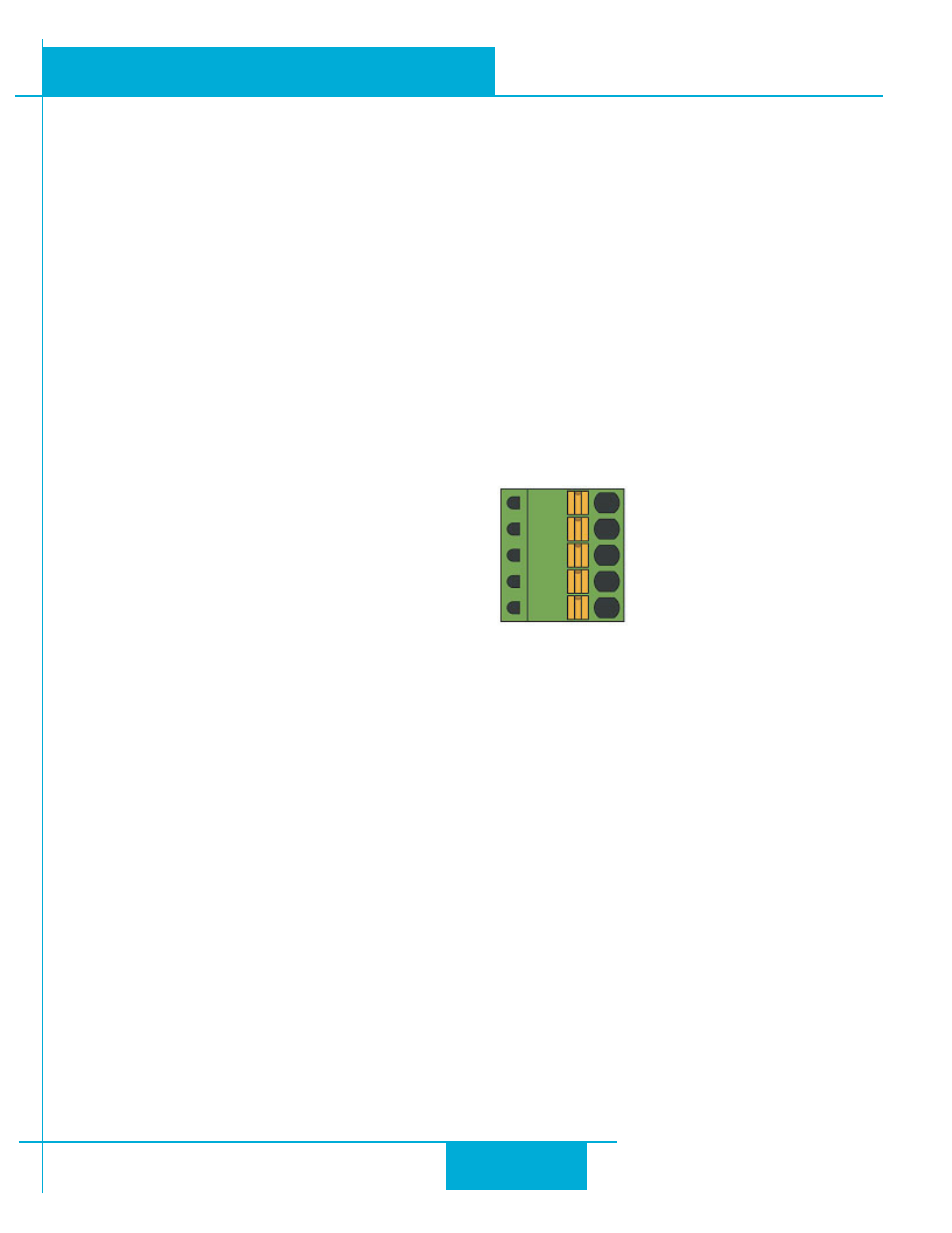
Connecting the STM17 Communications
The STM17 is available with two types of serial communications, RS-232 (STM17x-xAx) or RS-422/485 (STM17x-xRx).
Each type requires a different hardware connection for interface to a PC or other host system. The RS-232 version comes
with a cable that will provide the interface to an RS-232 port through a DB9 style connector. The RS-422/485 version
requires the user to provide both the cabling and the RS-422/485 interface. Below are descriptions of how to interface
both of these serial communication types to a PC.
Connecting to a PC using RS-232
Locate the STM17 within 8 feet (2.5 meters) of the PC. Plug the large end (DB9 connector) of the communication cable
that came with the drive into the serial port of the PC. The small end will have a 5-pin spring clamp connector. Plug this
end into the appropriate connector on the STM17. Secure the cable to the PC with the screws on the DB9 connector.
NOTE: If the PC does not have an RS-232 serial port, a USB Serial Converter will be needed. For more information,
please read
Connecting to an STM17 Using USB.
RS-232 Connector diagram
The RS-232 circuitry does not have any extra electrical “hardening” and care should be taken when connecting to the RS-
232 port as hot plugging could result in circuit failure. If this is a concern the RS-422/485 version should be used.
Do not plug or unplug the RS-232 connection while power is applied to the drive. This is known as “hot
plugging” and should be avoided.
Connecting to a host using RS-422/485
RS-422/485 communication allows connection of more than one drive to a single host PC, PLC, HMI or other computer.
It also allows the communication cable to be long (more than 300 meters or 1000 feet). The use of Category 5 cable is
recommended as it is widely used for computer networks, inexpensive, easily obtained and certified for quality and data
integrity.
RS-422/485 versions of the STM17 can be used with either four-wire or two-wire configurations. Both types of con-
figurations can be used for point-to-point (i.e. one drive and one host) or multi-drop networks (one host and up to 32
drives).
NOTE: To use the STM17 RS-422/485 version with the ST Configurator software, the STM17 must be con-
nected to the PC in the four-wire “point to point” configuration (see below) and configured one axis at a
time.
Ground (circuit ground)
Ground (circuit ground)
TX (Transmit)
+5V (Internal Jumper Select)
RX (Receive)
13
STM17 Hardware Manual
920-0034 rev A
9/30/2010
