Appendices, 71 english – Optoma EH7700 User Manual
Page 71
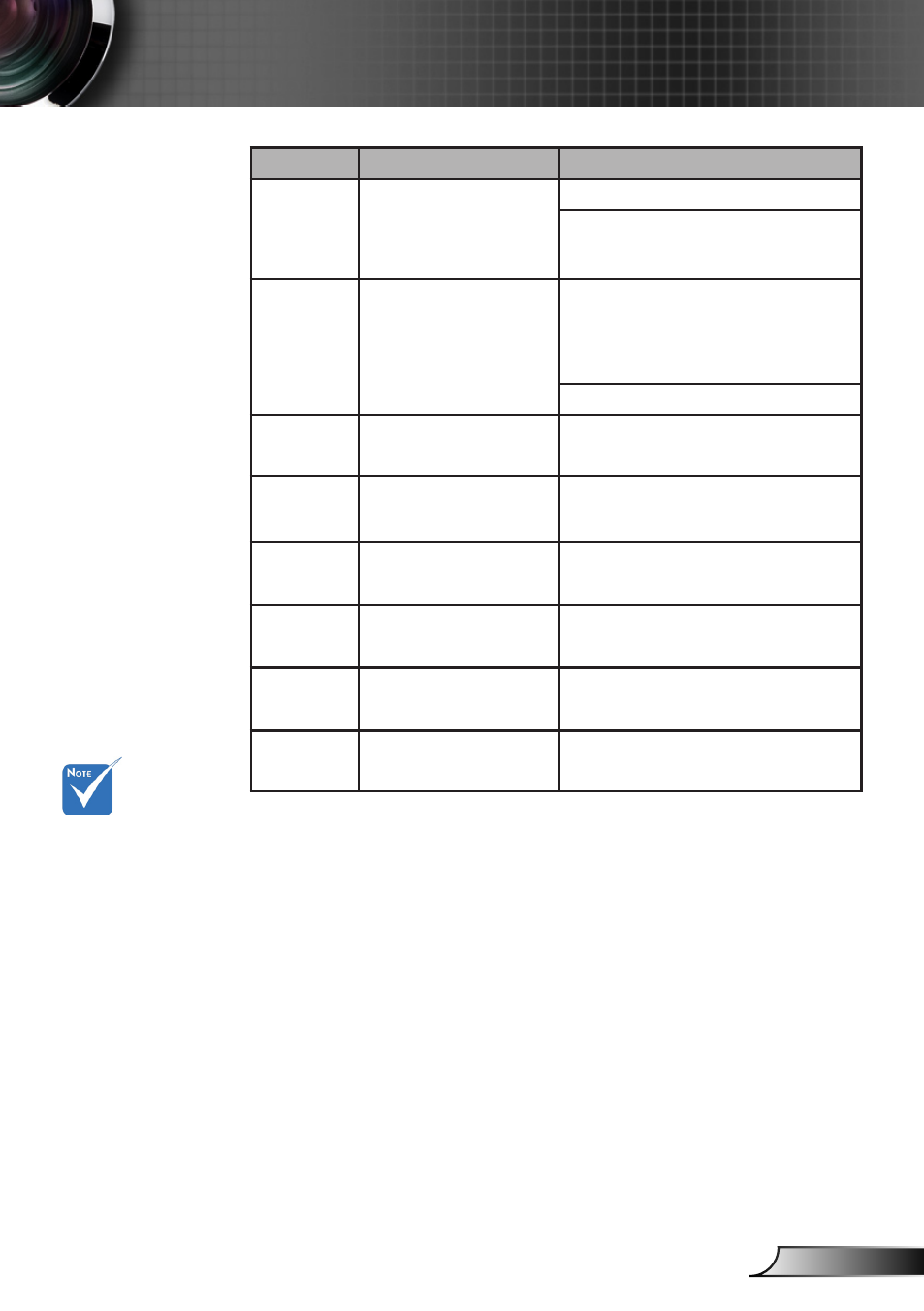
71
English
Appendices
This projector is
fully compliant to
the specifications
of JBMIA PJLink™
Class 1. It supports
all the commands
defined by PJLink™
Class 1, and the
compliance has
been verified with
the PJLink™ stan-
dard specifications
Version 1.0.
Command Description
Remark (Parameter)
ERST?
Inquiry about the error
state
6th byte: Other error, 0 or 2
0 to 2 mean as follows:
0 = No error detected, 1 = Warning, 2 =
Error
LAMP?
Inquiry about the lamp
state
1st value (1 to 5 digits): Cumulative
LAMP operating time (This item shows
a lamp operating time (hour) calculated
based on that LAMP MODE is LOW.)
2nd value: 0 = Lamp off, 1 = Lamp on
INST?
Inquiry about the available
inputs
The following value is returned.
“11 12 21 22 31 32”
NAME?
Inquiry about the projector
name
The projector name set on the NET-
WORK menu or the ProjectorView
Setup window is returned
INF1?
Inquiry about the manu-
facturer name
“Optoma” is returned.
INF2?
Inquiry about the model
name
“EH7700” is returned.
INF0?
Inquiry about other infor-
mation
No other information is available. No
parameter is returned.
CLSS?
Inquiry about the class
information
“1” is returned.
