Using a wire remote control, User controls, 23 english – Optoma EH7700 User Manual
Page 23
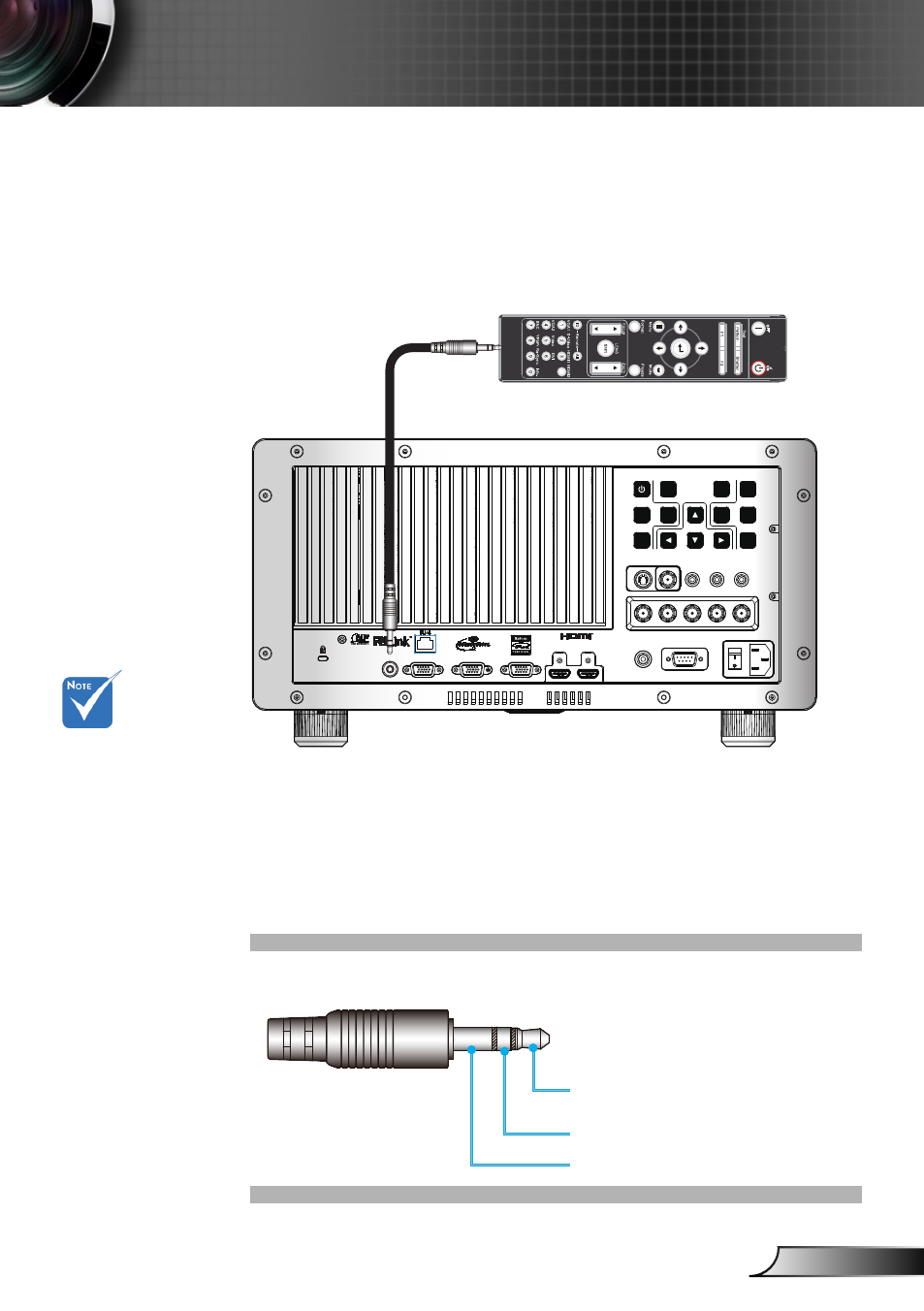
23
English
User Controls
Using a Wire Remote Control
To connect the projector and remote control with a 3.5mm mini
jack commercial cable through the “wire remote in” terminal to
control the projector.
12V OUT
RS232
R
G
B
H
V
S-VIDEO
VIDEO
Y
Pb
Pr
HDMI 2
HDMI 1
VGA-OUT
VGA 2-IN
VGA 1-IN
WIRED
REMOTE-IN
SOURCE
INFO.
MENU
SHUTTER
ENTER
RE-SYNC
LENS
FOCUS
ZOOM
Use the 3 pin type
3.5mm mini jack
cable of length
20mm or less, if
the cable length
exceed 20m, the
remote control may
not work normally.
3.5mm Mimi Jack Cable (commercial)
Reserved
IR_IN & detect
GND
The 3 pin 3.5mm mini jack cable connector is shown below:
This manual is related to the following products:
See also other documents in the category Optoma Projectors:
- Optoma EP 610 (H) (25 pages)
- TX612 (2 pages)
- HD81-LV (2 pages)
- TW330 (1 page)
- Optoma EP550 (21 pages)
- BigVizion HDBV3100 (4 pages)
- Single Chip DLP Projector (32 pages)
- RS232 (66 pages)
- Optoma ES520 (63 pages)
- HD8000 (2 pages)
- HD3000 (62 pages)
- DIGITAL DLP EP7155 (2 pages)
- 1080p DLP (50 pages)
- EzPro 737 (1 page)
- Optoma EP720 (2 pages)
- Optoma EzPro 735 (1 page)
- Optoma EP7150 (2 pages)
- HIGH-END (68 pages)
- HD82 (52 pages)
- Optoma EW1610 (2 pages)
- EX520 (4 pages)
- BX-AL133B (1 page)
- BX-AL133B (8 pages)
- Optoma ThemeScene H77 (31 pages)
- TSFN-IR01 (60 pages)
- Optoma EX530 (2 pages)
- Optoma EP7155 (2 pages)
- Optoma EP718 (28 pages)
- ES526 (2 pages)
- DX623 (2 pages)
- Optoma EP585 (23 pages)
- RMC-25key (58 pages)
- Optoma Pico PK102 (7 pages)
- Digital Tuner Output Projector (31 pages)
- Optoma EP702 (27 pages)
- Optoma EP615H (29 pages)
- Home Theatre Projector (68 pages)
- Optoma EP1691 (2 pages)
- HD71 (2 pages)
- Optoma MovieTime DV11 (2 pages)
- EP732H (1 page)
- EP759 (34 pages)
- TX778W (26 pages)
- Optoma EP750 (26 pages)
- Digital DVD Projector (4 pages)
