User controls, How to use web browser to control your projector, 46 english – Optoma EH7700 User Manual
Page 46
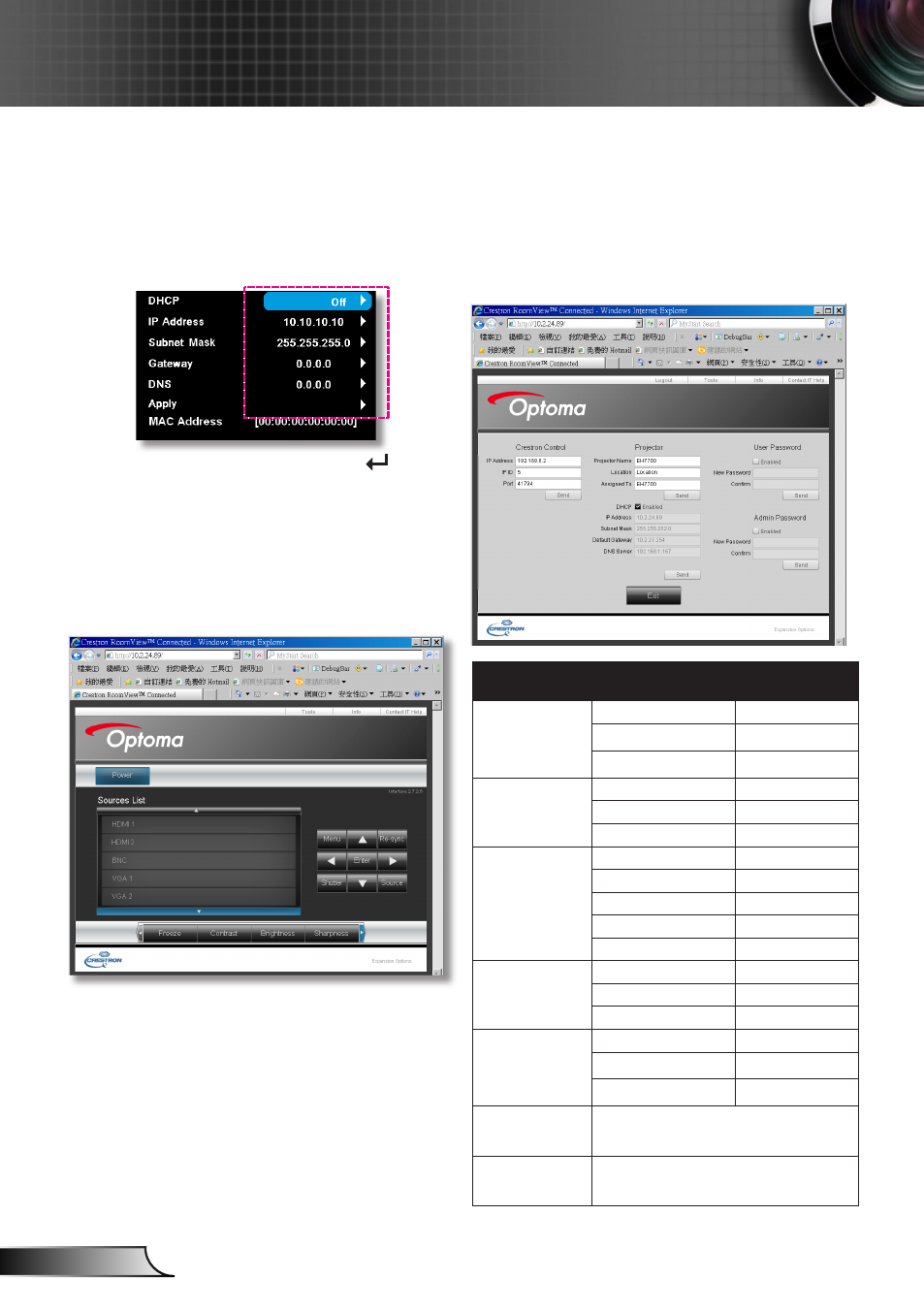
46
English
User Controls
1. Turn on DHCP to allow the DHCP
server to automatically assign an IP, or
manually enter the required network
information.
2. Then choose apply and press “
” button to complete the configuration
process.
3. Open your web browser and type in the
projector’s IP address from the OSD
LAN screen. The following web page will
display as below:
4. If connecting the projector to external
Crestron control hardware, the settings
can be found in the [tools] tab. (see
picture).
How to use web browser to control your projector
Please note, each field can only contain
a limited number of characters, as shown
in the table below. (spaces and the other
punctuation included):
Category
Item
Input-Length
(characters)
Crestron Control
IP Address
15
IP ID
2
Port
5
Projector
Projector Name
10
Location
9
Assigned To
9
Network
Configuration
DHCP (Enabled)
(N/A)
IP Address
15
Subnet Mask
15
Default Gateway
15
DNS Server
15
User Password
Enabled
(N/A)
New Password
15
Confirm
15
Admin Password
Enabled
(N/A)
New Password
15
Confirm
15
Source List
HDMI1, HDMI2, BNC, VGA1, VGA2,
Component, S-Video, Video.
The adjust list
bottom
Freeze, Contrast, Brightness, Sharpness,
Digital Zoom, Zoom, Focus.
