Lan ip setup, Assigning network ip addresses, Using the default ip address – D-Link DSL-500 User Manual
Page 62: Manual ip address assignment
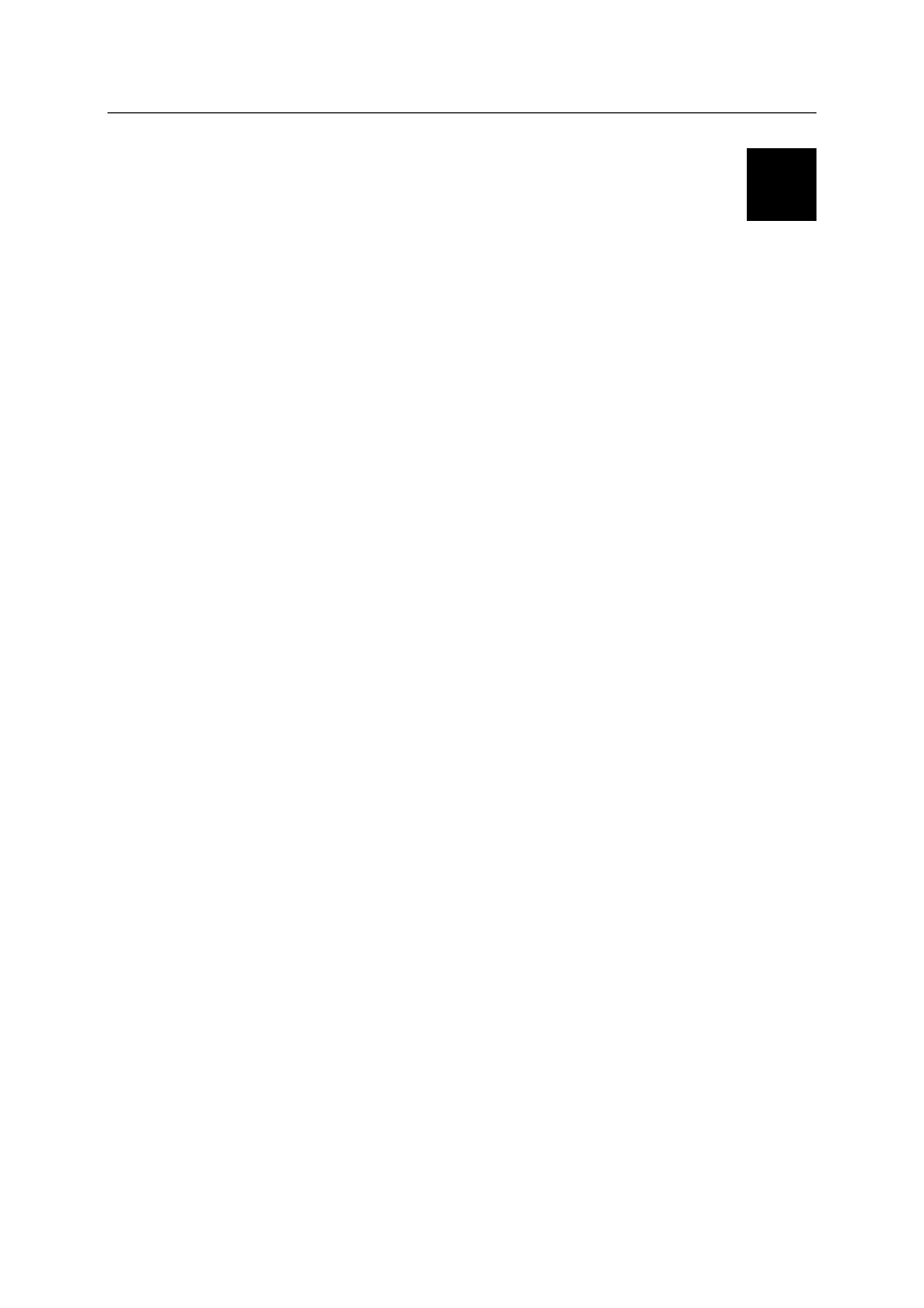
DSL-500 ADSL Router User’s Guide
B
LAN IP Setup
The DSL-500 is designed to provide network administrators maximum flexibility for IP addressing on the
Ethernet LAN. The easiest IP setup choice in most cases is to let the Router do it using DHCP, which is enabled
by default. This appendix briefly describes various options including DHCP, used for IP setup on a LAN. If you
are new to IP networking, the next appendix provides some background information on basic IP concepts.
Assigning Network IP Addresses
The IP address settings, which include the IP address, subnet mask and gateway IP address are the first and most
important internal network settings that need to be configured. The Router is assigned a default LAN IP address
and subnet mask. If you do not have a preexisting IP network and are setting one up now, using the factory
default IP address settings can greatly ease the setup process. If you already have a preexisting IP network, you
can adjust the IP settings for the Router to fit within your existing scheme.
Using the Default IP Address
The Router is shipped with a preset default IP address setting of 192.168.0.1 for the LAN port. There are two
ways to use this default IP address, you can manually assign an IP address and subnet mask for each PC on the
LAN or you can instruct the Router to automatically assign them using DHCP. The simplest method is to use
DHCP. The DHCP function is active by default.
Manual IP Address Assignment
Manually configuring IP settings for the LAN means you must manually set an IP address, subnet mask and IP
address of the default gateway (the Router’s IP address) on each networked computer. The example listed below
describes IP configuration for computers running Windows 98 or Windows 95. Regardless of what operating
system is used on each workstation, the three network IP settings must be defined so the network interface used
by each workstation can be identified by the Router, and vice versa. For detailed information about configuring
your workstations IP settings, consult the user’s guide included with the operating system or the network
interface card (NIC).
1. In Windows 95/98, click on th96 0 086.87 1 Tf0.0047 Tw 9.2005 T6 0 0 9.96 70.92 221786.0411 Tm(1. )TjSTAR6 0 0 9.96 242.7509 31814911 Tm(1. )TjT87 1 Tf0.0047 Tc -07005 Tw 9236 0 0 9.96 70.92 225018.9411 Tm(k)Tj9. b6 0 0 9.96 242.7509531859411 Tm(o)Tj9.96 0 0 9.96 290.637863.279411 Tm(k)Tj9.tt96 0 0 9.96 127.058273.991711 Tm(n)Tj9.96 0 0 9.96 116.8582 2891411 Tm(1. )Tj,6 0 0 9.96 280.6957 118.1911 Tm(1. )Tj 96 0 0 9.96 424.2872 28872111 Tm(o)Tj9.96 0 0 9.96 127.0588 3199 311 Tm( t)Tj9.996 0 0 9.96 127.0583 31246411 Tm( Wi)Tj987 1 Tf0.0047 Tw 9.005 T6 0 0 9.96 70.92 2.5618.0411 Tm(1. )TjSe96 0 0 9.96 372.40882Tw 19411 Tm( Wi)Tj96 0 0 9.96 372.408822867911 Tm(i)Tj9.96 0 0 9.96 178.414326.18.511 Tm(n)Tj9.996 0 0 9.96 424.2873361808211 Tm(s)Tj9.96 0 Tf0.0047 Tc -3.0017 Tw 9096 0 0 9.96 70.92 234286.0411 Tm( t)Tj9.a96 0 0 9.96 315.5011531856411 Tm(1. )Tjd c96 0 0 9.96 364.7297 3076411 Tm( Wi)Tjoo96 0 0 9.96 137.9753831246111 Tm(96 0 086.87 1 Tf0.0047 0005 Tw 936 0 0 9.96 70.92 23 3128.511 Tm(96 0 08C96 0 0 9.96 127.0584031870711 Tm(n)Tj9.996 0 0 9.96 411.6883 31367911 Tm(i)Tj9.r96 0 0 9.96 127.05842Tw8.5611 Tm(i)Tj9.l P6 0 0 9.96 438.0436 21240411 Tm(1. )Tja6 0 0 9.96 438.0436 7.279611 Tm(i)Tj9.nel6 0 Tf0.0047 Tc -3005 T6 0 0 9.96 70.92 29 3199.511 Tm(96 0 08. EMC/P <>BDC0.T/TT7 1 Tf0.0047 Tc -390017 Tw 9096 0 0 9.96 70.92 286.641166.1216 0 082.96 0 0 9.96 88.9238 286.51166.1216 0 08.96 0 0 9.96 97.2075 2818390166.1216 0 08.96 0 0 9.96 205.524103186551166.1216 0 0896 0 0 9.96 364.7291 Tm38 )T166.1216 0 08.96 0 0 9.96 491.9281 3188561166.1216 0 0896 0 0 9.96 134.1373 2856631166.1216 0 0896 0 0 9.96 178.4146 3184751166.1216 0 0896 0 0 9.96 116.85862318.5)T166.1216 0 0896 0 0 9.96 121.8984 2840790166.1216 0 0896 0 0 9.96 127.058739856831166.1216 0 0896 0 0 9.96 134.13734686.640166.1216 0 08.96 0 0 9.96 205.52415318.751166.1216 0 0896 0 0 9.96 364.7291 31845)T166.1216 0 08.96 0 0 9.96 411.6881 3107131166.1216 0 08
