2 unit view, 1 front, Unit view – Pilz PSSnet GW1 MOD-CAN User Manual
Page 7: Front
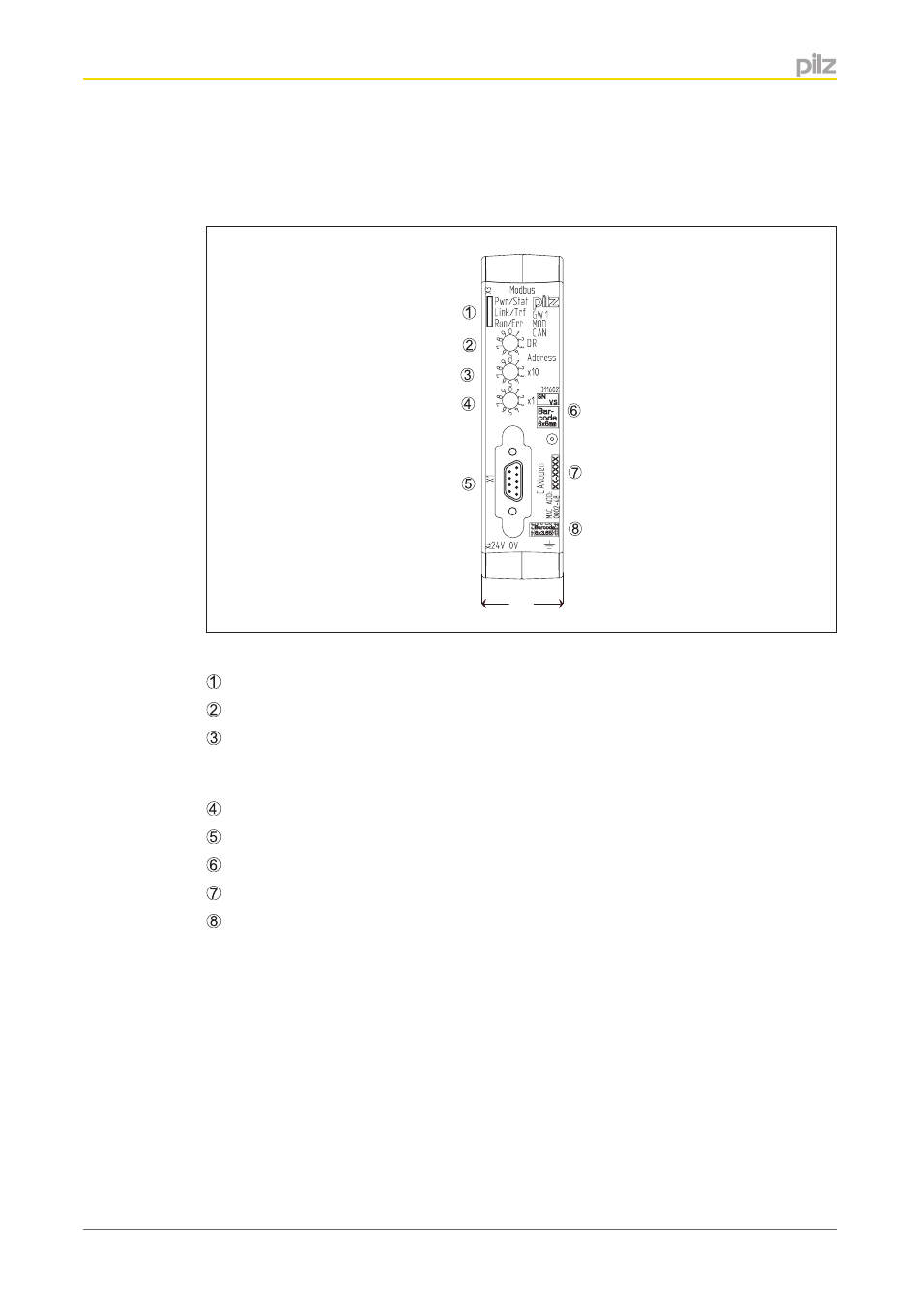
Overview
Operating Manual PSSnet GW1 MOD-CAN
1002693-EN-02
7
Unit view
Front
22,5 (0,88“)
Front view
: LEDs for displaying the communication status and faults
: Rotary switch DR for setting the transmission rate
: Rotary switch X10 for setting the tens digit of the device address; this is the address
used to address the Gateway of the CANopen Master. This address must be set in the soft-
ware for the CANopen Master
: Rotary switch X1 for setting the units digit of the device address for this Gateway
: CANopen interface (male 9-pin D-Sub connector)
: Barcode with the item number, serial number and version of the Gateway
: MAC address
: 2D code with the MAC address
2.2
2.2.1
