How to create a new user – Linksys E4200 User Manual
Page 62
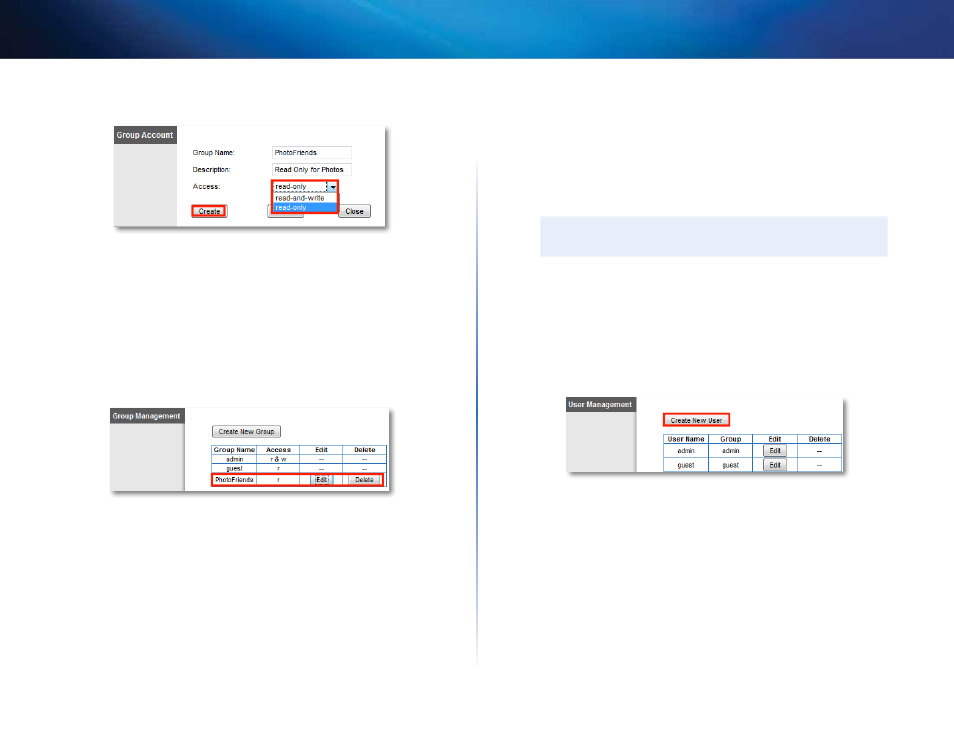
50
Using an External Drive
Linksys E-Series
3. Under Group Management, click Create new Group .
4. Complete the Group name and Description fields .
5. From the Access drop-down list, select read-only to grant read-only
rights to the group, or select read-and-write to grant read and write
rights to the group .
6. Click Create . The group is now created, and its access rights are displayed
in the Access column .
7. To change a group’s name or access rights, click Edit next to the group
name .
8. To delete a group, click Delete next to the group name .
How to create a new user
Two user accounts (Admin and Guest) are preconfigured for router access . The
password for the Admin user is the same password that you use to access the
router . By default, the user Admin is a member of the group named Admin,
and the user Guest is a member of the group named Guest . To keep it simple,
consider creating user accounts on your router that use the same user names
and passwords that are used by your computer’s operating system .
noTE
Users can be a member of only one group .
To create a new user:
Storage > Administration
1. Log into the browser-based utility (see “How to open the browser-based
2. Click the Storage tab, then click the Administration page .
3. Under User Management, click Create new User .
4. Complete the name, Full name, and Description fields .
5. Enter and confirm a password .
