To share an internet connection – Linksys E4200 User Manual
Page 50
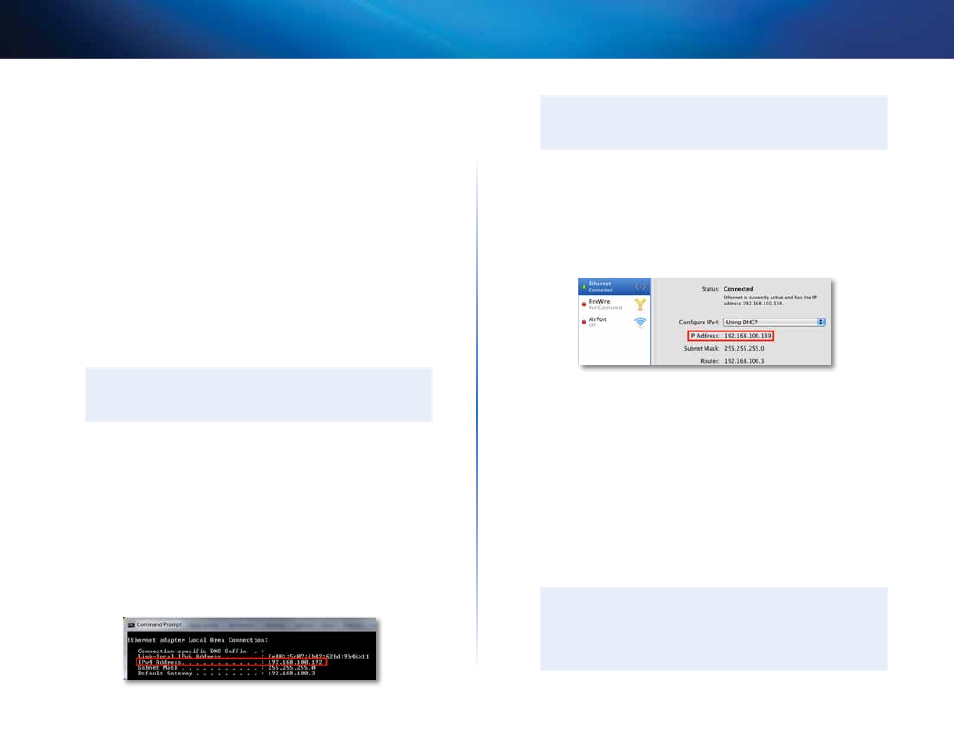
38
Setting Up: Advanced
Linksys E-Series
To add your router to an existing router or gateway
In most cases, you can easily add your router to an existing wireless network by
running Cisco Connect . If you are unable to set up the additional router using
the instructions below, see “To share an Internet connection” on page 38 or “To
extend your network” on page 39 .
To add a router to your existing wireless network:
1. Insert the Cisco Connect setup CD into a CD/DVD drive on your computer,
then follow the on-screen instructions .
2. When you are told to connect your router’s Internet port to the LAn/
Ethernet port on your modem, connect your router’s Internet port to
the LAn/Ethernet port on your existing (upstream) router or gateway .
3. Follow the on-screen instructions until setup is complete .
To share an Internet connection
noTE
This is a complex process, so this procedure assumes that you have
some networking knowledge .
To add another router to share an Internet connection:
This topic covers cases one and two above
1. Determine the IP address range for your upstream (office or building)
network .
To determine the address range by using a Windows computer:
a. Connect your computer into your upstream network’s router .
b. Click Start, Run, type CMD, then click oK . The command prompt
window appears .
c. Type ipconfig, then press Enter .
TIP
Although you can determine your computer’s IP address in many
ways, this method is very fast .
d. Take note of the IP address . In this example, the IP address is
192 .168 .100 .192 .
To determine the address range by using a Mac computer:
a. Connect your computer into your upstream network’s router .
b. From the Dock, click System preferences, click network, then click
Ethernet in the window to the left . A network status window appears .
c. Take note of the IP address . In this example, the IP address is
192 .168 .100 .139 .
Example: The above examples show that upstream IP addresses are on
the 192 .168 .100 .0 network . (The “0” indicates the entire network .) Your
upstream network’s address may be different . The default address of
your new Linksys router is 192 .168 .1 .1 . In setting up one router behind
another, you must make sure that the local network on your new router is
different than the network of your upstream router . In the above example,
because the default local network on your Linksys router 192 .168 .1 .0 is
on a different subnet than the office network’s 192 .168 .100 .0, you will be
able to place your Linksys router behind the other router .
2. Connect an Ethernet network cable to a LAN/Ethernet port on your
upstream network to the yellow Internet port on your router .
CAUTIon
Connect the upstream network to your router’s yellow Internet
port, not one of the blue Ethernet ports . If you connect to an
Ethernet port, you create IP addressing problems for the office
network .
