Grounding – Ubiquiti Networks airFibe24 User Manual
Page 11
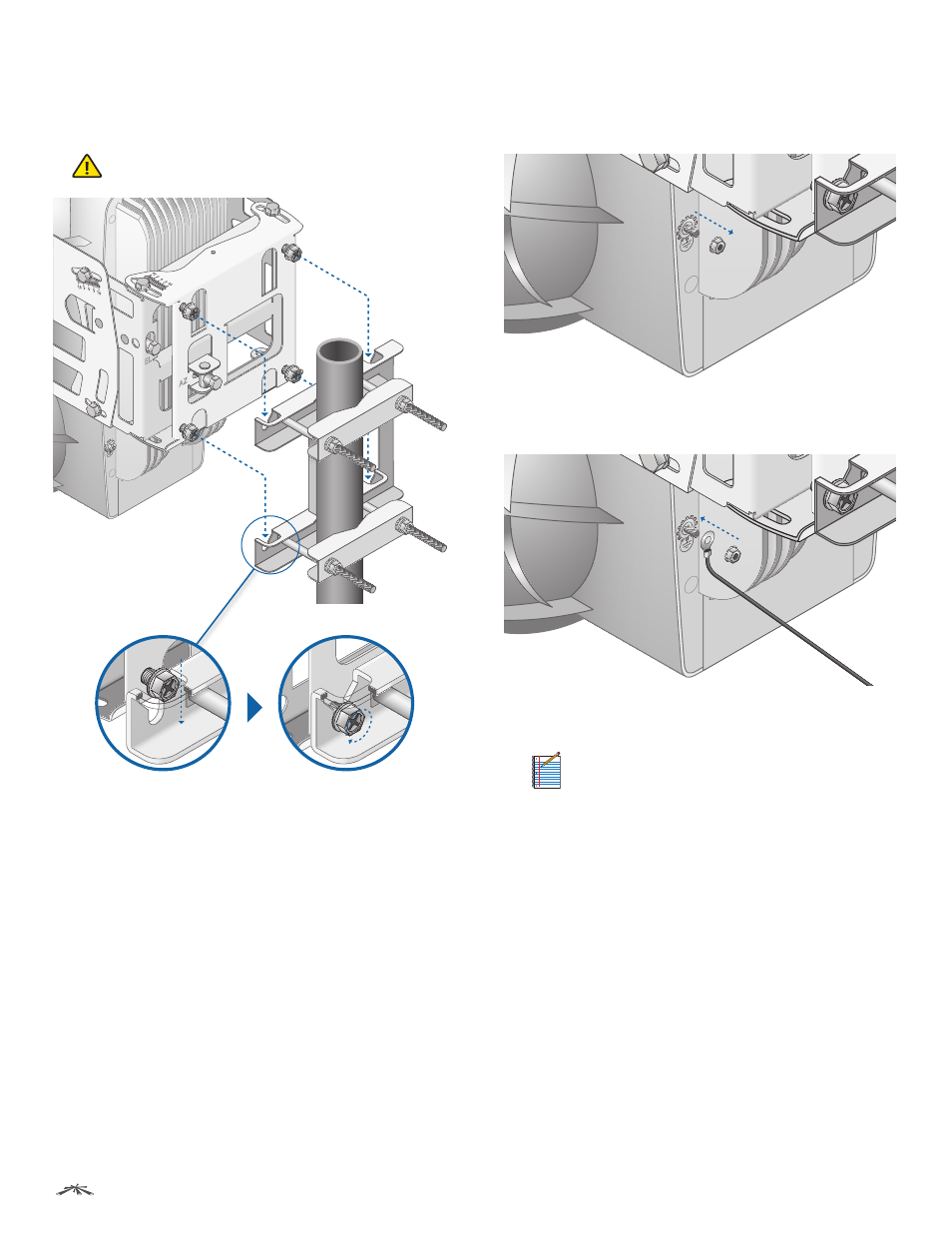
8
Chapter 2: Installation
airFiber
®
AF24 User Guide
Ubiquiti Networks, Inc.
5. Lift the airFiber AF24 and align the four M8x16 Serrated
Flange Screws with the slots on the Pole Mount Bracket.
Seat the screws in the slots. Securely tighten the
screws.
WARNING:
To prevent injury, ensure that all four
screws are seated and fully tightened.
Grounding
To attach a ground wire:
1. Remove the nut from the Ground Bonding Point.
2. Attach a ground wire (min. 8 AWG or 10 mm
2
) to the
lug and replace the nut to secure the wire.
3. Secure the other end of the ground wire to a grounded
mast, pole, tower, or grounding bar.
Note:
The grounding wire should be as short as
possible and no longer than 1 meter (3.28 ft) in
length.
