Hardware installation – Ubiquiti Networks airFibe24 User Manual
Page 10
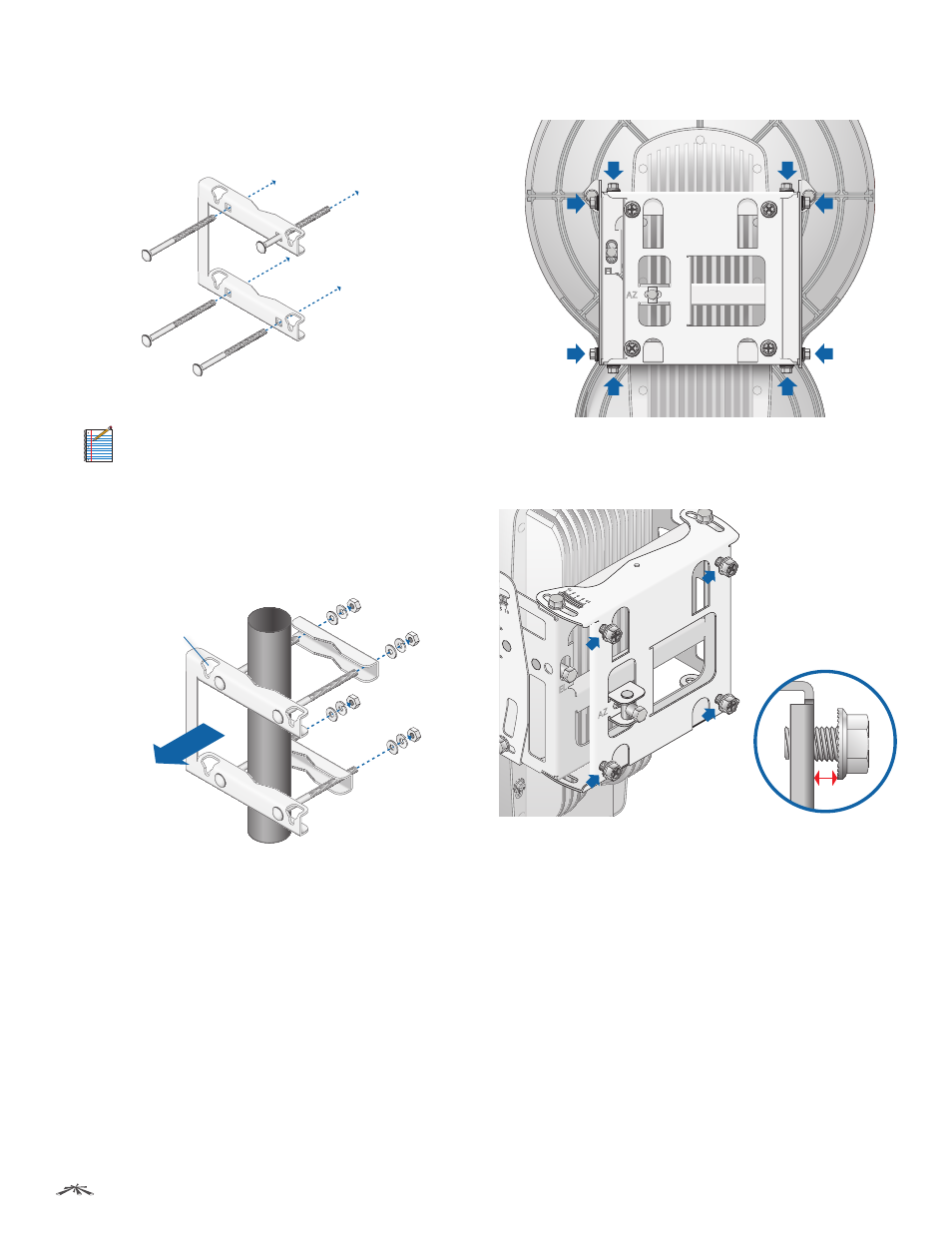
7
Chapter 2: Installation
airFiber
®
AF24 User Guide
Ubiquiti Networks, Inc.
Hardware Installation
To install the airFiber AF24:
1. Insert the four M10x150 Carriage Bolts into the Pole
Mount Bracket.
2. Attach the Pole Mount Bracket to a pole.
Note:
The mounting assembly can
accommodate a Ø 51 - 102 mm (2.0" - 4.0") pole.
a. Orient the Pole Mount Bracket around the pole so it is
aimed in the direction of the other airFiber AF24.
b. Insert the M10x150 Carriage Bolts into the Pole Clamps.
c. Secure the clamps with the M10 Flat Washers, Split Lock
Washers, and Hex Nuts.
Note orientation of slots
Aim towards link.
3. Loosen, but do NOT remove the eight Lock Bolts
located on the Alignment Bracket.
4. Ensure that there is a 6 mm (0.24 in) gap between the
head of each M8x14 Serrated Flange Screw and the
Alignment Bracket.
6 mm
