Extracting an answer key from a session – Turning Technologies TurningKey User Manual
Page 28
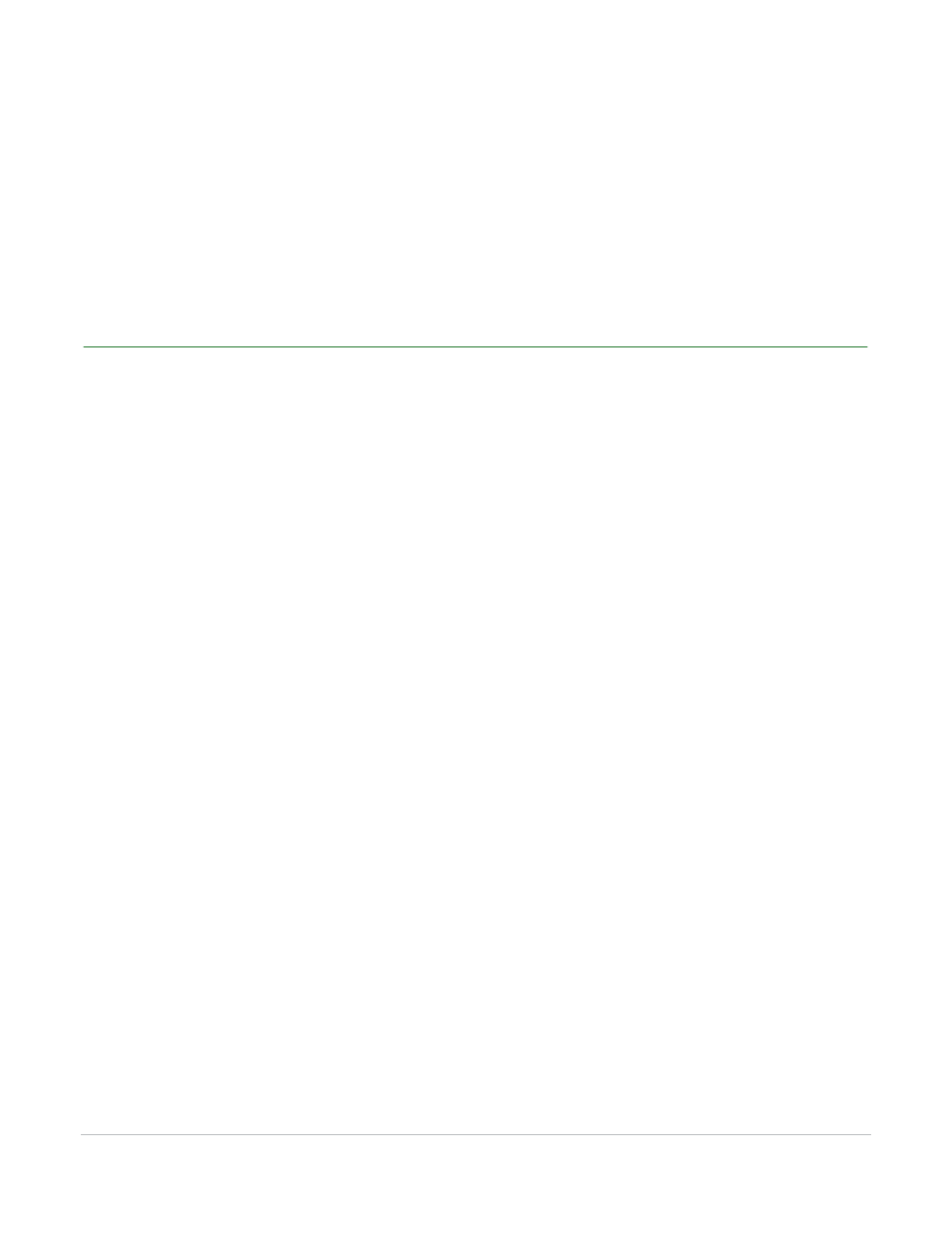
TurningKey User Guide
28
Session Management
8
Click Edit.
9
To save the edited session, click the Action button and select Save Session As...
10
Name the session and select the save location.
11
Click Save Session.
Extracting an Answer Key from a Session
This action is useful if you have a session file but have lost the corresponding Answer Key, or if the Answer
Key was created on a different computer.
Before You Begin
The session must be open in TurningKey. If you have saved the session and wish to edit it at a later time,
you must first continue the session.
How to extract an answer key from a session...
1
From the menu bar, click Window and select Session Editor.
2
Click the Action Item button and select Extract Session’s Answer Key...
3
Name the session and select the save location.
4
Click Save Answer Key.
