Turning Technologies Mobi User Manual
Page 3
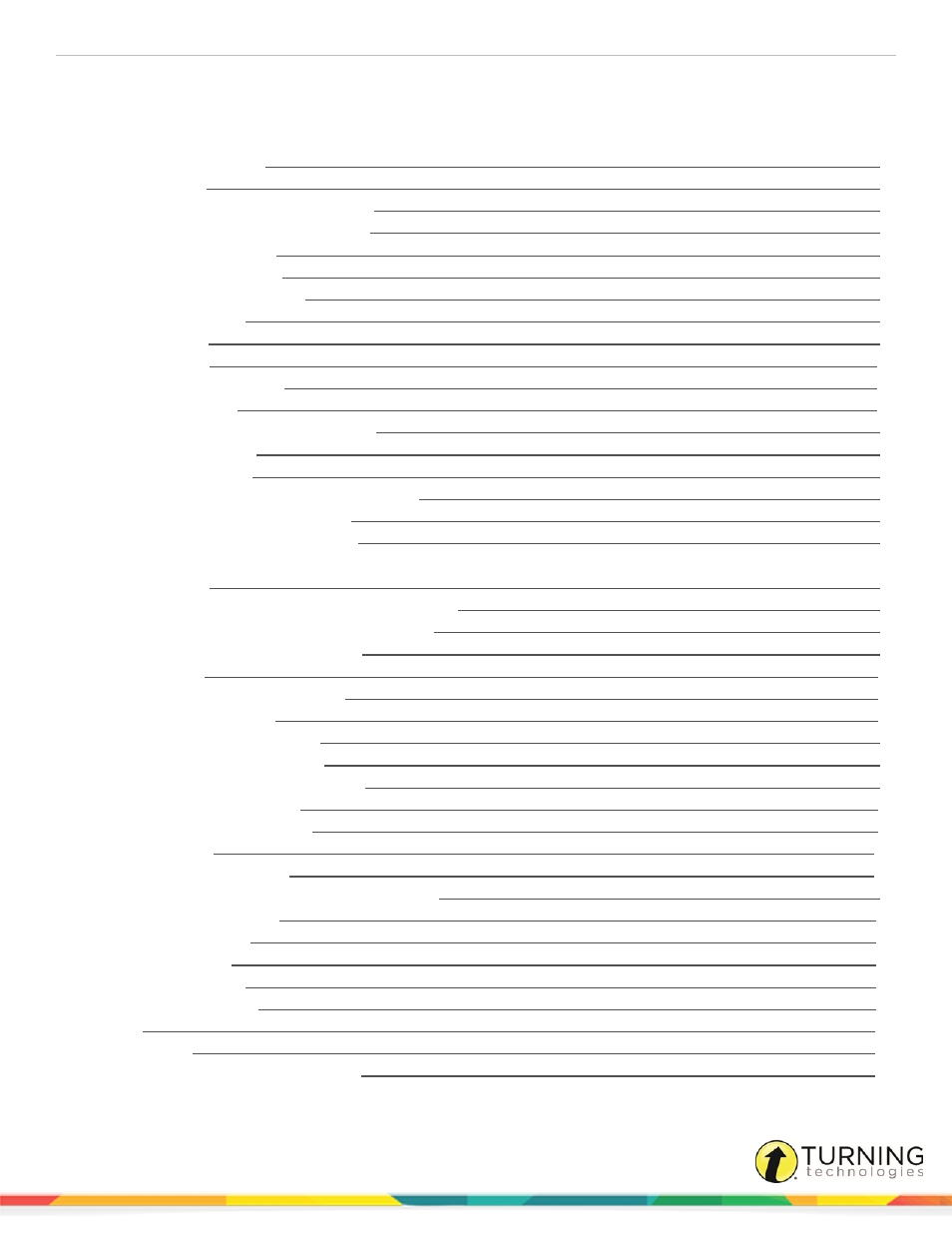
Mobi 360
3
TABLE OF CONTENTS
Pairing the Mobi 360 with the Receiver
Calibrating the Mobi 360 Touchscreen
Starting an Anonymous Class Session
Replacing and Charging the Mobi 360 Battery
Charging the Mobi 360 Pen Battery
Replacing the Mobi 360 Pen Battery
Displaying the Computer Screen from the Mobi 360
Displaying Whiteboard Mode from the Mobi 360
Using the Curtain to Hide the Screen
Using the Pen as a Mouse Pointer
Using the Pen as a Highlighter
Using the Pen to Draw Straight Lines
Locking or Hiding the Screen in Multi-User Mode
Creating and Displaying a New Note
turningtechnologies.com/user-guides
