Turning Technologies ExamView User Manual
Page 14
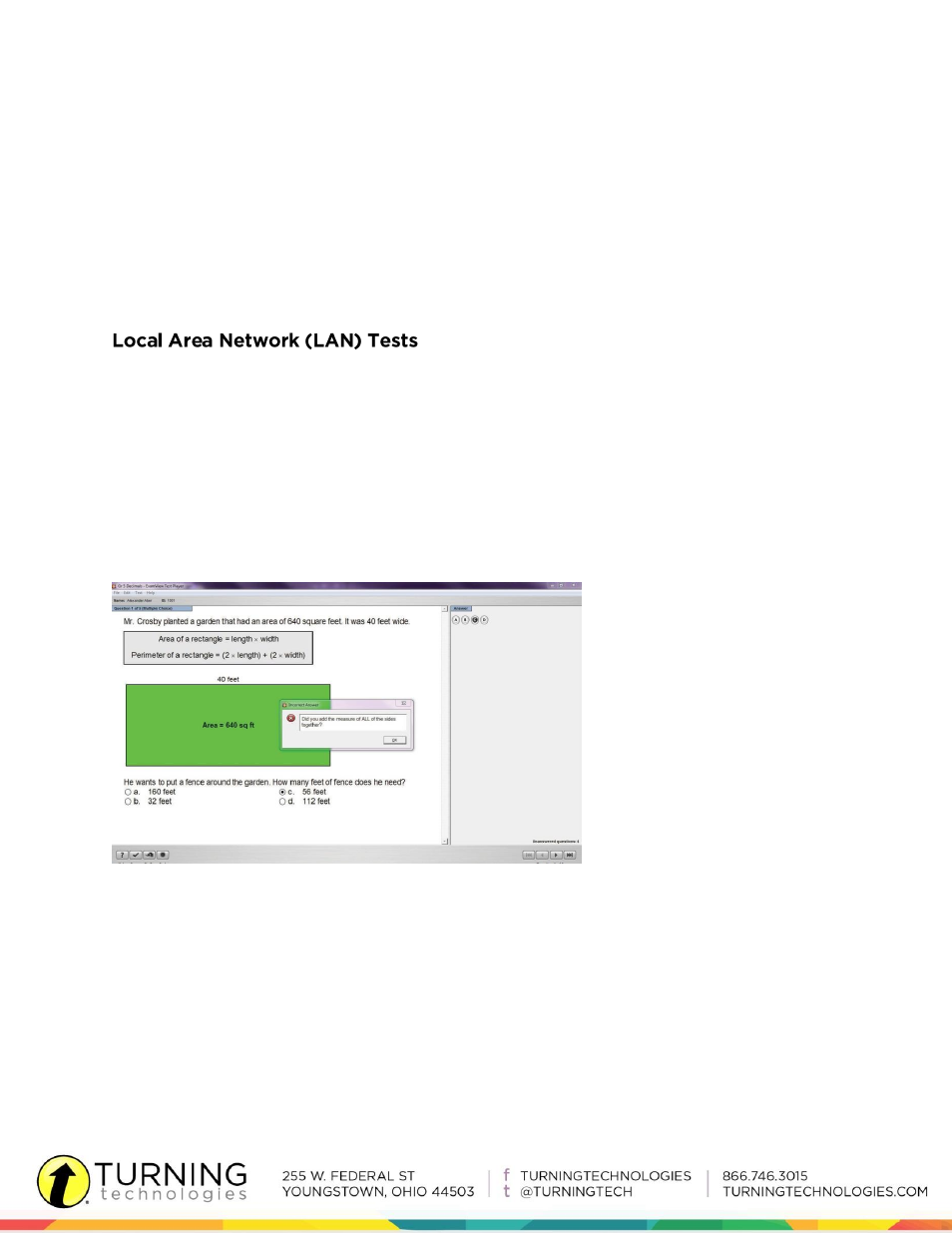
14
eInstruction.com
by TurningTechnologies.com
Teacher-Led Student Managed: The instructor controls the pace of the assessment
and leads the class through each question. Student feedback grid must be projected
for the session.
Also, elect to print a bubble sheet that corresponds to the test (Windows only). Use bubble
sheets with the plain-paper scanning feature in ExamView Test Manager to grade tests and
record the results automatically (Windows only).
If a local area network is accessible, LAN tests allow students to complete tests on the
computers at school. ExamView automatically grades the test and compiles the results.
LAN tests are a valuable option as an assessment tool. However, LAN tests are equally
valuable for independent study and extra practice during class time or in study labs. Set up
LAN tests to allow students to check the correctness of responses and allow students to
view the useful feedback information in order to learn from mistakes. (See Figure 7.)
Figure 7. LAN Test with Student Feedback
After the test is created, publish the test to the ExamView Test Player on LAN and follow the
instructions that appear on the screen. Save the test to a location on the local area network
that students can access. Students take LAN tests with the ExamView Test Player software.
After students have taken the test, use ExamView Test Manager to view multiple reports to
monitor student progress, such as the Performance Summary report based on learning
objectives shown in Figure 8. The same report can also be created based on state standard,
national standard or local standard.
