Turning Technologies Insight 360 Cloud User Manual
Page 3
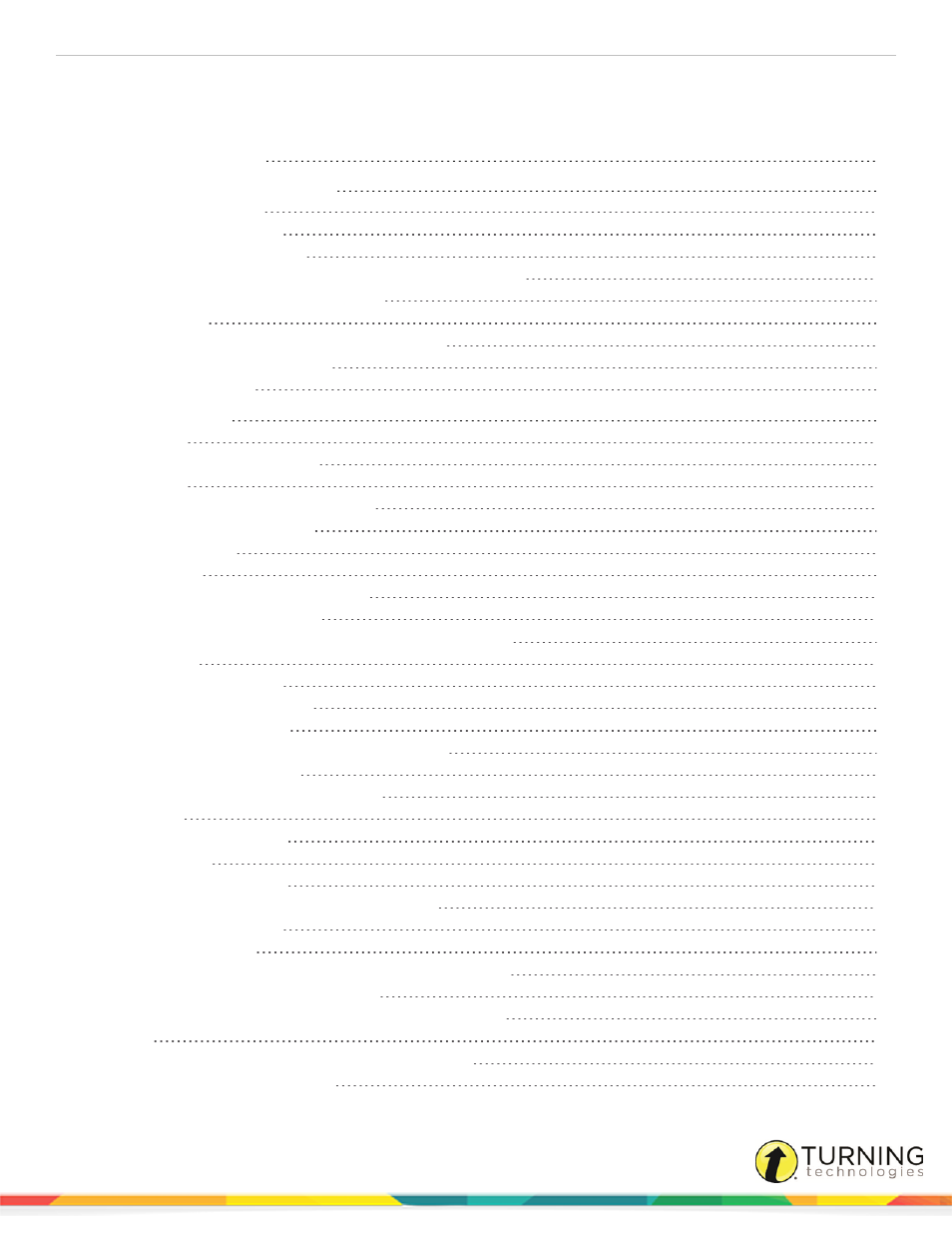
Insight 360 Teacher App
3
Table of Contents
Configuring Insight 360 Cloud for the Insight 360 Teacher App
Connecting the Insight 360 Teacher App
Starting a Class with the Insight 360 Teacher App
Creating and Displaying a New Note
Taking and Displaying Screenshots
Annotating Screenshots with the Insight 360 Teacher app
Displaying the Student Response Grid On-Screen
Displaying Question Results On-screen
Locking or Hiding the Screen in Multi-User Mode
Enabling Constructed Response Mode in Insight 360 Cloud
Engaging Constructed Response Mode
Viewing Constructed Response Annotations in Insight 360
Viewing the Performance and Item Summary Reports
Viewing Scratchpad Annotations
turningtechnologies.com/user-guides
