Wan configuration, User manual – SurgeX RP-IP-GNS User Manual
Page 9
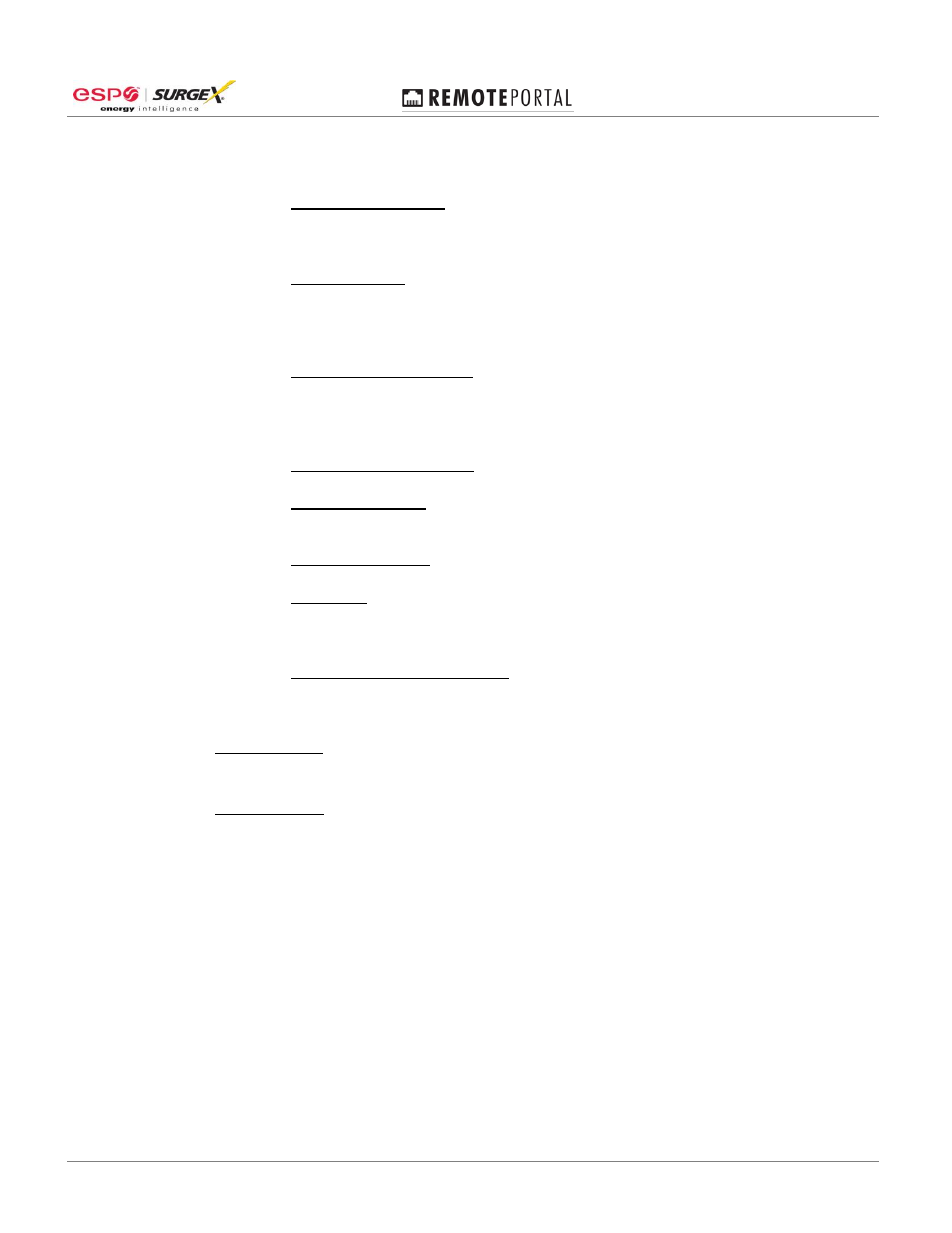
© 2014 Electronic Systems Protection, Inc. / Technical Support: 1-800-645-9721 / espei.com Page 8
User Manual
c. Advanced
(1) ARP Cache Timeout: When the unit communicates with another device on the
network, it adds an entry into its ARP table. ARP Cache timeout defines the
number of seconds (1-600) before it refreshes this table.
(2) TCP Keepalive: TCP Keepalive time defines how many seconds the unit waits
during an inactive connection before checking its status. If the unit does not
receive a response, it drops that connection. Enter a value between 0 and 60
seconds. 0 disables keepalive. The default setting is 45.
(3) Monitor Mode @ Bootup: Select Disable to disable entry into the monitor mode
using the 'yyy' or 'xx1' key sequence at startup. This field prevents the unit from
entering monitor mode by interpreting the stream of characters that are received
during the device server's initialization at startup.
(4) CPU Performance Mode: Do not adjust. Default is Regular.
(5) HTTP Server Port: This option allows the configuration of the web server port
number. The valid range is 1-65535. The default port is 80.
(6) Config Server Port: Not applicable.
(7) MTU Size: The Maximum Transmission Unit (MTU) is the largest physical packet
size a network can transmit for TCP and UDP. Enter between 512 and 1400
bytes. The default is 1400 bytes.
(8) TCP Re-transmission timeout: The desired TCP re-transmission timeout value. If
the ACK is not received for a packet sent from the RP-IP device, then the unit will
retransmit the data. The valid range is 500-4000 msec. The default is 500 msec.
4.
Apply Settings: Applies the currently specified settings.
5.
Apply Defaults: Reset the unit to factory defaults. Will not modify IP settings.
C.
WAN Configuration
1.
To access the RP-IP Java applet from outside of the local network, the following 2 ports
must be forwarded through the firewall to the internal IP address of the RP-IP:
a. HTTP Server Port (Default 80)
b. TCP Server Port (Default 10001)
2. To access the RP-IP mobile page from outside of the local network, the following port must
be forwarded through the firewall to the internal IP address of the RP-IP:
a. HTTP Server Port (Default 80)
