Setup and configuration, Ip settings and configuration, Lan operation and configuration – SurgeX RP-IP-GNS User Manual
Page 5: User manual
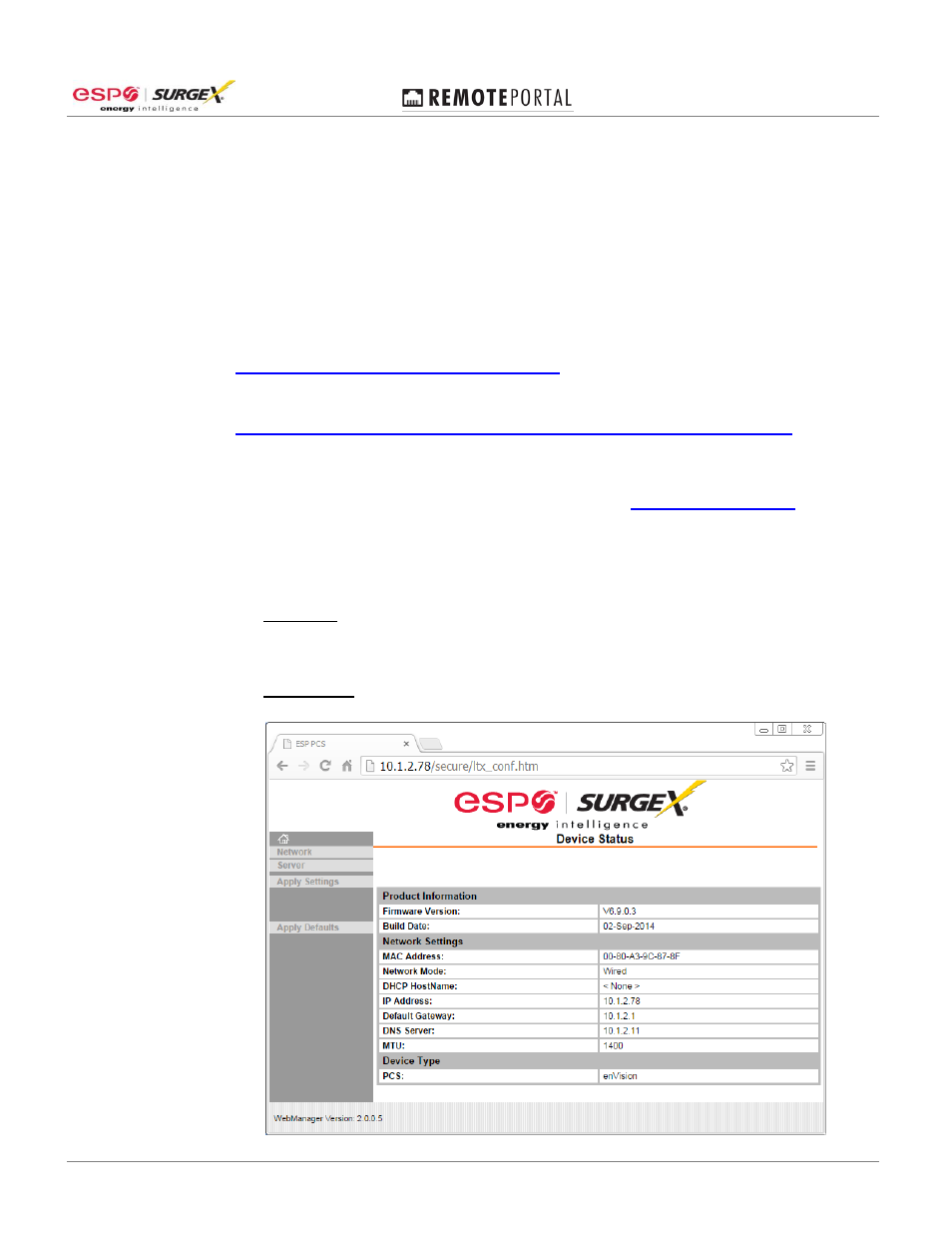
© 2014 Electronic Systems Protection, Inc. / Technical Support: 1-800-645-9721 / espei.com Page 4
User Manual
II.
SETUP AND CONFIGURATION:
A.
IP Settings and Configuration
1. Factory Default: Acquires IP address automatically via DHCP
2. Determine assigned IP address by one of the following methods:
a. Access router table
b. Download and run ESP RP-IP Discover Utility available on the Downloads tab here:
c. Download and install Lantronix DeviceInstaller:
B.
LAN Operation and Configuration
1. Using a web browser with JavaScript enabled, navigate to
where the
IPAddress is the IP Address of the RP-IP.
a. When prompted for a User Name and Password, leave both fields blank and press
Log In.
b. Important: For any changes to be applied, press the OK button at the bottom of the
section, then press Apply Settings in the left hand menu, and finally wait for the
RP-IP to reboot with new settings in place.
c. Home Page: View firmware and configuration information currently in use.
