SurgeX RP-IP-GNS User Manual
Page 8
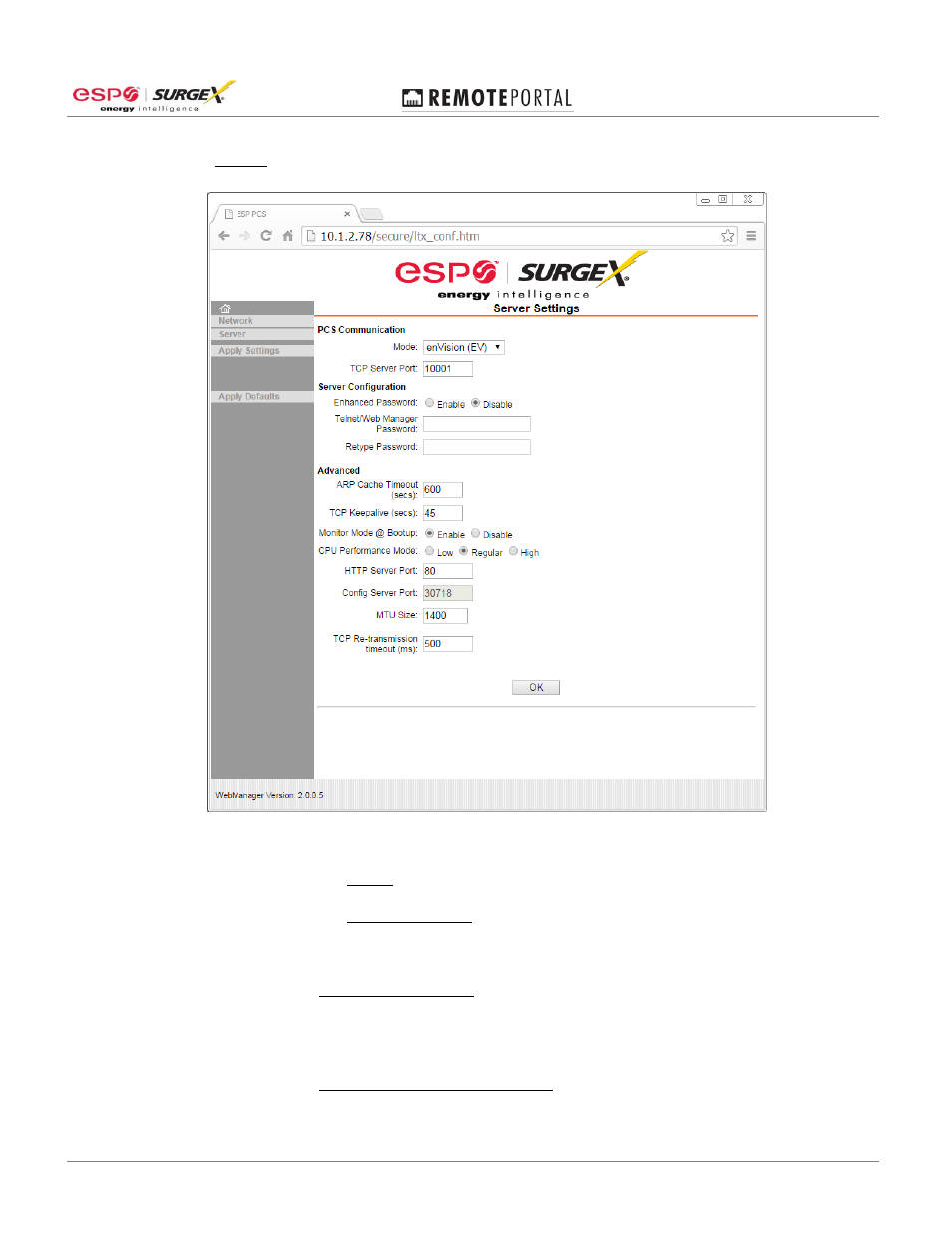
© 2014 Electronic Systems Protection, Inc. / Technical Support: 1-800-645-9721 / espei.com Page 7
User Manual
3.
Server: View and change the embedded Server settings.
a. PCS Communication
(1)
Mode: Select enVision (EV) or NextGen (XG) operational mode.
(2)
TCP Server Port: Specify the port for serial data.
b. Server Configuration
(1) Enhanced Password: Selecting this option enables advanced password
creation, allowing you to create passwords up to 16 bytes in length. Disabling
this option disables advanced password creation, allowing you to create basic
passwords up to 4 bytes in length.
(2) Telnet/Web Manager Password: Enter the password required for Telnet
configuration and Web Manager access.
This manual is related to the following products:
