Installation, Computer requirements, Hardware requirements – SurgeX EV-23010 User Manual
Page 3: Download and install software, Software user manual
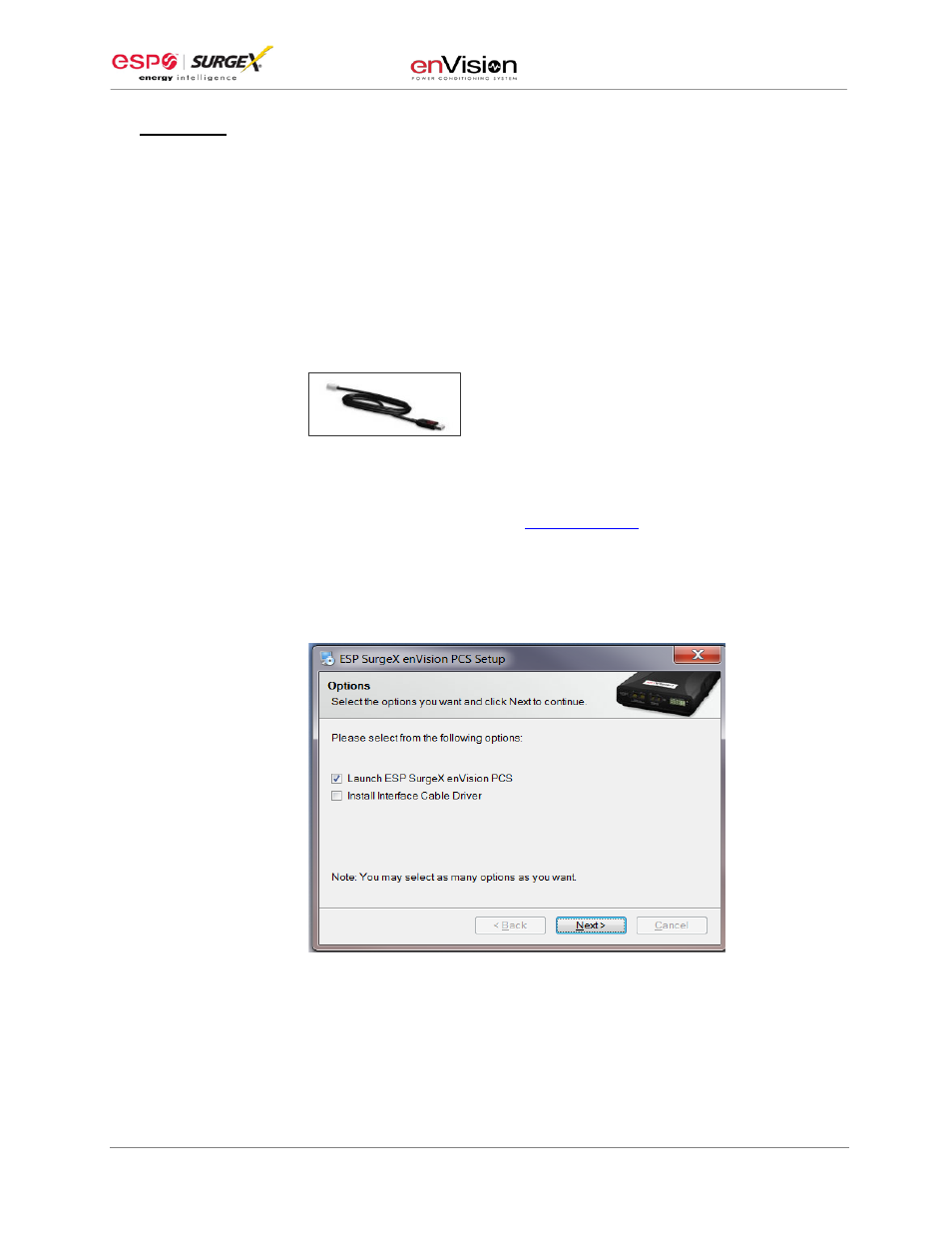
Software User Manual
I. Installation
1. Computer Requirements
a. Minimum 133MHz Pentium processor (or equivalent), minimum 64MB of RAM,
minimum 10MB free hard drive space, VGA or higher resolution monitor,
keyboard, mouse, CD or DVD drive, minimum screen resolution of 1024x768,
Microsoft Windows XP/Vista/7/8.
2. Hardware Requirements
a. For use with enVision enabled products and Data Interface Cable
(XG-PCS-1C-1)
3. Download and Install Software
a. Download the Software Installer from
b. Unzip and run the installation utility.
c. Follow the on-screen instructions to complete installation of the software.
© 2014 Electronic Systems Protection, Inc. /
Technical Support: 1-800-645-9721 /
espei.com
2
