Programming, 1 power sequencing control, Seq/seq-1u user manual – SurgeX SX-2120 User Manual
Page 9
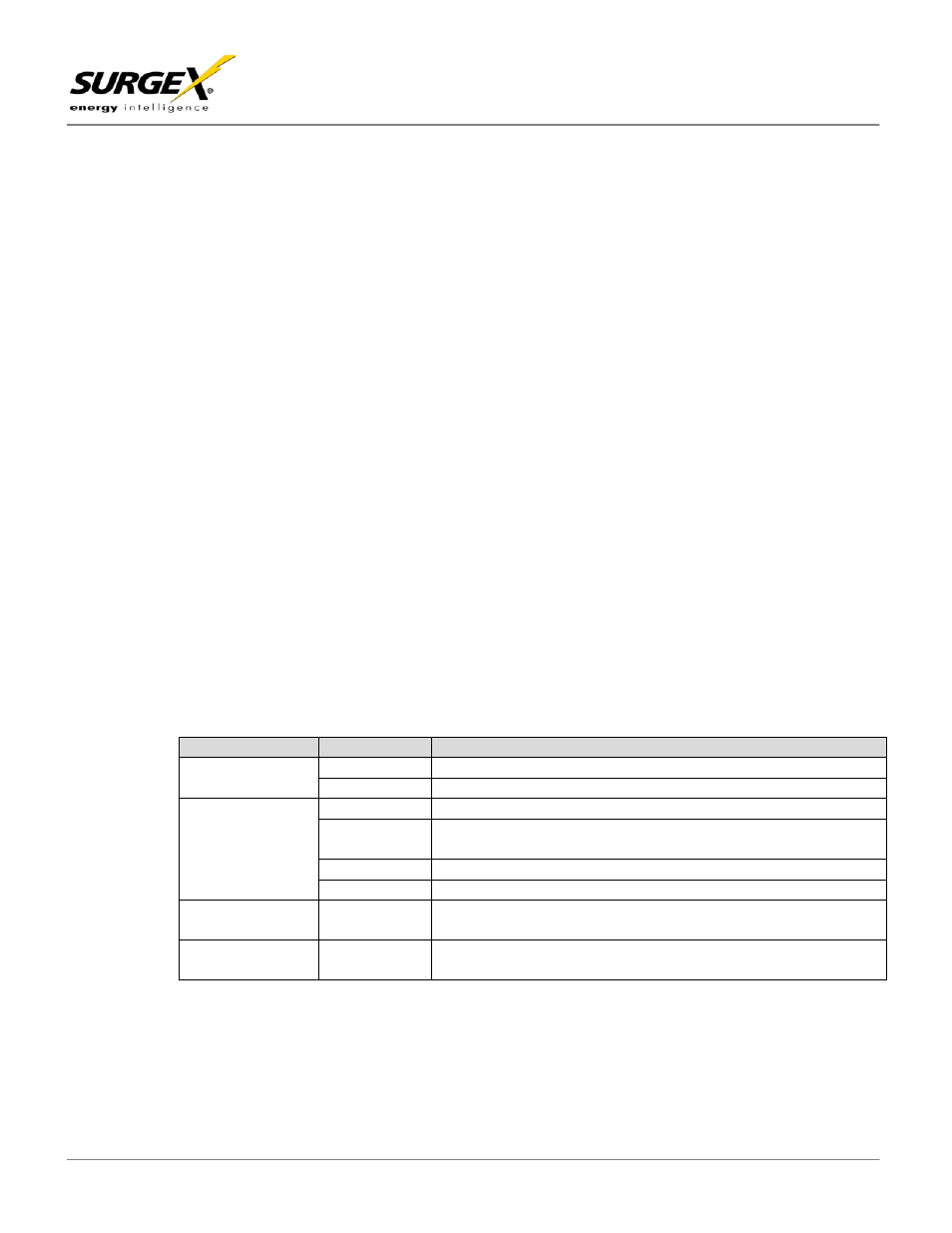
© SurgeX | Technical Support: 800-645-9721 | surgex.com
Page 9
SEQ/SEQ-1U
User Manual
Software Version 2.0
5. Programming
The SEQ is a very versatile sequencer and has 25 menu items that control its operation. Some menu items allow
predetermined options to be selected and others allow time delays or voltage limits to be adjusted. All adjustments are
made via the front panel and are achieved by turning the two screwdriver-accessible rotary encoders labeled SEL (select)
and ADJ (adjust). Turning SEL steps through the menu (shown on the first line of the display), and turning ADJ allows
each menu item to be changed (shown on the second line of the display).
To enter the programming mode first turn SEL one click clockwise. The display will then tell you to press the front panel
button. This puts you into the programming mode. All the options, delay times and voltage adjustments are set using this
mode. When you have completed the set-up turn SEL counter-clockwise until the display tells you to press the button
again. Doing so saves the new set-up information in non-volatile memory and puts you back into normal operation.
A password can be set while in the programming mode. Once a password has been set, you need to enter the same
password before you can get back into the programming mode again. This prevents unauthorized personnel from
changing the set-up information. The password option is the last menu item and can be from one to six letters (A-Z).
You must be sure to remember the password once it is set as the only way to erase it is to erase all the set-up
information stored in the non-volatile memory. Please consult the factory to get instructions if you ever need to
do this.
The instructions and notes that follow are in the same order as the actual menu items.
5.1 Power Sequencing Control
The following eight menu items must be set before the SEQ can be used in a system. These determine the
function and delay times of the sequenced banks, and the type of control input: DC voltage, contact closure or
switch. Please see Section 3.2.1 for details.
Menu Item
Options
Description
Bank C Function
Sequence
Bank C is sequenced normally
Always On
Bank C is no longer sequenced On and Off
Up & Down Inputs Momentary
Use with momentary switch(es)
Separate Up &
Down
Use with separate switches for Up and Down
Latching
Use with a latching switch or contact closure
5-30V DC
Use with an applied DC voltage of 5 to 30 Volts
Delay A, B, C On
1 – 40
Seconds
Set power-up delay time for each bank
Delay A, B, C Off
1 – 40
Seconds
Set power-down delay time for each bank
