5 cascaded system, Seq/seq-1u user manual – SurgeX SX-2120 User Manual
Page 21
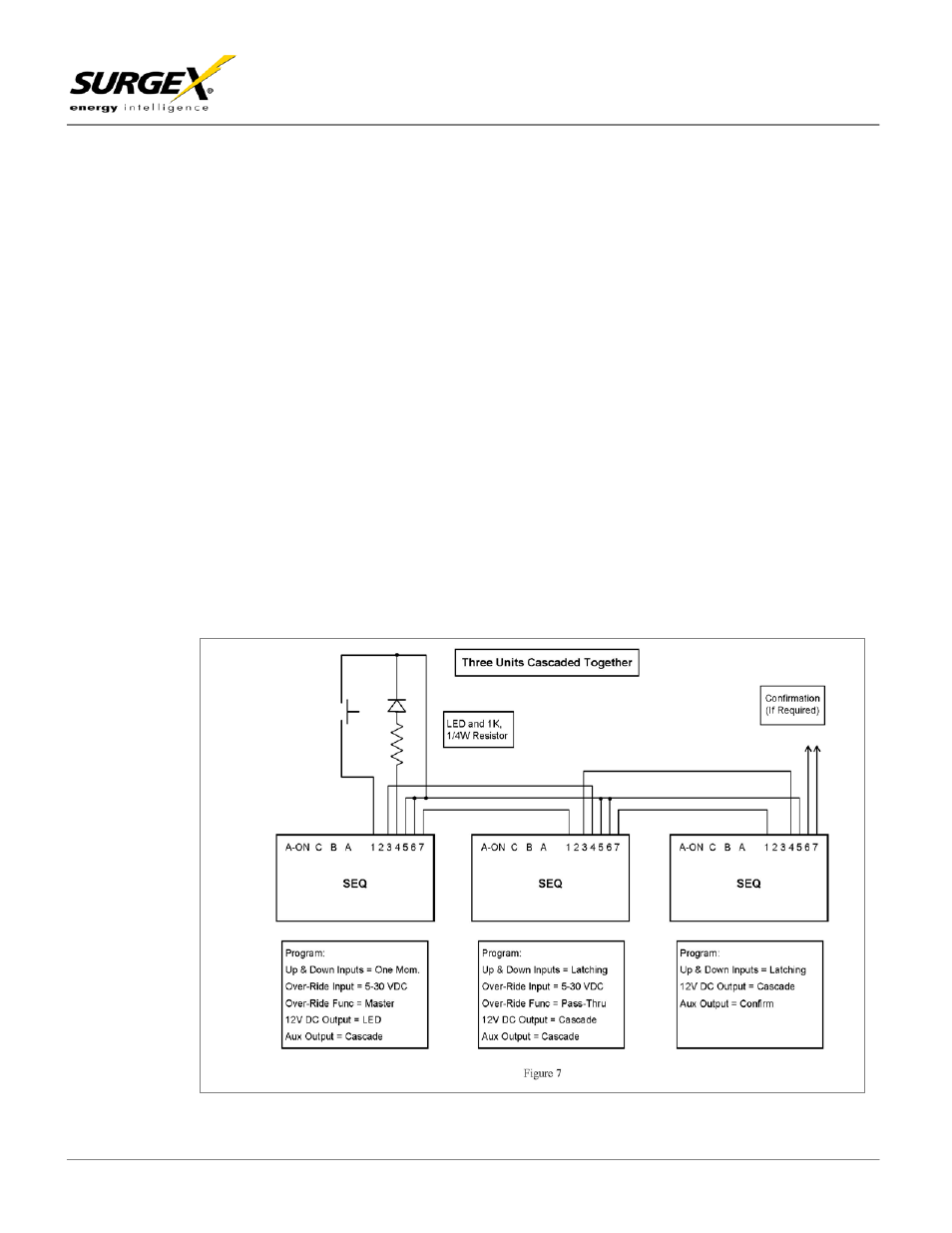
© SurgeX | Technical Support: 800-645-9721 | surgex.com
Page 21
SEQ/SEQ-1U
User Manual
Software Version 2.0
6.5 Cascaded System
A cascaded system consists of two or more SEQs connected together such that they turn on and off one after
another in an extended sequence. Connecting a cascaded system together is a little more complicated than the
other types of system because there must be feedback from each unit to the previous unit as well as control from
each unit to the next unit. The 12V DC output (terminal 4) is used as the feedback source and the over-ride input
(terminal 3) is used as the feedback input. Figure 7 shows how to connect and program each unit in a three-unit
system. Note that terminals 5 and 6 are connected together for all units except the last one. If only two units are
to be cascaded together, then ignore the middle unit in the diagram. If more than three units are to be cascaded
together, then keep the first and last units set up as shown, add units in the middle and set them up and connect
them in the same way as the middle unit in the diagram.
The remote control inputs should be connected to the first unit, and the same control options are available as for
a single-unit system. If confirmation feedback is required for a central controller, use the aux relay contacts on the
last unit.
The delay times should be set as required for the application.
If the low and high voltage shutdown points are narrowed from their defaults of 90V and 150V this should be done
on the first unit only. The other units should be left set to 90V and 150V.The two restore options should only be
enabled (if required) on the first unit. The self-test shutdown should be the same for all units.
If an over-ride is required connect it to the last unit and program that unit to accept the type of over-ride you need.
