5 auxiliary relay, 6 out-of-range ac voltage shut down, Seq/seq-1u user manual – SurgeX SX-2120 User Manual
Page 12
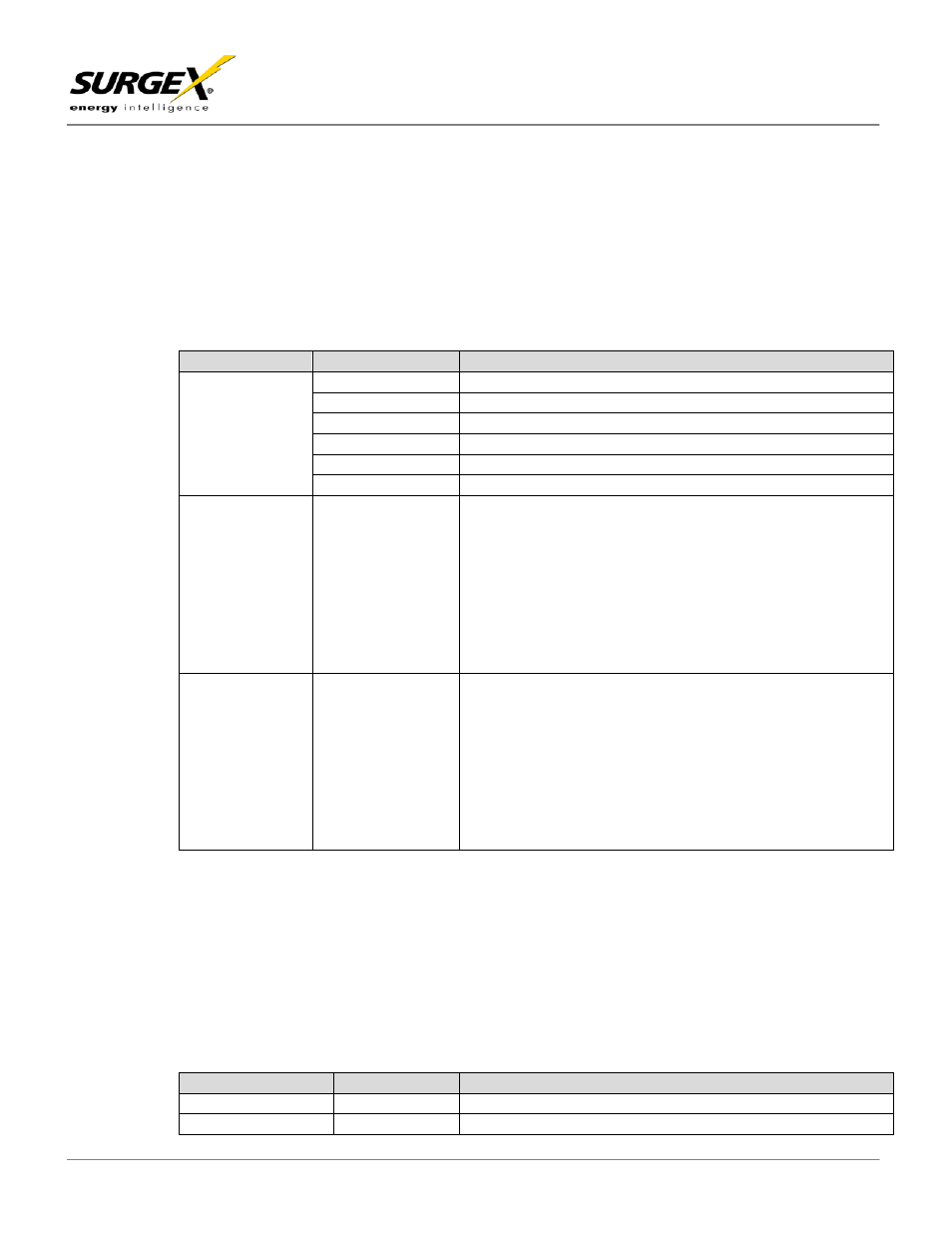
© SurgeX | Technical Support: 800-645-9721 | surgex.com
Page 12
SEQ/SEQ-1U
User Manual
Software Version 2.0
5.5 Auxiliary Relay
The programmable Auxiliary Relay provides a single normally-open contact which is available at the rear of the
unit. The aux relay can be used to provide confirmation to a central controller, to control another power
distribution product, or for controlling another SEQ when two or more are ganged or cascaded together. Please
see the applications section for full details on setting up an expanded system. There are three menu items to
control the aux relay: one to select the mode of operation, and two delay times. The two delay times are only
applicable when option A, B, or C is selected for Aux Output. There is additional information on the aux relay in
section 3.2.4.
Menu Item
Options
Description
Aux Output
Confirm
Relay contacts provide confirmation to a controller
A
Contacts synchronized with Bank A
B
Contacts synchronized with Bank B
C
Contacts synchronized with Bank C
Gang
Provide control to the next ganged unit
Cascade
Provide control to the next unit in a cascaded chain
Aux Delay On
0 – 40 Seconds
Set power-up delay time when set to A, B, or C. This delay time
begins with the same internal trigger as the bank selected in the
previous item. For example, if you wanted a fourth bank to power
on first and off last, you should select A as the Aux Output and set
this delay time to be shorter than the delay that you set for Main
Bank A On (the Aux Delay On can be set to zero in this case); or if
you wanted a fourth bank to power on last and off first, you should
select C as the Aux Output and set this delay time to be longer
than the delay that you set for Main Bank C On.
Aux Delay Off
0 – 40 Seconds
Set power-down delay time when set to A, B, or C. This delay time
begins with the same internal trigger as the bank selected in Aux
Output. For example, if you wanted a fourth bank to power on first
and off last, you should select A as the Aux Output and set this
delay time to be longer than the delay that you set for Main Bank A
Off; or if you wanted a fourth bank to power on last and off first,
you should select C as the Aux Output and set this delay time to
be shorter than the delay that you set for Main Bank C Off (the Aux
Delay Off can be set to zero in this case).
5.6 Out-of-Range AC Voltage Shut Down
The SEQ has built-in line voltage monitoring and out-of-range shut down. The default limits are 90V at the low
end and 150V at the high end, and the shut down sequence begins if the line voltage remains outside the set
limits for 1 second or more. These limits are adjusted by using two menu items, with the low limit adjustable from
90V to 110V and the high limit adjustable from 130V to 150V. If the unit has shut down due to an out-of-range line
voltage and the line voltage subsequently returns to normal, the power up sequence will only resume if the Power
Fail Restore option (section 5.8) has been set to “Enable”.
Menu Item
Options
Description
Low Volt Shut Down
90 – 110 VAC
Set low voltage shut down point
High Volt Shut Down 130 – 150 VAC
Set high voltage shut down point
