Quick start, Seq/seq-1u user manual – SurgeX SX-2120 User Manual
Page 8
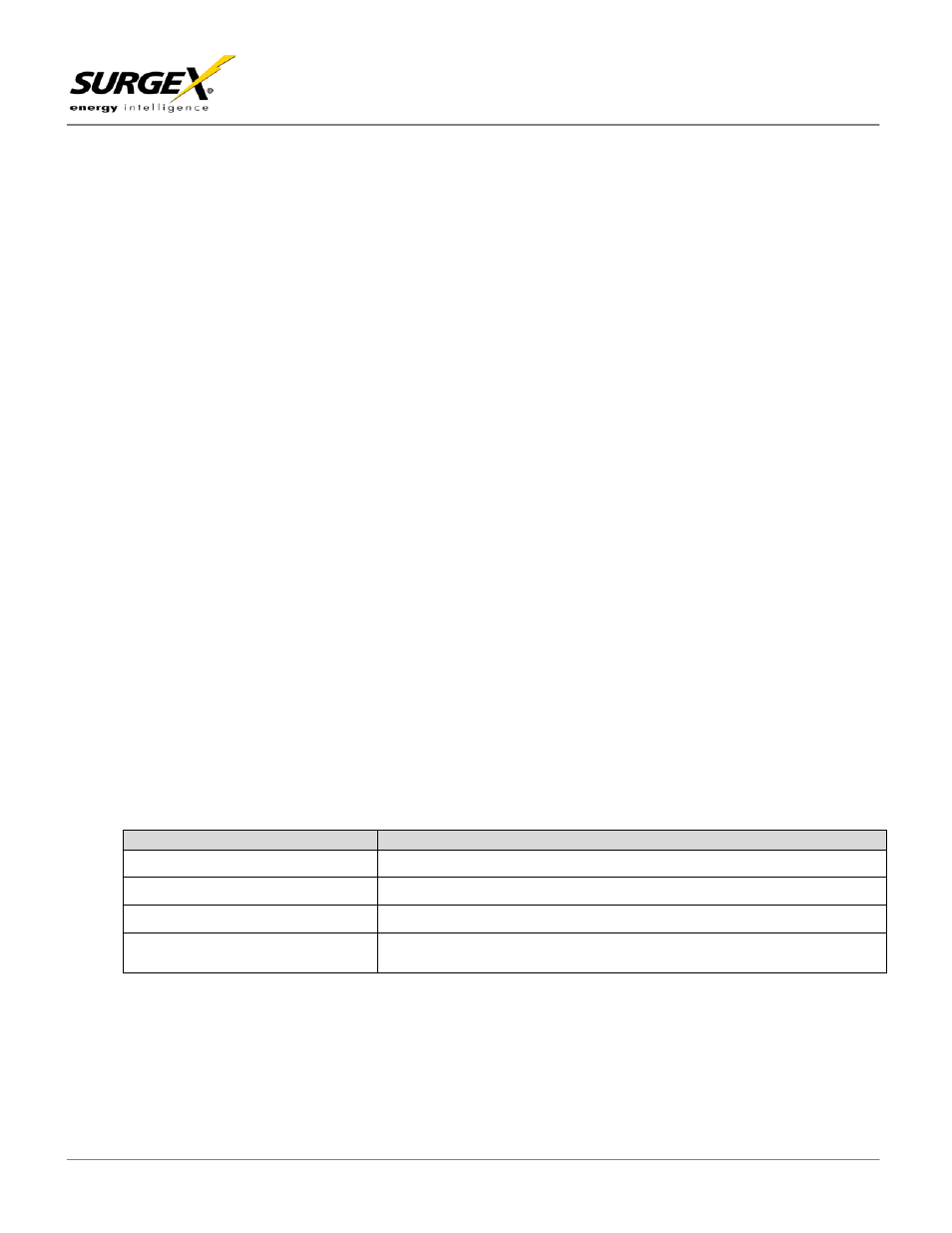
© SurgeX | Technical Support: 800-645-9721 | surgex.com
Page 8
SEQ/SEQ-1U
User Manual
Software Version 2.0
4. Quick Start
This section is intended to allow users with a simple straightforward system incorporating a single SEQ to get up and
running with minimum effort. If this is not the case then skip this section and go directly to the section on detailed
programming (Section 5). If you are going to follow the quick start instructions, you only need to perform the following
steps since the unit has been shipped with default settings suitable for basic operation.
1. Make all connections as per Section 3.
2. Insert a screwdriver in the hole labeled SEL and turn it one click clockwise. Press the front panel
button and you will see the first menu item “Bank C Function” on the display. Leave this set to
Sequence unless you want to use Bank C as Always On receptacles. In that case insert the
screwdriver in the hole labeled ADJ and turn one click clockwise to change it to Always On.
3. Advance SEL one click to get the second menu item “Up & Down Inputs”. Select the option
required for the install by referring to section 3.2.1 and set the option by rotating ADJ.
4. Advance SEL one more click. You will now be able to set the first delay time which is for bank A
powering up. Use ADJ to set the required delay time in seconds.
5. Advancing SEL one click at a time and using ADJ to adjust the delay times, set the remaining five
delay times: B on, C on, A off, B off, C off. If you have set Bank C to be Always On skip the delay
settings for Bank C.
6. If you have connected an LED to the 12V DC output for remote signaling, step through the menu
until you reach “12V DC Output”. Then advance ADJ to select “LED”. This selection will make the
remote LED mimic the LED on the front panel which flashes while the unit is powering up or
powering down.
7. Turn SEL fully counter-clockwise and press the button to exit programming. Place two of the black
plugs from the accessory kit into the adjustment holes to deter tampering and the unit is ready for
use.
Although the above steps are all that are required to get the SEQ running, you may want to take a look at the following
programming options to see if you want to make use of any of these functions. You will find these listed on the reverse
side of the Programming and Connection Guide, and they are near the end of the menu that you step through by turning
SEL.
Programming Option
Description
Low Voltage Shutdown
Shuts unit off if AC voltage drops below the set point
High Voltage Shutdown
Shuts unit off if AC voltage rises above the set point
Self-Test Shutdown
Shuts down unit if self-test fails
Power Fail Restore
Turns unit back on after a power failure if unit was powered up when the power
failed
