Appendix d - field-replacing the carrier fan – StorCase Technology DE100i-SWC160 User Manual
Page 31
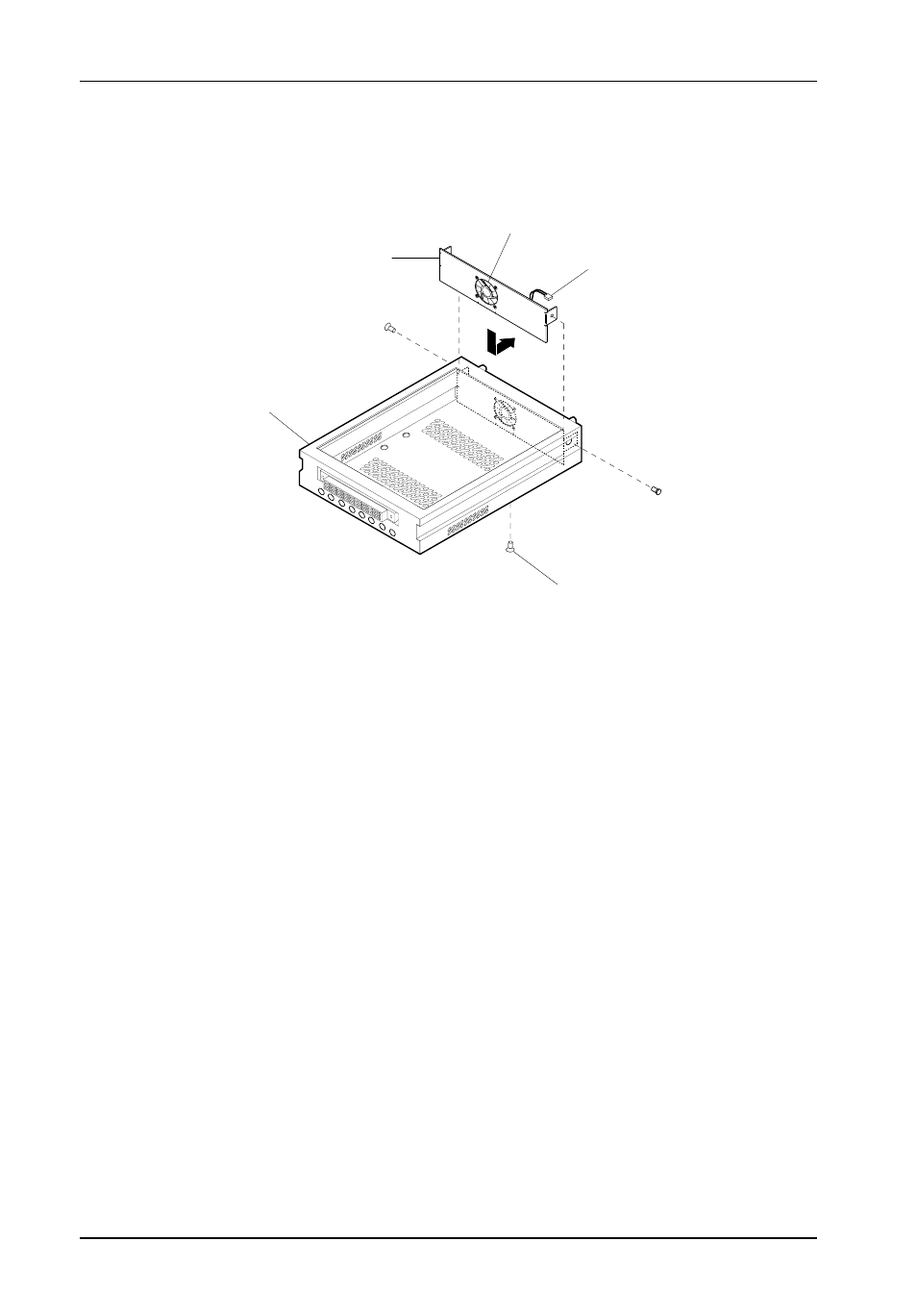
24
Appendix D - Field-Replacing the Carrier Fan
StorCase Technology, Inc.
DE100i-SWC160 User's Guide - Rev. D01
Appendix D - Field-Replacing the Carrier Fan
Drive
Carrier
0179e
Fan
Bracket
#6-32 Phillips
Flat Head Screw
(3 Places)
Power
Cable
Fan
Figure D-1: Removing the Fan Bracket from the Carrier
The DE100i-SWC160 drive carrier contains one (1) front-mounted drive carrier fan for en-
hanced heat dissipation. Should the fan ever fail, the unit ID number indicator (located on the
front of the receiving frame) will display a flashing "F" and an audible alarm will sound. Refer
to section "Receiving Frame (Front)" in the Introduction for further information.
In the case of failure, the fan is easily field-replaceable as outlined in the steps below.
NOTE:
A #2 Phillips screwdriver will be required during this procedure.
While performing steps in this section, work on a soft surface to prevent excessive
shock to the drive and carrier.
