SOR 1780 Wireless Level Switch User Manual
Page 2
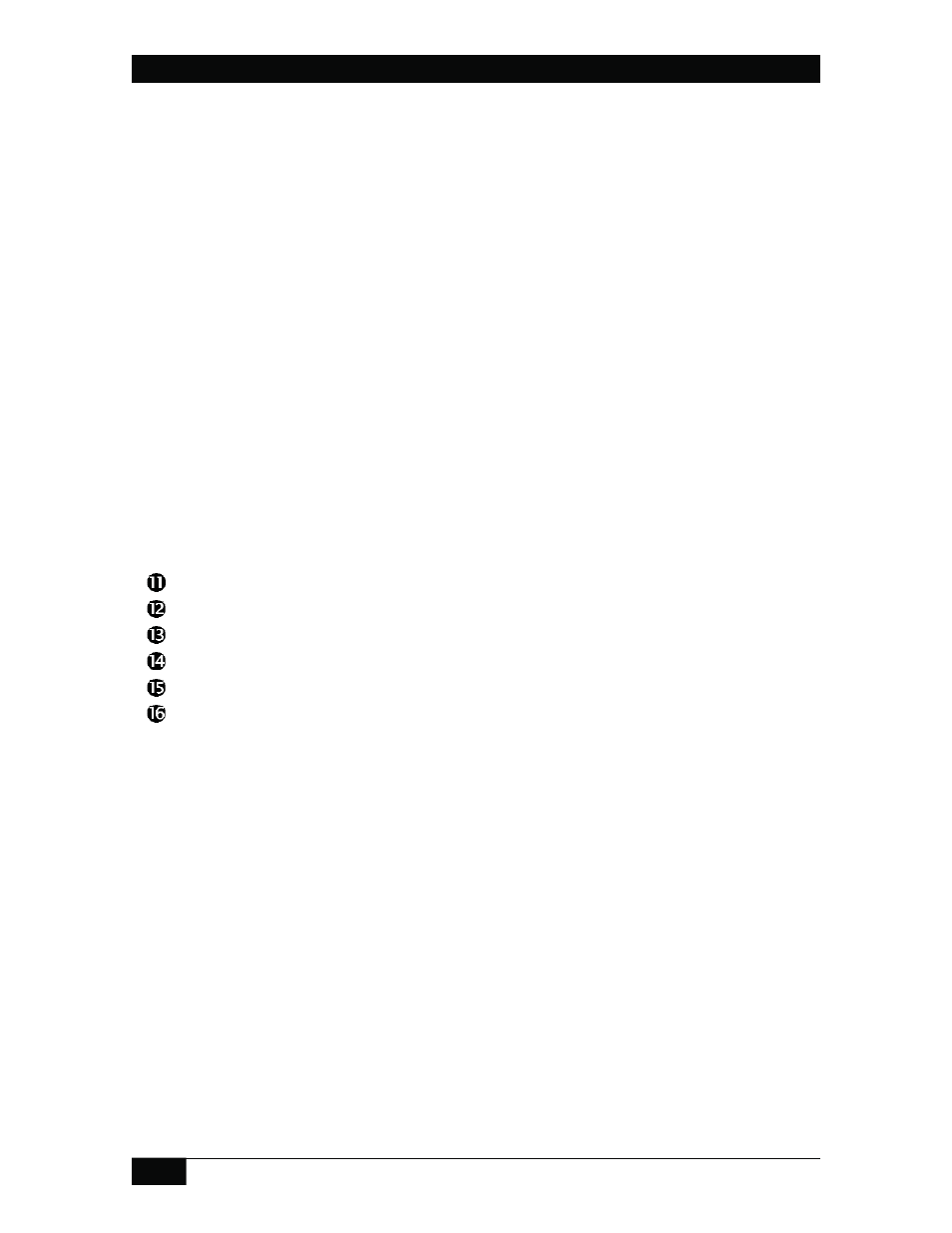
2/4
Form 1564 (09.14) ©SOR Inc.
Wireless Confi guration
The following configuration guide is provided as a reference tool only. For the most
complete and up-to-date information regarding configuration, calibration and set up
please refer to the general instructions provided by the manufacturer and included in
the original packaging.
Configuration consists of two parts: Configuration via a HART calibration device and
configuration via the integrated display
Hart Handheld Guided Setup
Open hart on field communicator
Press “right arrow” after finding the device
(2) Configure press “right arrow”
(1) Guided Setup press “right arrow”
(1) Device Setup press “right arrow”
Enter tag # press enter
Enter long tag # press enter
Enter Date press enter
Enter optional description press enter
Enter optional message press enter
Enter optional polling address press enter
Set High Trip Point to 80%
Set Low Trip Point to 20%
Set Dead band to 5%
Select no to configure power source
Configuration is finished
High and Low indication can be switched on the integrated display.
Output -> “Left Button”
If “In Service” -> “Left Button – Toggle Mode”, Else “right Button – Next”
Calibrate -> “Left Button“
Calibrate -> “Left Button – Feedback”
Select first point – High or Low
When sensor is in correct position select “left button to mark” then hit next
When sensor is in opposite position select “left button to mark” then hit next
Then
apply
Again, these steps are provided for reference only and are not guaranteed to
reflect periodic software changes. If you have further questions please visit the
manufacturer’s website for the most up to date general instructions.
