Tips on feeding mail – Pitney Bowes DM875 Series User Manual
Page 44
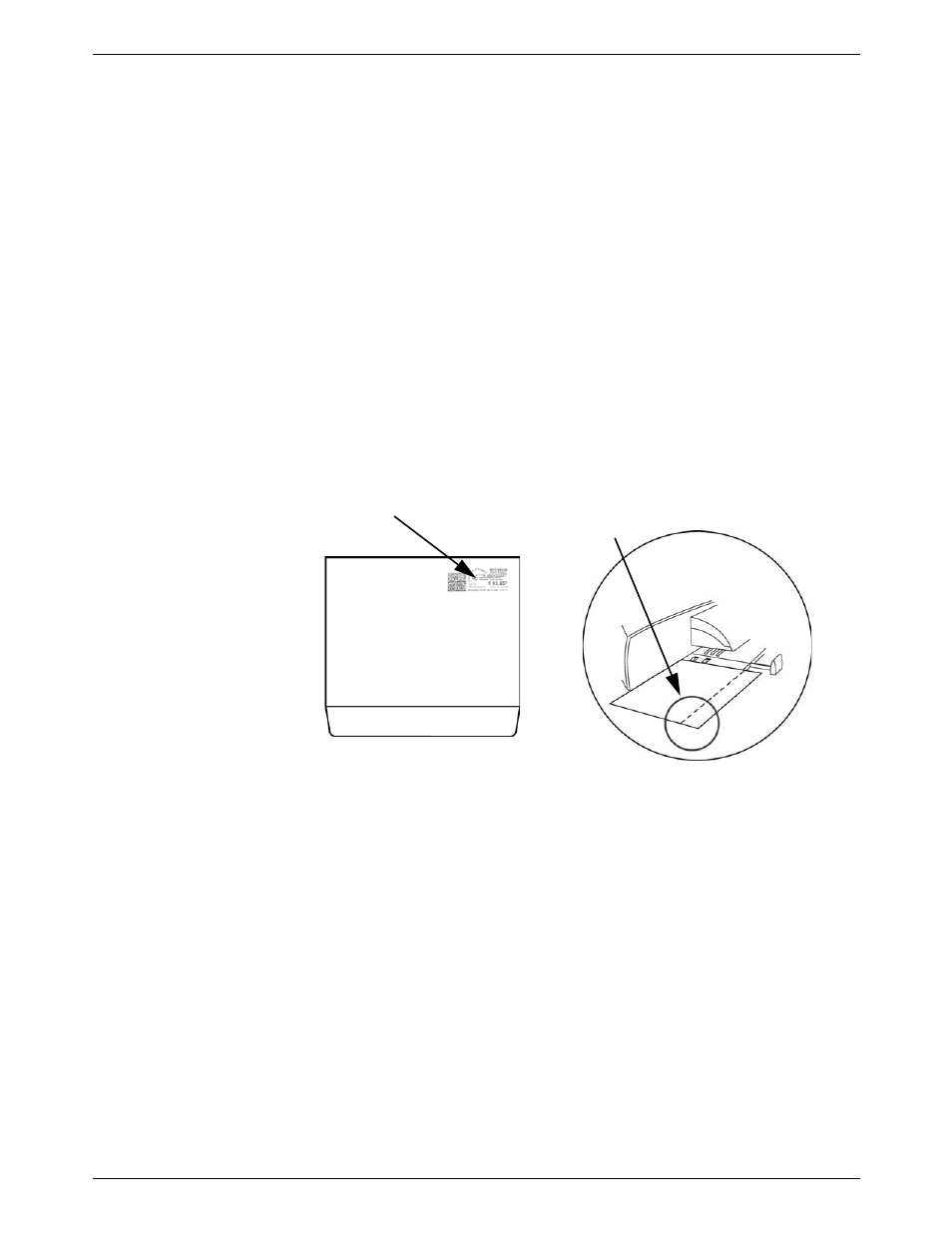
4 • Running Mail
4-8
SV62200 Rev. C
Tips on Feeding
Mail
•
Presealed Envelopes: If you are using presealed envelopes, make
sure you press the Seal key on the IntelliLink® Control Center and
select Sealer off or the envelopes will jam.
•
Pieces of mail that are 5/8" thick: If you are running pieces of mail
that are each 5/8” thick, you must run them one piece at a time. Do not
stack them on the feed deck and attempt to feed them automatically -
they will jam.
•
Puffy mail: Be sure to compress all "puffy" mail before placing it on the
feed deck.
•
Portrait flats or light, easily damaged mail: You may want to reduce
the speed at which the pieces of mail travel through the machine. To do
this, press the
Mode
key, then press the right arrow key (
speed
) to
change between normal and reduced speed.
•
Any mail with the flap on the opposite side: For mail where the indi-
cia is located on the side opposite of the flap (the flap is on the bottom
of the mail piece), make sure the mail is completely sealed before pro-
cessing the mail in the WOW® mode as shown below.
•
Postcards: You may want to process postcards using the reduced
speed mode. Remember to use the Key in Postage mode for post-
cards.
if this is where you want the
indicia ...
make sure the mail is completely
sealed when you feed it through the
machine
Flap face-down
and sealed
