Working with inview™ accounts, Inview™ accounting account structure, Working with inview™ accounts -13 – Pitney Bowes DM875 Series User Manual
Page 125
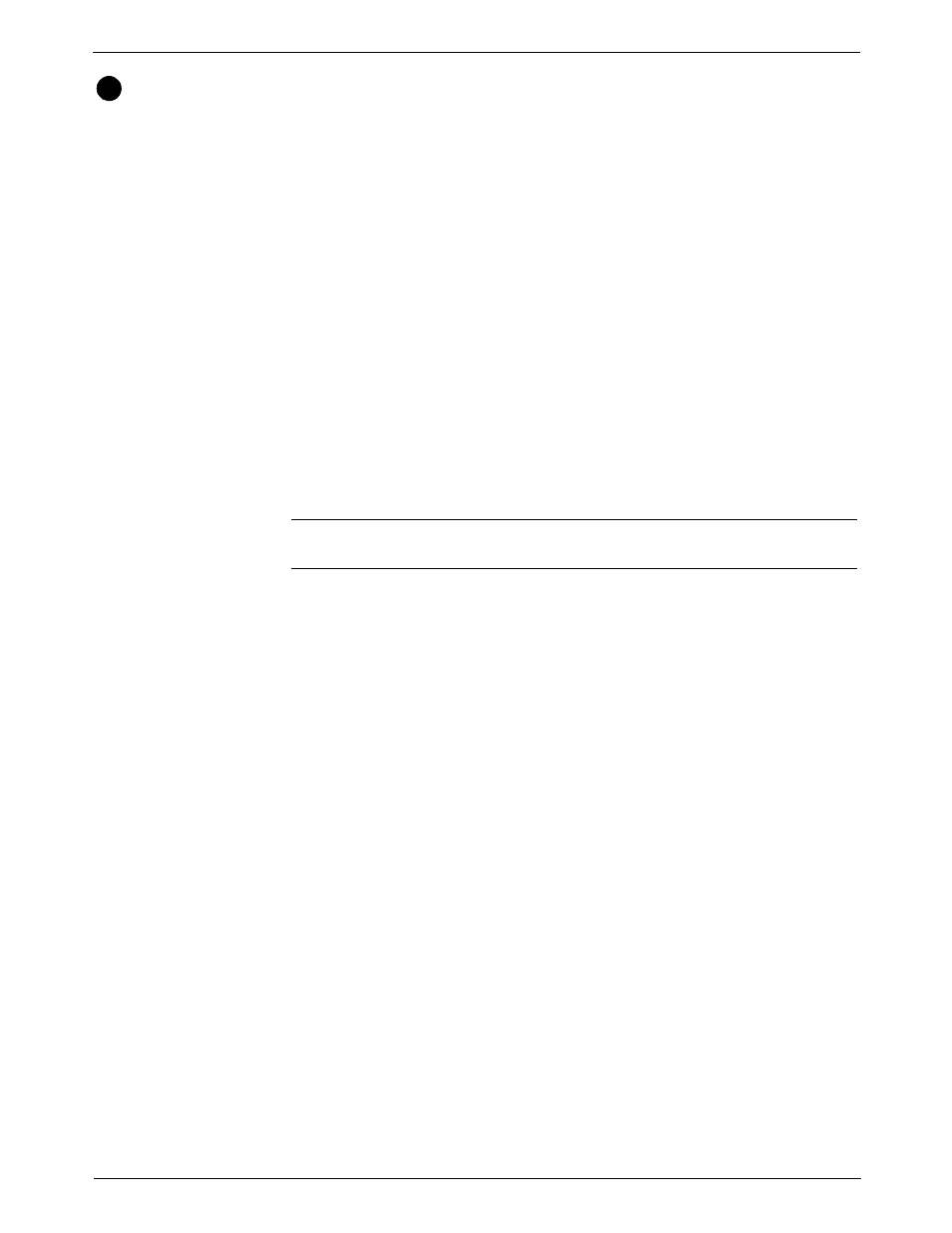
DM825™ and DM875™Series Digital Mailing System Operating Guide
SV62200 Rev. C
7-13
Working
with
INVIEW™
Accounts
This section contains the basic instructions necessary to set up and main-
tain accounts on your mailing system.
•
“INVIEW™ Accounting Account Structure”
•
•
“Creating an Subaccount or Subsubaccount”
•
“Viewing or Editing an Account”
•
INVIEW™
Accounting
Account
Structure
You can use INVIEW™ Accounting to track and account for postage used
by departments or individuals within your organization. Your system is set
up to accept a total of 74 characters for single level accounts, a total of 73
characters for an account and sub account, and a total of 72 characters for
an account, subaccount, and subsubaccount.
When accounts are linked (account-subaccount, or account-subaccount-
subsubaccount) they become a set and are treated as one separate
account, with one account number and one password. The existing
account number and password are rolled down to the subaccount when the
first subaccount is created. When you create another subaccount to this
account, you create another linked set of accounts with a different account
number and password.
The following examples demonstrate some of the ways in which you can
structure your accounts.
•
When you create a top level account, you can charge funds and pieces
to that account. This is the working (chargeable) account because at
this point it does not have any subordinate accounts:
Example: Account - Engineering
If you create subaccounts for the original account, they become the end
links in the account chain and identify the departments where you
charge to:
Examples:
Account - Engineering, Subaccount - Software
Account - Engineering, Subaccount - Industrial Design
The original account now serves as an administrative account that
owns and contains totals for the lower subaccounts.
•
If you create subsubaccounts for subaccounts, the subsubaccounts
become the end links and identify the departments that are charged for
postage.
Examples:
Account - Engineering, Subaccount - Software,
Subsubaccount - Software Testing
Account - Engineering, Subaccount - Software,
Subsubaccount - Software Design
Account - Engineering, Subaccount - Industrial Design,
Subsubaccount - Graphics and Layout
Account - Engineering, Subaccount - Industrial Design,
Subsubaccount - User Friendly Testing
3
NOTE: Only the lowest level of the account hierarchy is chargeable. This
means that transactions can only be posted to that account.
