Proximate interface – Parr Instrument 6750 User Manual
Page 12
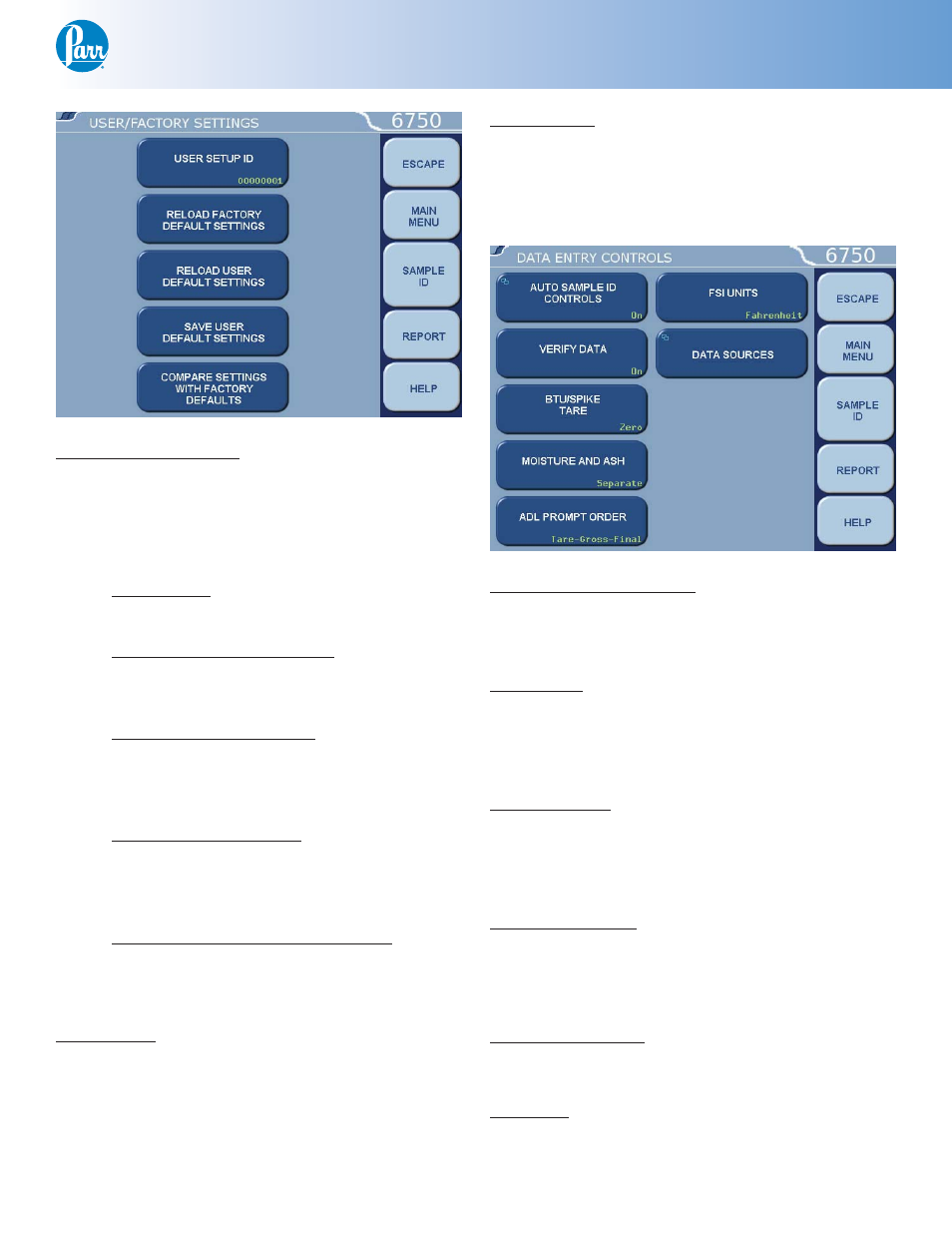
Proximate Interface
w w w . p a r r i n s t . c o m
11
User/Factory Settings:
This key leads to a sub-menu that allows the user to
save or recall user defi ned instrument settings. Ad-
ditionally, factory pre installed settings supporting
different bombs or special operating modes can also
be recalled.
t User Setup ID. Used to enter a unique identi-
fi er for recalling or saving user settings.
t Reload Factory Default Settings. Used to erase
all of the settings and restore the factory
default settings.
t Reload User Default Settings. Used to restore
the user setup ID settings should the pro-
gram in the instrument be corrupted for
any reason.
t Save User Default Settings. Used to record the
setup to the memory once the user has
confi gured the instrument to their operat-
ing requirements.
t Compare Settings With Factory Defaults.
This
button will bring up a screen that will show
the differences in the current settings of the
calorimeter with the factory defaults.
Feature Key:
This key displays a screen which allows the user to
input a code to access special calorimeter features
such as the bar code capabilities, remote operation
by PC or Samba server feature.
Cold Restart:
This is essentially the same as cycling power on the
unit. All valid test data will be retained during this
cold restart procedure.
Data Entry Controls
Auto Sample ID Controls:
This key accesses the sub-menu for controlling the
automatic assignment of sample identifi cation num-
bers.
Verify Data:
When this setting is set to ON, the user must press
the
may be edited prior to storage. The user may turn
this option ON or OFF.
Btu/Spike Tare:
When this setting is set to Zero, the Btu tare weight
is always equal to zero. The Btu net weight is then
entered as the Btu gross weight. The user may set
this key to Zero or Tare.
Moisture and Ash:
When this setting is set to Combined, it specifi es
that the weights entered for moisture tare, gross
shall be used for ash tare and gross. The user may
set this key to Combined or Separate.
ADL Prompt Order:
This key establishes the ADL or TM weight prompt-
ing order: Tare-Gross-Final or Gross-Final-Tare.
FSI Units:
The user may set either degrees Celsius or Fahren-
heit.
