Parr Instrument 6772 User Manual
Page 44
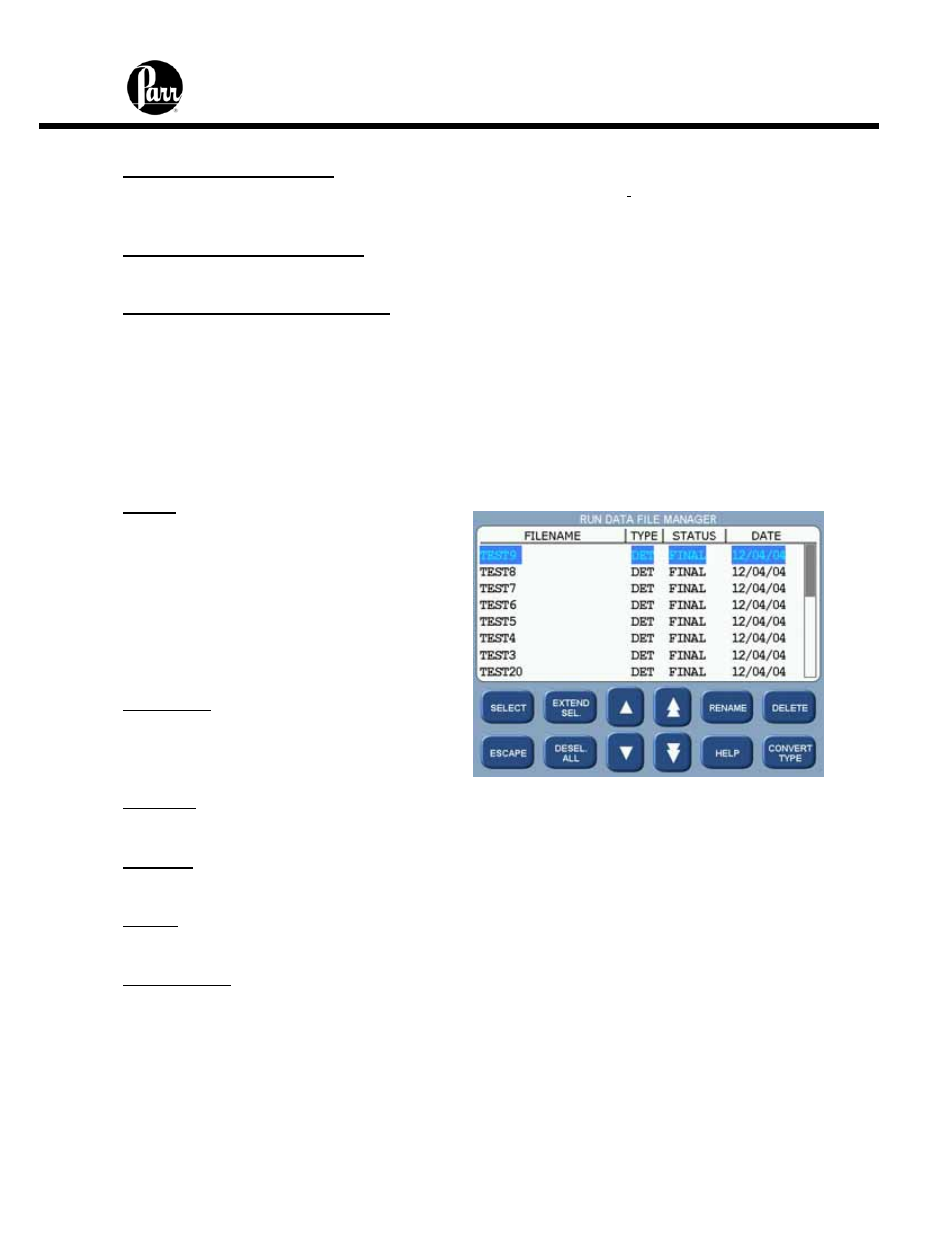
6772
Calorimetric Thermometer Instruction Manual
5-18
Copy Run Data to SD Card:
This key copies all test data to a SD memory card inserted into the rear of the calorimeter
controller. This feature is used as a means of either archiving data or transferring it to a PC.
Copy User Settings to SD Card:
This key copies all previously saved user setups to the SD.
Copy User Settings From SD Card:
This key copies all user setups previously saved to SD back to the calorimeter controller
memory. This feature can be used to configure multiple calorimeters in an identical manner.
Run Data File Manager
The white upper portion of the Run Data File Manager screen presents all tests in memory in
a scrollable window. Test attributes include filename (sample ID), test type, status, and date.
Touching anywhere in the column related to a given test attribute will sort the file list by that
attribute. Successive touches will toggle between an ascending and descending sort.
Select:
This key is used to begin the file selection
process. The up / down and page up / page
down keys are used to scroll up and down
the file list. Pressing the select key when a
file is highlighted blue will highlight the file
with a cyan color. This indicates that it is
selected. Multiple files throughout the list
can be selected in this fashion.
Extend Sel:
This key selects all files between the last file
selected and the file that is highlighted in
blue.
Desel All:
This key deselects all files previously selected.
Rename:
This key allows the user to rename the blue highlighted filename.
Delete:
This key deletes all selected files.
Convert Type:
This key allows one or more selected tests to be converted from determination to standardization
and vice versa. This function is only available in combustion mode, since the standardization /
determination report concept is not supported in the solution calorimeter mode.
