Menu descriptions – Parr Instrument 6772 User Manual
Page 27
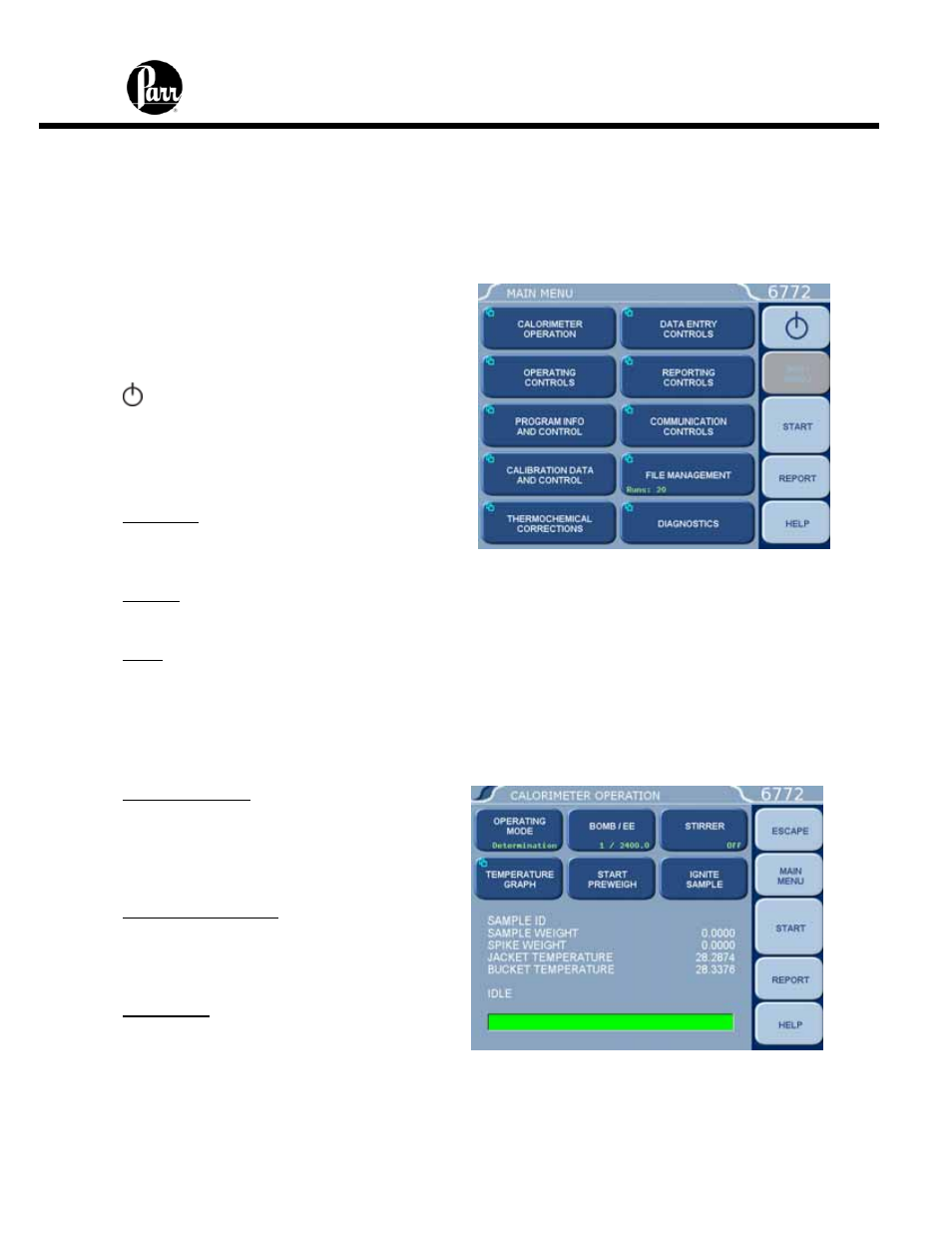
6772
Calorimetric Thermometer Instruction Manual
5-1
MENU DESCRIPTIONS
Note:
Keys which make global changes to the setup of the calorimeter contain a
YES or NO response to make certain that the user wishes to proceed. This
two step entry is intended to prevent inadvertent global program changes.
Main Menu
Selecting the Main Menu key on any menu
will return you to the screen pictured on the
right of this page.
This key appears in the Escape key location
when the main menu is displayed. This key
is used to shut down the calorimeter
program before turning off the power.
Start Key:
Press the Start key to begin any
Determination or Standardization run.
Report:
Press the Report key to begin the reporting process.
Help:
Press the Help key on any screen to display the explanation text for that screen.
Calorimeter Operation Menu
The Calorimetric Thermometer will normally be operated from the Calorimeter Operation
Menu, although tests can always be started from any menu screen.
Operating Mode:
Sets the operating mode by toggling
between Standardization (for instrument
calibration) and Determination (for test
runs).
Temperature Graph:
Press this key to display a real-time plot of
the bucket and / or jacket temperature on
the Temperature vs. Time Plot screen.
Bomb / EE:
Used to identify the bomb presently
installed in the Calorimetric Thermometer
and its EE value.
