Dynamic ip address (dhcp), Static ip address – MOCET M22 User Manual
Page 65
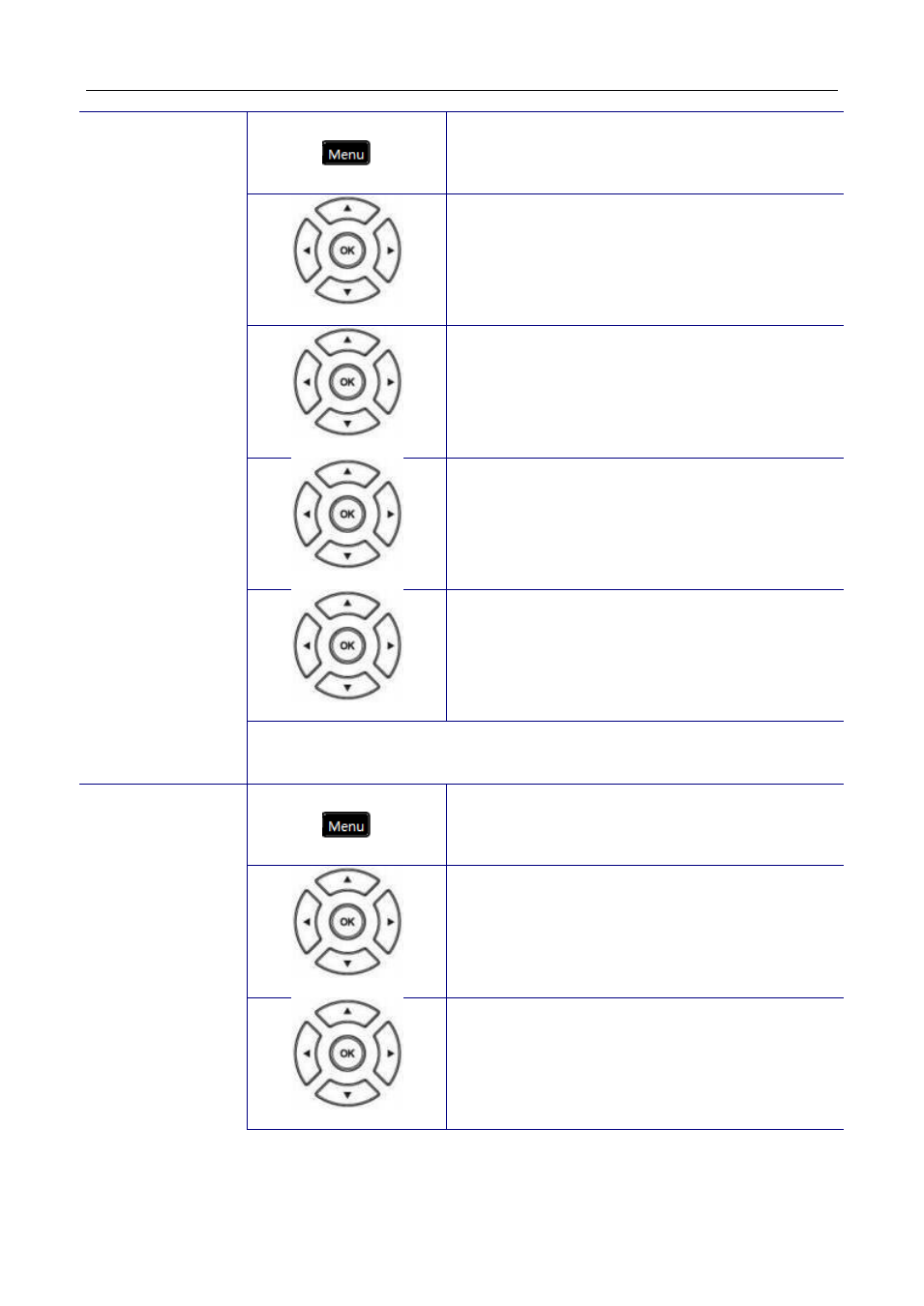
M22 USER MANUAL
Dynamic IP
Address (DHCP)
1.
Press the Menu key on LCD.
Admin Setting
2.
Use the navigation key to select the Admin
Setting item. Press OK key to validate the
selection.
Type the administrator’s
password to get into Admin menu.
Network Setting
3.
Use the navigation key to select the
Network Setting item. Press OK key to
validate the selection. The LCD displays
the Network Type menu.
Network Type
4.
Select the Network Type item and press
OK key.
DHCP
5.
Use the navigation key to choose DHCP
type and press OK key to validate.
You must reboot the phone to validate the network parameter
changing.
Static IP
Address
1.
Press the Menu key on LCD.
Admin Setting
2.
Use the navigation key to select the Admin
Setting item. Press OK key to validate the
selection.
Type the administrator’s
password to get into Admin menu.
Network Setting
3.
Use the navigation key to select the
Network Setting item. Press OK key to
validate the selection. The LCD displays
the Network Type menu.
65
