Advanced call operations, Redialing a number, Way conference call – MOCET M22 User Manual
Page 31
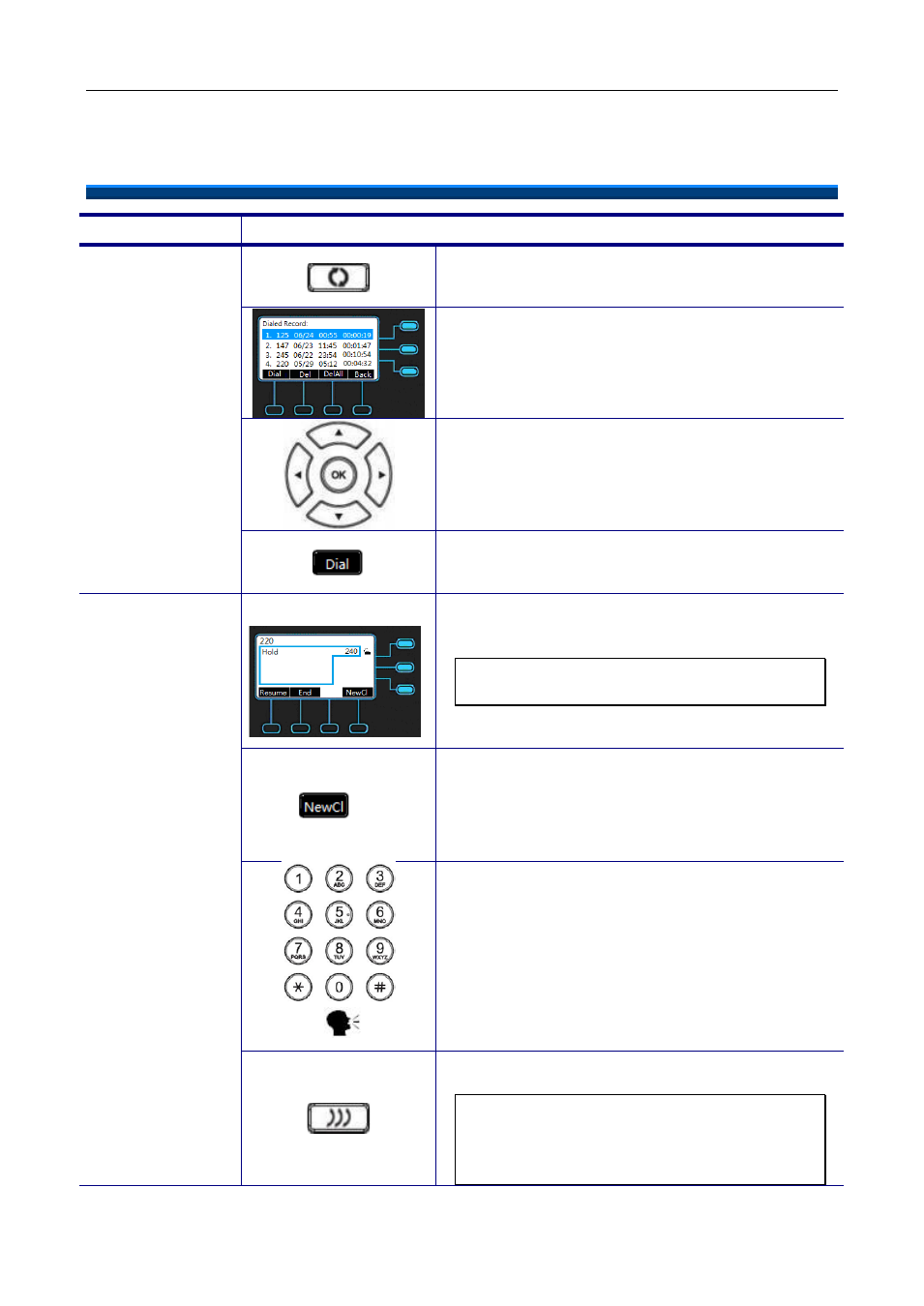
M22 USER MANUAL
Advanced Call Operations
Operation
Description
Redialing a
Number
1.
Press Redial hot key.
2.
Phone will enter “Dialed Record” list.
3.
Select the number you want to redial.
4.
Press “Dial” soft key on LCD to dial out.
3-Way
Conference Call
1.
Call the first party and Hold the call.
Note: The M22 can support a 5-party
conference call.
2.
Press “NewCl” soft key
3.
Dial the number and call another party.
4.
Press the Conference hot key to set up the
3-party conference.
Note: If you want to set up a 4-party or a
5-party conference call, repeat Step2 to
dial third or fourth call, and then do Step3
and Step 4.
31
