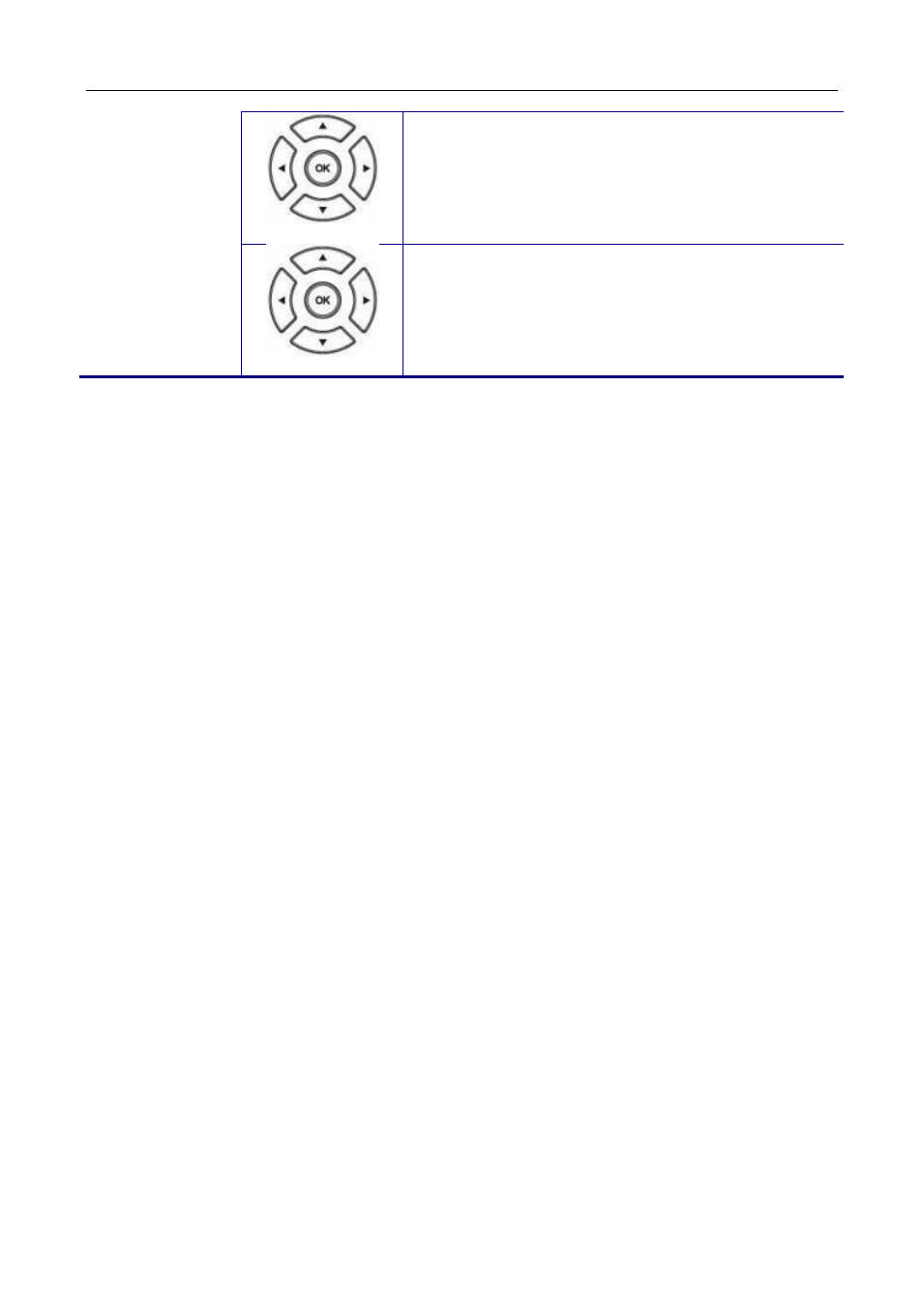
M22 USER MANUAL
Private
4.
Select the Private item and validate with the OK
key.
Del
5.
Using navigation key to browse all phonebook
data. When browsing certain phonebook entry,
press “Del” soft-key to delete it. Press “Back”
soft-key to exit the phonebook menu.
57