Display name, Authentication – MOCET M22 User Manual
Page 45
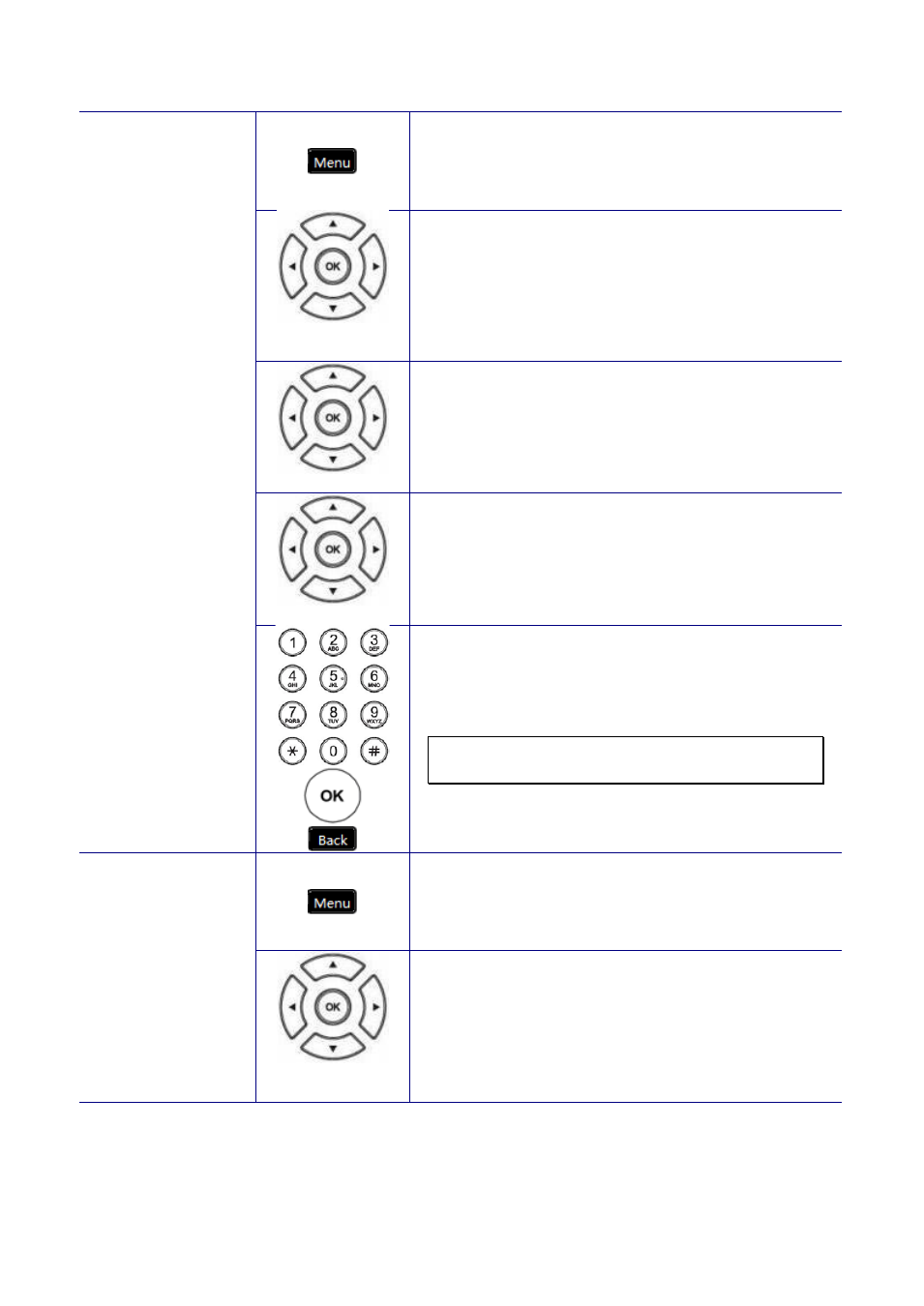
Display Name
1.
Press the Menu key on LCD.
Admin
Setting
2.
Use the navigation key to select the Admin
Setting item. Press OK key to validate the
selection. Type the administrator’s password to
get into Admin menu.
Voice Setting
3.
Select the Voice Setting item and press OK
key.
Display Name
4.
Select the Display Name item and press OK
key.
5.
Use the keypad to set display name. Press OK
key to validate the input.
Note: You could use the “BkSp” soft-key to
delete the last character.
Authentication
1.
Press the Menu key on LCD.
Admin
Setting
2.
Use the navigation key to select the Admin
Setting item. Press OK key to validate the
selection. Type the administrator’s password to
get into Admin menu.
45
