MOCET IP3062 User Manual
Page 42
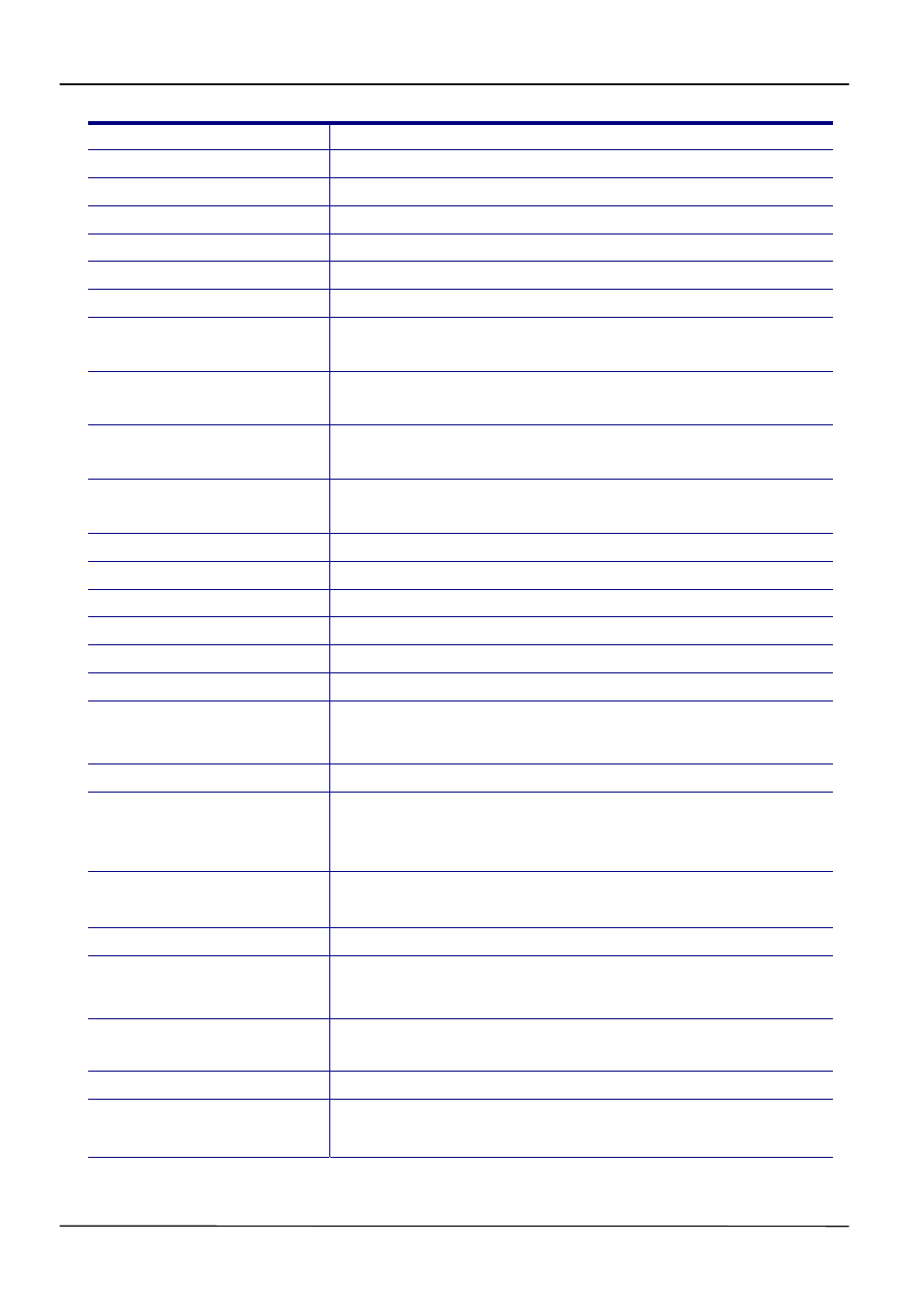
Page 42
MOCET IP3062 Professional IP Phone User Guide
Handset Mic
Set the input level of handset microphone.
Handset Speaker
Set the output level of handset speaker.
Handfree Mic
Set the input level of hand-free microphone.
Handfree Speaker
Set the output level of hand-free speaker.
Headset Mic
Set the input level of headset microphone.
Headset Speaker
Set the output level of headset speaker.
Ring Volume
Set the output level of ring.
Tone Type
Select the tone type.
There are 11 types of standard Tone for selection.
Ring Type
Select the ring type.
There are 11 types of standard Ring for selection.
Sidetone
Set the output level of side tone.
Preferred Line
Select the SIP line automatically to dial out if not press SIP
line manually when dialing.
Enable Music on Hold
Plays hold music on phone when held by remote.
Enable Auto Answer
Turn on auto answer function.
Enable DND
Turn on DND function, block any incoming all
Enable Call Waiting
Turn on call waiting function.
Enable Call Waiting Tone
Play call waiting tone when there’s another incoming call.
Enable Hold Reminder
Turn on the Hold Reminder function.
Hold Reminder Time (sec)
Set the time (10~60 sec) that phone will remind user with a
tone when the call hold remote every this time period.
Hotline Number
Set the hotline number
Hotline Timeout(sec)
Set the time (1~60 sec) when phone off hook but not dial,
phone will dial out the hotline number automatically after
this time period.
Dial Timeout (sec)
Set the time (1~30 sec) that phone will dial out
automatically after this time period.
Enable Phone Lock
Lock the phone.
Enable Urgent Call
Enable Urgent Call to add urgent call option in dialing
screen.
Phone Number Display
style
Set the display style for calling name and number.
RTP Port Base
Set phone local RTP Base Port.
Speed Dialing Entry 0~9
There are 10 speed dial entries for user to store. Each entry
map to the numeric keypad on the IP Phone.
