Using multiple calls – MOCET IP3062 User Manual
Page 39
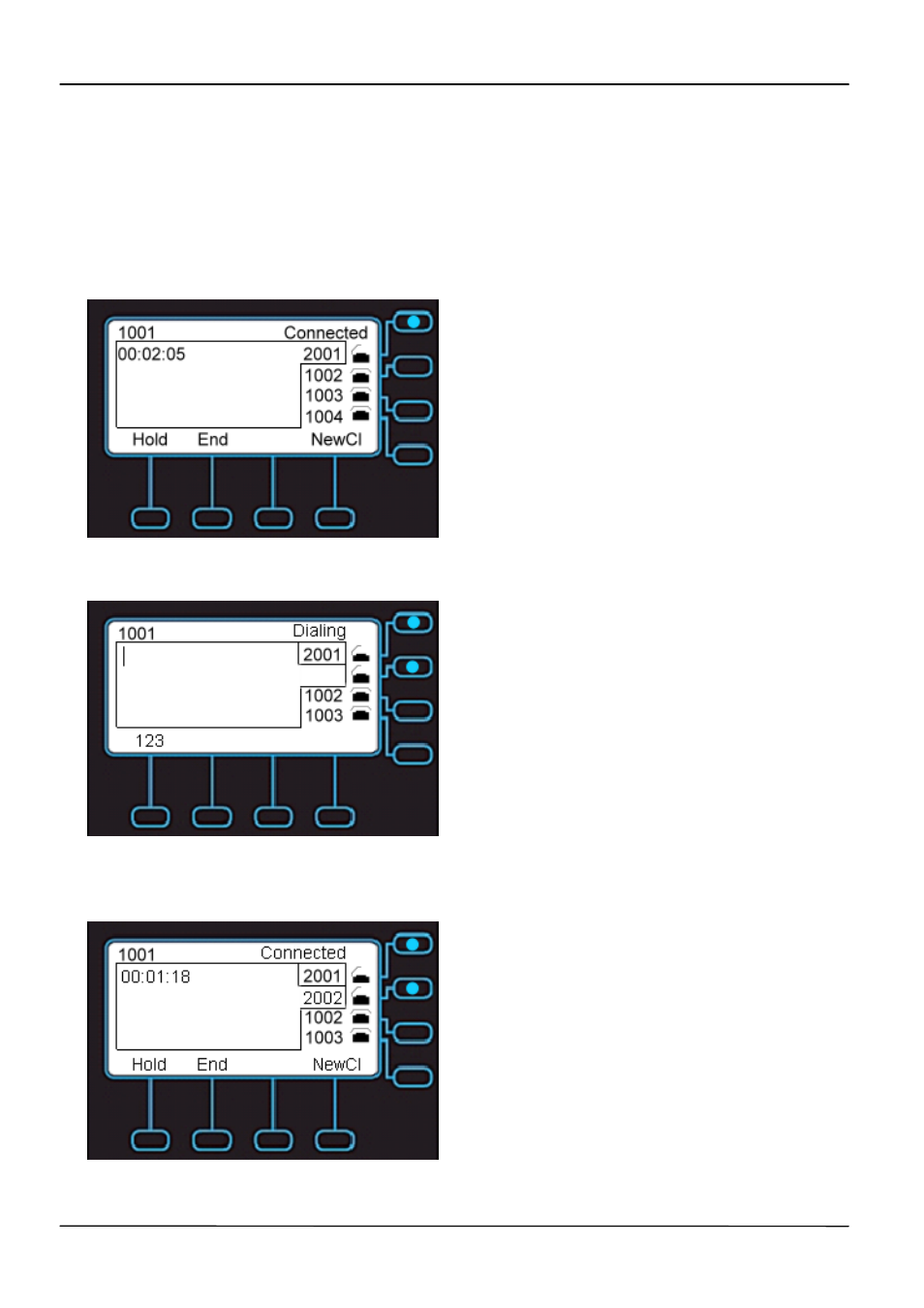
Page 39
MOCET IP3062 Professional IP Phone User Guide
3.21. Using Multiple Calls
Each line of service in the IP3062 can support up to four calls simultaneously. It allows you
to place one caller on hold and talk to the other person in another call on the same line.
For example, the following screen shows you line1001 has one active call with
number2001.
You can make a new call on the same line, just press NewCl soft-key to call another party.
After the called party answers the call, the following screen shows you line1001 has two
calls, the call to number2001 is on hold, and the call to number 2002 is active.
By the steps as above, you can use one line to make 4 calls simultaneously.
