Adjusting call volume, Canceling a call – MOCET IP3062 User Manual
Page 32
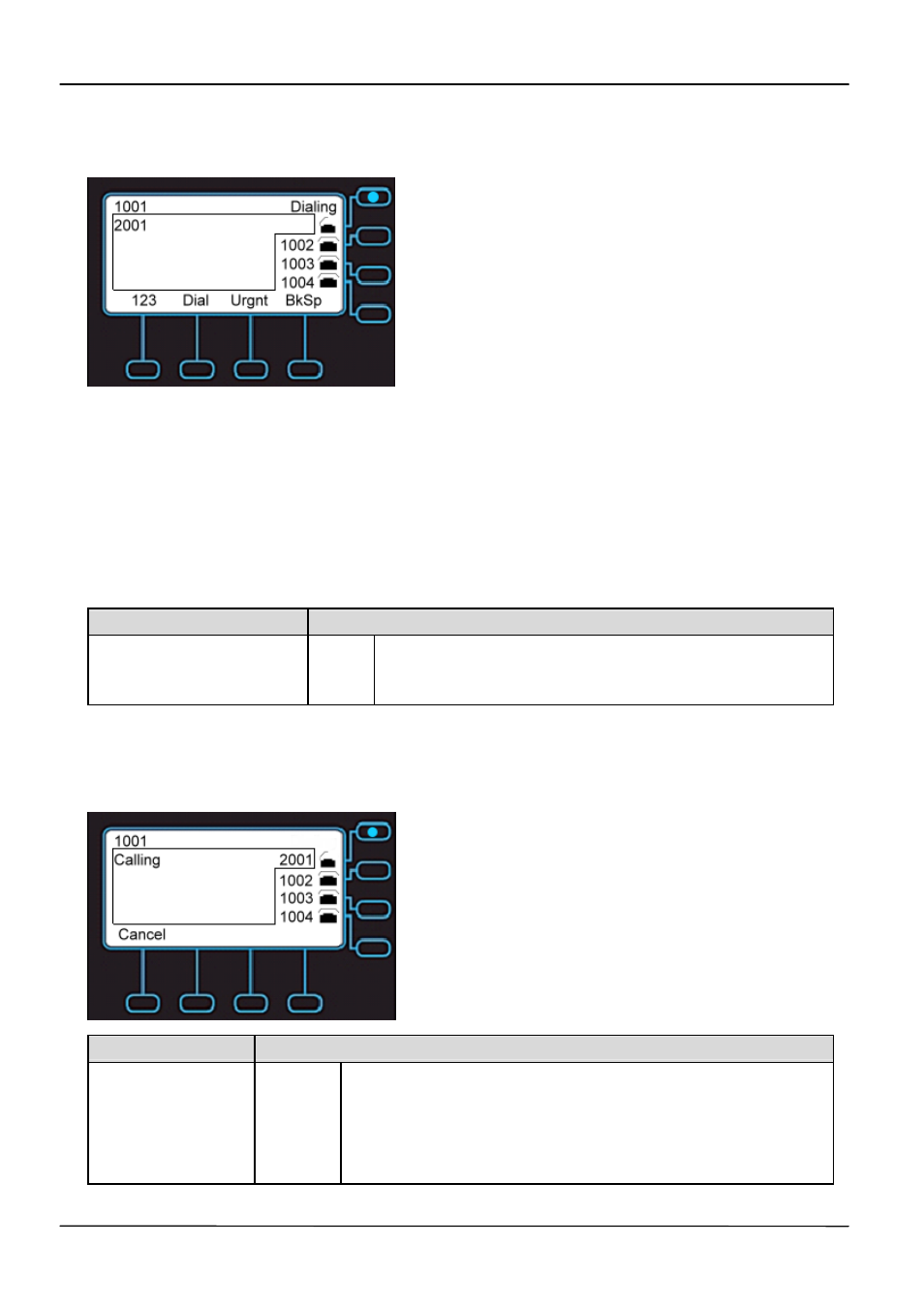
Page 32
MOCET IP3062 Professional IP Phone User Guide
If your IP phone is enabled for “Urgent Call”, when you dial a number, there is an “Urgnt”
softkey displayed on the LCD screen.
If you press the “Urgnt” softkey to dial the number out, the call will be marked as an urgent
call. The called party can neither deny nor block the call even the called party’s phone is
on DND.
3.7. Adjusting Call Volume
During a conversation, if the voice volume is too low or too high, you may adjust it.
To adjust volume while on a call:
Operation
Description
Adjusting Call Volume
Press the Volume control key to adjust the volume.
3.8. Canceling a Call
After you dial a call, but the called party has not answered, you can Cancel the call.
Operation
Description
Canceling a call
Cancel
Press “Cancel” soft-key to reject the call.
If only the calling call on the phone, you can just press
speakerphone or put down handset to cancel the call.
