Placing a call, Placing an urgent call – MOCET IP3062 User Manual
Page 31
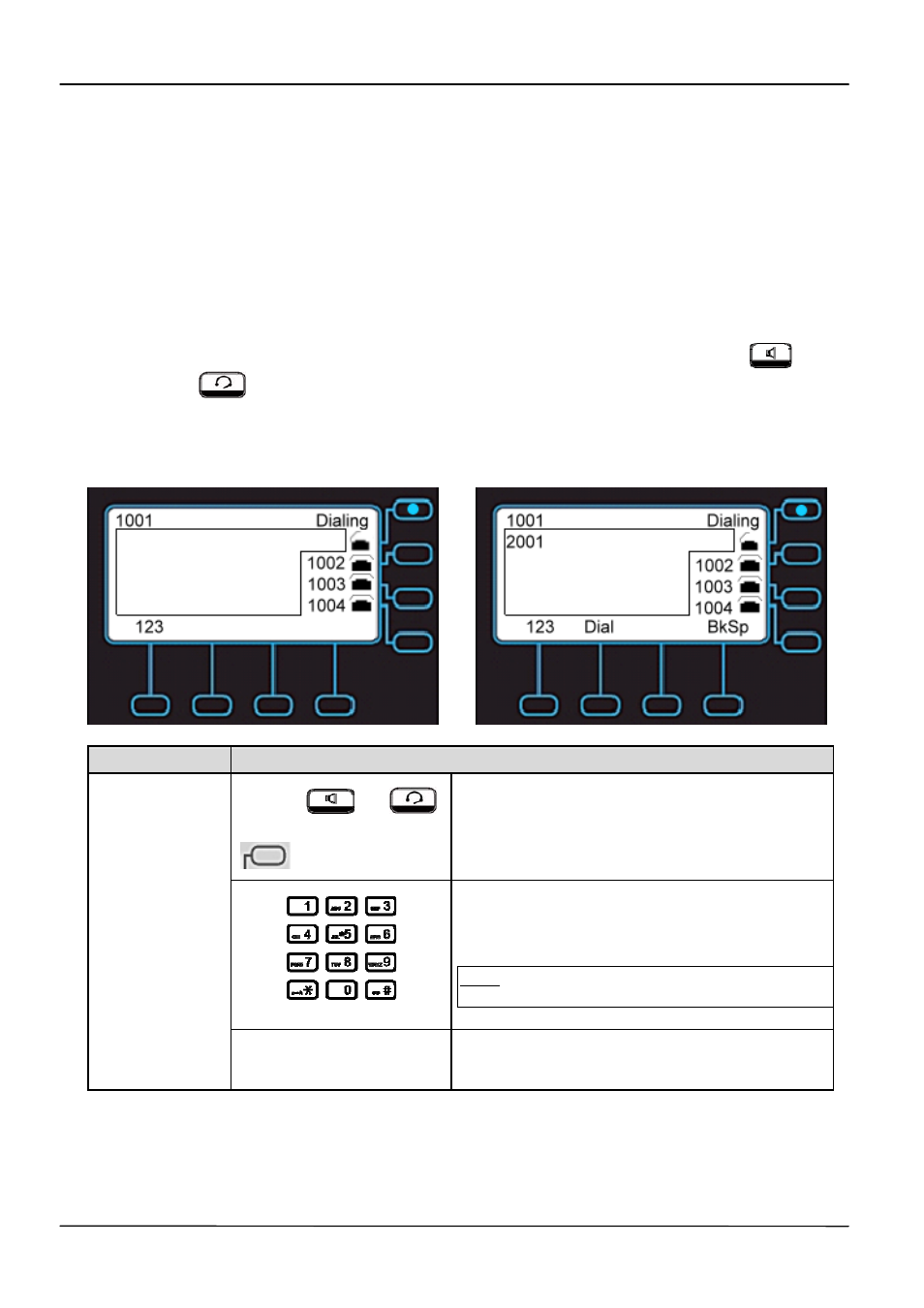
Page 31
MOCET IP3062 Professional IP Phone User Guide
3.5. Placing a Call
You can place a call in many ways from the IP3062:
Using the handset
Using the speakerphone
Using the headset
Pressing a line key
You can also dial the number first and then choose the method you will use to dial the
other party. This is called pre-dialing. During a call, you can alternate between using the
handset, headset or speakerphone modes by pressing the speakerphone key(
), the
headset key(
) or picking up the handset while on a speakerphone call. The call
duration on an active call is shown on the LCD during the call.
To place a new call:
Operation
Description
or
or
Line Key
1. Pick-up the handset or press a line key or
press the speakerphone key or press the
headset key.
You will hear a dial tone.
2. Use the keypad to dial the phone number.
The LCD window displays the number you
enter.
Note: You may use the “
BkSp
” soft-key to delete
the last digit.
Making a call
3. On-hook the handset when your
conversation is over.
3.6. Placing an Urgent Call
The IP3062 supports Broadsoft’s Urgent Call feature. Please refer to the Section 4.4.
Changing Phone Settings for more information on configuration of this feature.
