2 line setting – MOCET IP Commander User Manual
Page 15
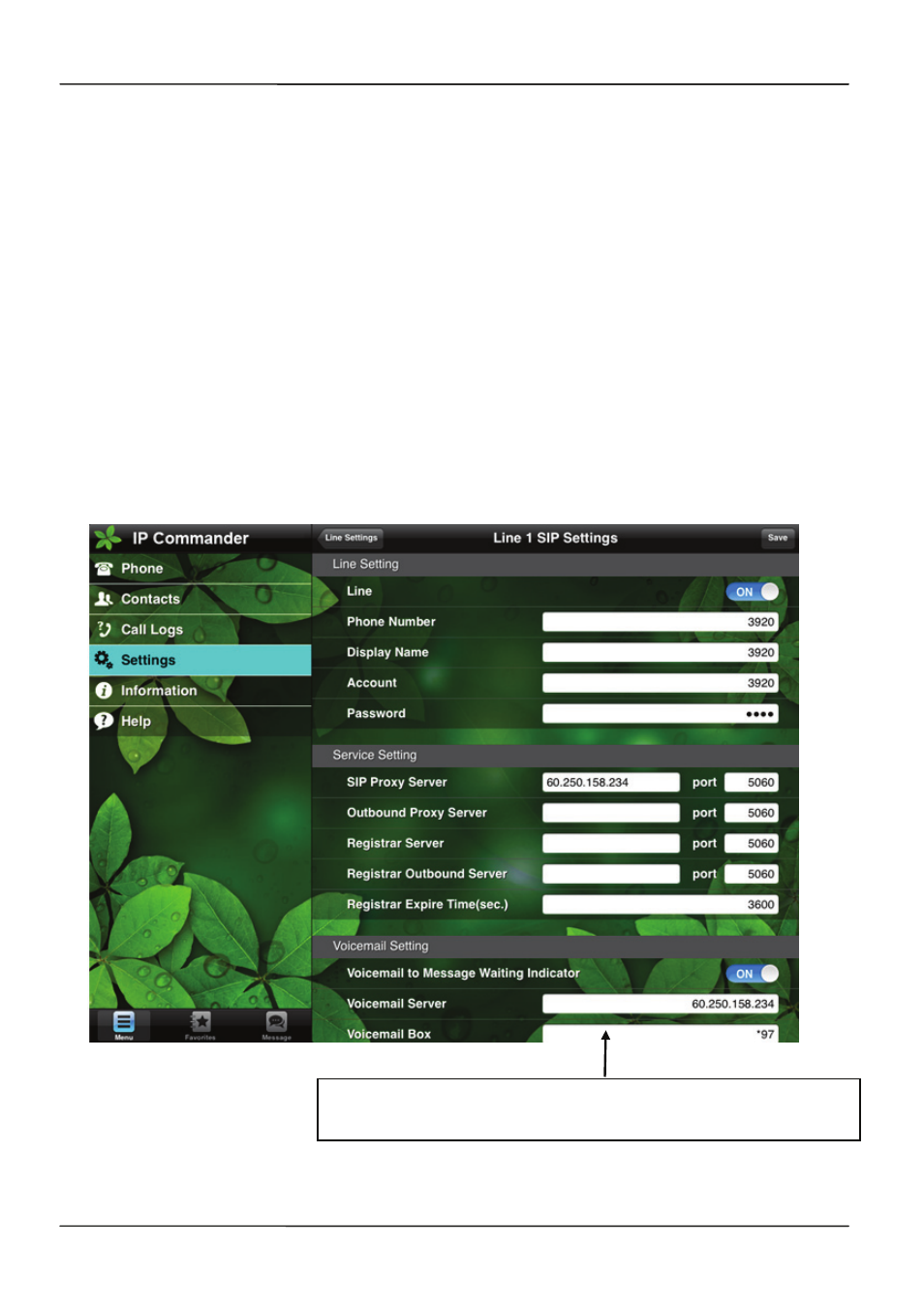
Page 15
Page 15
IP Commander for iOS VoIP User Manual
3.2 Line
Setting
The IP Commander can support up to four SIP line registrations. To configure the
SIP line setting, you must get SIP account(s) from your administrator or ISP/ITSP
service provider.
To configure the SIP Line setting:
1. Select “Settings” command from the main menu
2. Select “ Administrator Settings” from the sub-command area
3. Input Admin Password and “Confirm”. The default admin password is “1234”.
4. Select “Line Settings” from the sub-command area
5. There are 4 Lines available. Select one Line (Line 1 or 2 or …) for configuration.
6. A Line Setting menu is displayed as follows. Please fill out the configuration data
into the setting table. These data should be provided by your administrator or
ISP/ITSP service provider.
Note: The data filled in this field is the phone number used to
dial the voicemail system.
