Martin Christ RVC 2-18 CDplus User Manual
Page 41
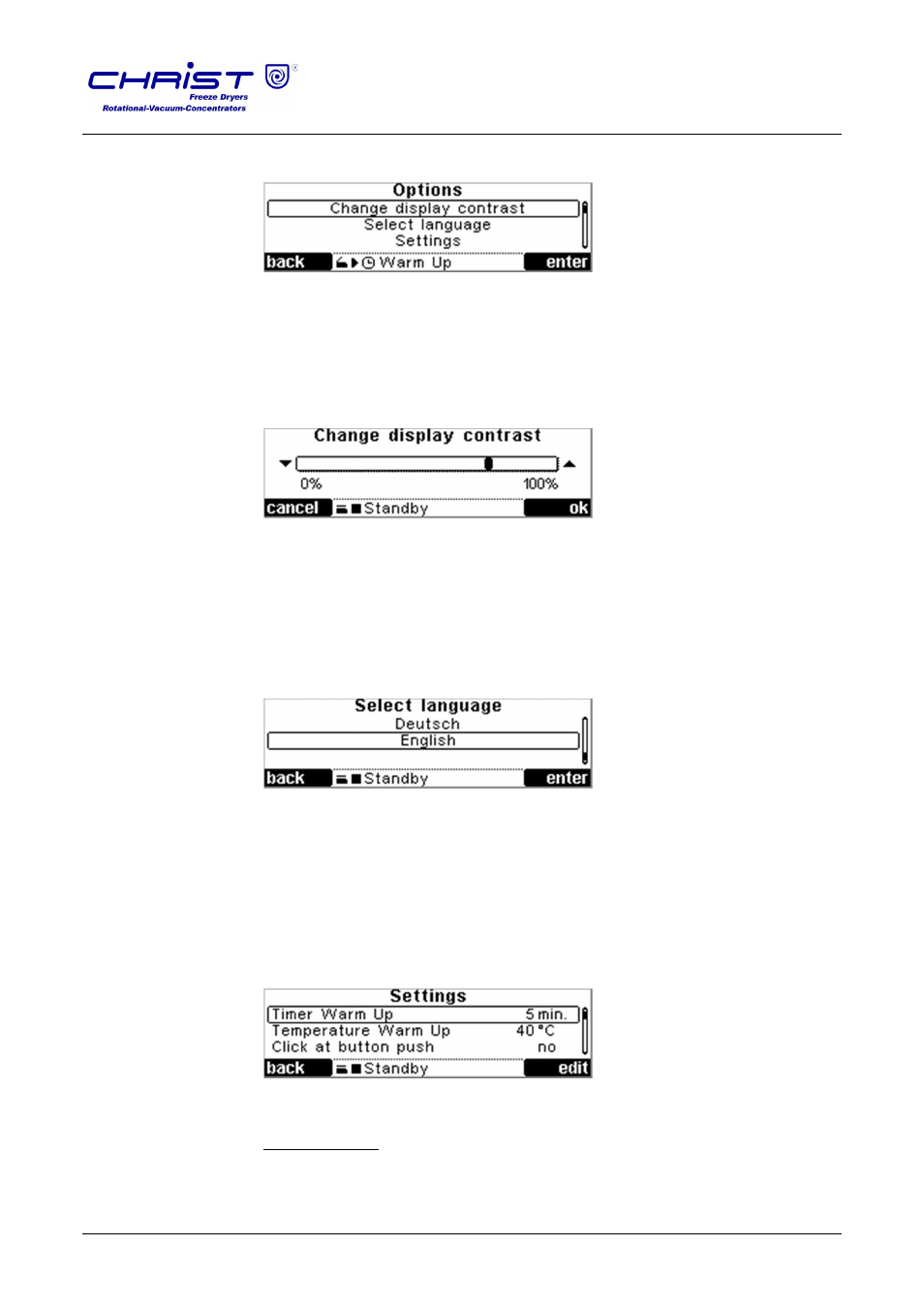
RVC 2-18 CD&
6 Operation
Version 04/2012, Rev. 1.3 of 25/11/2013 • sb
41
Translation of the original operating manual
Pos: 133 /20 0 Ch rist/3 71 RVC-BA (PROJEK TE)/RVC 2- 18 CD plus_ 2-1 8 CDplus _HCl/06 0 Bet rieb/ 060 -00 50- 003 0-0 050 Opti one n RVC 2- 18 CD plus @ 9\m od_ 132 090 6713 465 _68 .docx @ 5 4133 @ 4 @ 1
6.5.3.3 Options
Fig. 29: Menu “Options”
Change display contrast
• Select the menu "Change display contrast".
• Change the contrast by pressing the up/down keys.
• Confirm the new setting by pressing the right-hand function key.
Fig. 30: Changing the contrast
Select language
The CD
plus
control system can be used in German or English.
• Select the menu "Select language".
• Select the language using the up/down keys.
• Confirm the input by pressing the right-hand function key.
Fig. 31: Selecting a language
Settings
The Settings menu is used to customise the operation and process
management of the control system.
• Select the desired menu.
• Change the value using the up/down keys.
• Confirm the input by pressing the right-hand function key.
Fig. 32: Settings menu
Timer warm-up
You can set a warm-up time between 5 and 99 minutes.
