Microlink: operator interface terminal – LINK Systems Microlink User Manual
Page 23
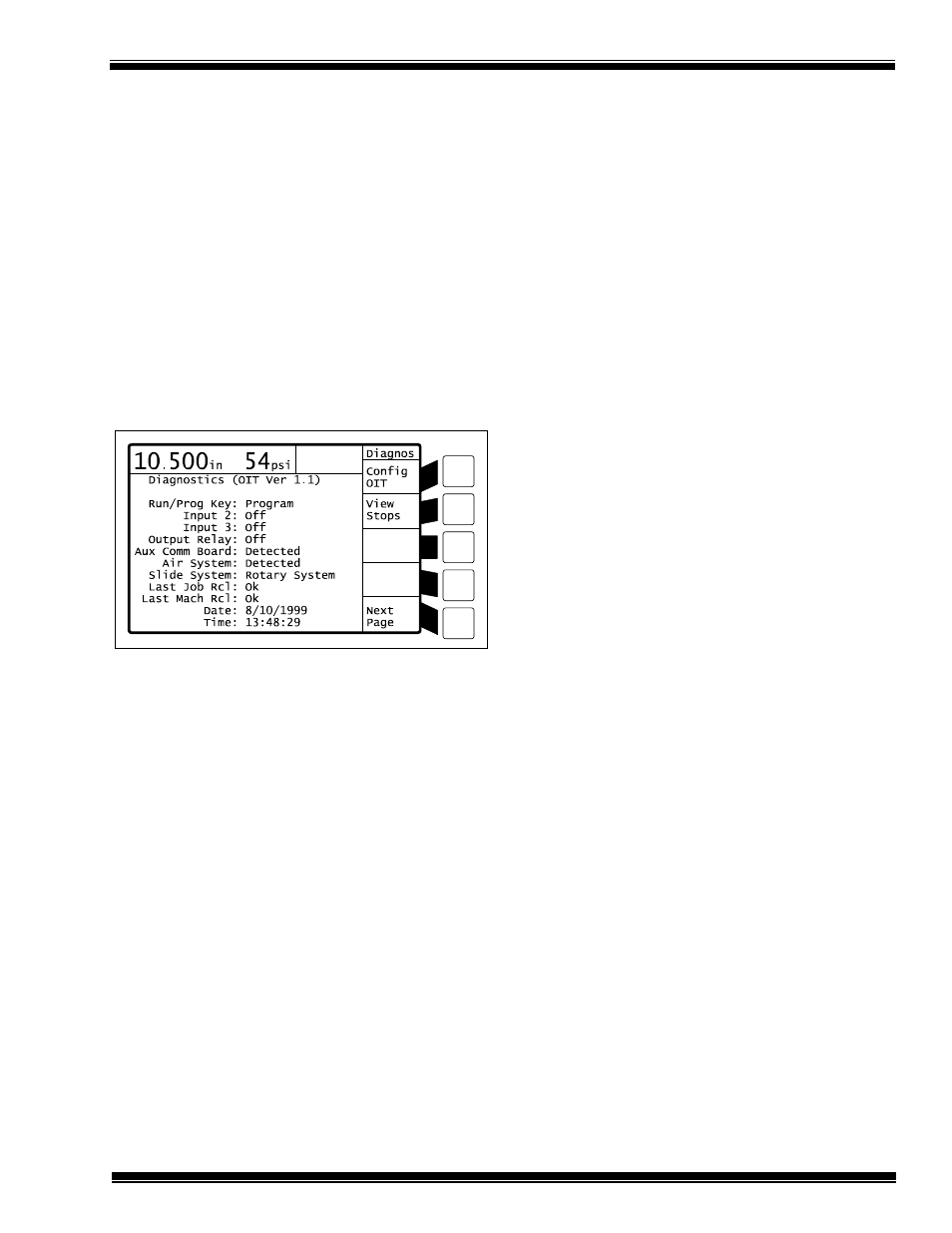
MicroLink: Operator Interface Terminal
Manual Revision 1.0 4/20/99
7-1
7. DIAGNOSTICS
The MicroLink system includes diagnostic
features to help solve problems with the operation
of the system. The diagnostics section helps a user
to verify that the circuit boards have been
installed and detected by the MicroLink unit. It
also contains information about the status of the
inputs, outputs, and the last memory recall of the
MicroLink system.
The diagnostic information is located on the
screen that comes up when the
Diagnos
soft key is
pressed on the MicroLink main screen. The
diagnostic screen looks similar to Figure 7.1
Figure 7.1: OIT Diagnostic Screen
The first line of the screen shows the version
number of the firmware. This makes it possible to
determine the firmware version number without
opening the MicroLink unit. This information is
useful when contacting Link Systems for
troubleshooting help. The next three lines show
the status of the three main board inputs,
including the RUN/PROG key. When the
RUN/PROG key is in the PROG position, that
line will say
“Program”
. The output relay status is
given on the next line.
The next three lines show which system boards
have been detected. The
“Aux Comm Board”
plugs
into the MicroLink main board and should always
be detected. The
“Air System”
and
“Slide System”
boards are part of the MultiSet system and should
be detected if they have been properly installed.
The next two lines indicate whether the last
memory recall of the job information and of the
machine information were successful. These lines
will say
“Ok”
under normal operation. The date
and the time are given on this screen also.
Note that this screen only reports information and
no data can be changed directly in this screen. The
soft keys are only used to go to other screens. The
Config OIT
soft key is only present when the
RUN/PROG key is in the PROG position.
Pressing this key will take the user to the
configuration screen for the MicroLink system.
The
View Stops
soft key will take the user to a list
of all current stop conditions from the MicroLink
system. The
Next Page
soft key will take the user
to the MultiSet air and slide adjust system
diagnostic screens, if these systems are installed.
(See the MultiSet manual for more information.)
